 Adobe Community
Adobe Community
- Home
- Illustrator
- Discussions
- Illustrator unusably slow and laggy on macOS
- Illustrator unusably slow and laggy on macOS
Copy link to clipboard
Copied
Some time in the last year, Illustrator (which previously worked just fine) has become unusably slow and laggy on my 2011 iMac. Anyone out there have solutions or work-arounds?
 1 Correct answer
1 Correct answer
I had the same problem in Illustrator CC 2018 22.1 and MacOS High Sierra 10.13.6.
I have a MacBook Pro 15 inch (2017), Intel i7 2.8 GHz, 16 GB RAM, Radeon Pro 555 2048 MB RAM.
I tried to reinstall without retaining preferences. I tried resetting preferences. Nothing worked.
Strangely enough, for me the solution was disabling the dictation feature of MacOS: Illustrator returned fast.
To confirm this, I tried to re-enable the dictation feature in System Preferences -> Keyboard -> Dictation: Illustrato
...Explore related tutorials & articles
Copy link to clipboard
Copied
Disabling dictation worked! Amazing. Thank you gogfox!!!
Copy link to clipboard
Copied
Worked like a charm - thank you!!!
Copy link to clipboard
Copied
Thank you for posting this update. Exactly the same issue on a Mac Pro trash can; solved by disabling dictation. Weirdly, it also revived the sound quality on my AirPods! May the Force be with you.
Copy link to clipboard
Copied
IN.CREDIBLE. ![]()
I've been experiencing months and months of snail speed startup on Illustrator. Turning dictation on and off just boosted Illustrator's speed.
So much gratitude, I am so very incredibly thankful for the tip!
Copy link to clipboard
Copied
I have had no issues on my Wacom MobileStudio Pro which is new. Now my Cintiq Companion 2 was running slow and sometimes crashed. But I would imagine that I used up all the memory and it was conflicting on that device. So, I am happy to say no issues since I started using my new device.
Copy link to clipboard
Copied
I'm running 23.01 AI cc on a late 2017 27" iMac w/ 4.2ghz i7 and 40gb of DDR4 ram — Radeon Pro 580 / 8gb vram. Not the most robust cpu, but solid. Illustrator AI cs2 ran better on an HP laptop.
Anyhow, Illustrator CC with GPU enabled still runs like a two legged turtle in a mud race. This thing is crawling even if I turn to pixel preview or CPU preview in hopes to degrade what is drawn on screen to speed things up. Outline mode is still slow slow slow... even though they claim to have fixed it. Sad that in late 2018 they still can't get Illustrator to operate efficiently. It's vectors for all sake... 1's and 0's. Ha.
C'mon Team Adobe. Let's get it together... what is going on with the rendering engine. How about some ultra low res preview modes to get this thing moving quickly.
Copy link to clipboard
Copied
Is the dictation feature turned off in the Mac OS?
Copy link to clipboard
Copied
Hello everyone,
i´ve had the same problem...
lastly I fixed it. My solution was that I´ve didn't the latest Wacom update.
Maybe I could help someone.
<!-- sorry for my bad english -->
Copy link to clipboard
Copied
Same here, Mojave the very latest iMac and latest update from Adobe Illustrator. Cant work anything on it to the matter that it is unusable.
Copy link to clipboard
Copied
THANK YOU!!! You wouldn't believe it. I re-installed illustrator... 2 times. I zapped the P-Ram 2 times, I started in Safe mode... 2times, I reset the preferences...and 4 hours later... I find your post. I deactivate the dictations and any other items I could think of and voila!!! illustrator is speedy and responsive! THANK YOU!!! You are a brilliant person!I owe you! -Tony E
Copy link to clipboard
Copied
You're welcome. May I ask you which other option you turned off? That information might help other people. Did you also turned off the microphone altogether?
Copy link to clipboard
Copied
OMG, you gave me my Illustrator back!
I am back in my happy place.
I disabled dictation as suggested.
Thank you,
Copy link to clipboard
Copied
I never use dictation, so that surely was not the issue. The software was just laggy. Period.
Copy link to clipboard
Copied
etnuvo schrieb
I never use dictation, so that surely was not the issue. The software was just laggy. Period.
Is the feature turned off in the sytem preferences?
It's not about you using it, it's whether it's turned on.
Copy link to clipboard
Copied
Dictation by default is OFF, so yes it is and will always be off on my mac system preferences. Dictation was not the issue. AI is just not running smoothly as it should. I'm on a 5k imac with 40gb ram and a 4.2 i7 quad core. There's no reason a vector based program should run this slow. No reason at all. My old HP laptop ran Illustrator CS2 faster. That's sad.
Copy link to clipboard
Copied
Support needs to have closer look at your system.
Perhaps srishtib8795206 can look into this?
Copy link to clipboard
Copied
This is exactly why I happy to be a PC person now. I have yet to face any difficulties running anything on Windows 10.
I used to love Apple, but when they said my old Mac was vintage and would not do anything to help me fix I said goodbye. Now I am a happy camper!
I know it might not be a real answer. But I would consider going PC when it comes time to buy your next computer.

Copy link to clipboard
Copied
Macbook 2018: 16gb/1TB. Brand new, OOTB. No additional fonts installed. Just those that come with OS.
Adobe CS6 Master Suite = worthless. Specifically, Illustrator v16.0.4.
My problem:
Laggy, lame, painful. I can't type anything: Any typing takes forever.
I type a text box... spinning beach ball... I ...t....y..........p.....e...... ....... <space> ........a .....................<space>............................................w.................................................................o..................r........r......r.........<backspace><backspace>............d.........................................<space>...................................and wait. and wait. ..............
<click on pointer!><click on pointer!><click on pointer!><click on pointer!> egad.... Beach ball still.
What I've done:
Not in any particular order, I...
- Applied all updates.
- Turned off Dictation.
- Installed PostScript Driver.
- Deleted my Preferences
My empty promise:
My license is provided by the school where I teach. So, technically, I've never paid Adobe for its products, at least not directly. But here's my promise: never again! (Not that they care. As long as I come around to Adobe CC.) Which. I guess. I'll have to do. So, you got me. You called my bluff. There's nowhere else for me to turn. So you win, Adobe. You win. CC it is. You are a worthy opponent. But an opponent, you are.
Copy link to clipboard
Copied
Same boat here. Done all of the above, to no avail. One thing with CS6, there doesn't appear to be a (Illustrator) preference for GPU usage, so I can't turn this off. And I don't know that I can switch off the secondary GPU through (Mac) Sys Prefs either.
I've set screen up to make Activity Monitor visible while editing a file in Illustrator. It definitely seems to max out the CPU usage, even just simple things like typing in a new text box. Laggy. Fonts are very chunky too. Everything else pretty crisp though.
I'm on new 2018 MBP 15 i7, with CS6. Loath to upgrade as I don't generate enough income from it to justify the pricey subscription to CC, especially when CS6 more then meets my demands still...
Copy link to clipboard
Copied
beno70 schrieb
I'm on new 2018 MBP 15 i7, with CS6. Loath to upgrade as I don't generate enough income from it to justify the pricey subscription to CC, especially when CS6 more then meets my demands still...
Most likely your issue is compatiblity.
CS6 ist just not (fully) compatible anymore.
When updating the system beyond a certain point you have to update the application software as well. Will be difficult to find out the cause of the issue and you're basically on your own doing it, because there's not a lot of experience with this constellation.
Copy link to clipboard
Copied
SOLVED! My dictation was never on. I just un-installed and re-installed. Bingo! MacBook Pro 2016 TouchBar 2 (yes two) BlackMagic eGPU Pros. Hope it stays un-laggy
Copy link to clipboard
Copied
Dont ask me why I thought of it, but I wondered if my app was launching from Creative Cloud, ie online. So I quit and opened up from the applications software folder on my HD and Illustrator was so much faster. I'm not sure if this is actually a valid thing as I would never choose to work off CC as my work station uses wifi only - and as far as I know my docking was linked to my HD app software. So whether in all the OS and Adobe upgrades I do its defaulted to run off Creative Cloud? Sorry my grasp of technology is limited but it did work for me.
Copy link to clipboard
Copied
Interestingly I have the same issue as thomaso31515832. I've been an Adobe user for 20+ years, and with the recent version (in the last year) of Illustrator 2019 (v23.x?) the actual interface performance is just terrible. It's exceedingly hard to work on anything at all, even a simple file with under 10 simple shapes at low pixel-render resolution.
My Mac is a MacBook Pro (15-inch, 2017), running macOS Mojave 10.14.5 (18F132), with a 2.9 GHz Intel Core i7, 16 GB 2133 MHz LPDDR3 RAM, and a Radeon Pro 560 4 GB. With the usual built-in internal SSD. Just like Thomas said, even just after opening the program, with no files loaded, the interface is slow, sluggish, laggy, and has poor response time. This is unlike previous versions of Illustrator CC on older, slower, less capable hardware.
For the sake of other users, please report back what you find during the chat support session.
Copy link to clipboard
Copied
Hi there,
Sorry to hear about this frustrating experience. I understand that Illustrator is slow in general irrespective of any file or tool. Let us help you with this. I would request if you can share a few more details like:
- Are there any recent changes made to your system? For example, any antivirus, system updates or web extensions installed recently.
- Does turning of dictation helps to resolve the issue.
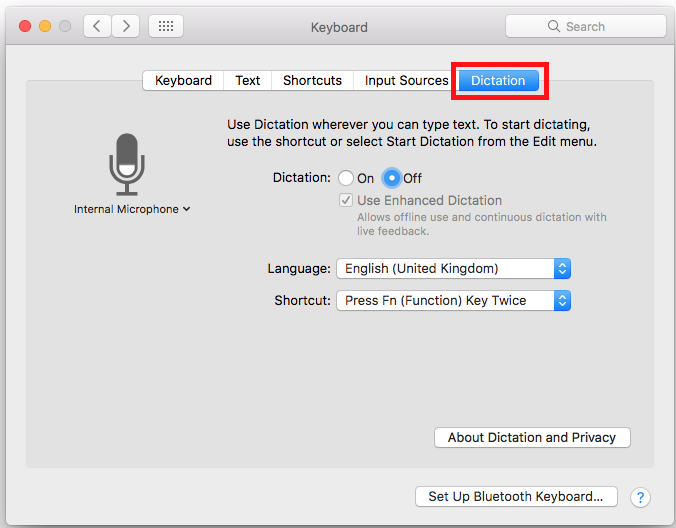
- Is there any sync service turned on while you are working on Illustrator for example i-cloud. If yes, try turning it off and check how Illustrator works
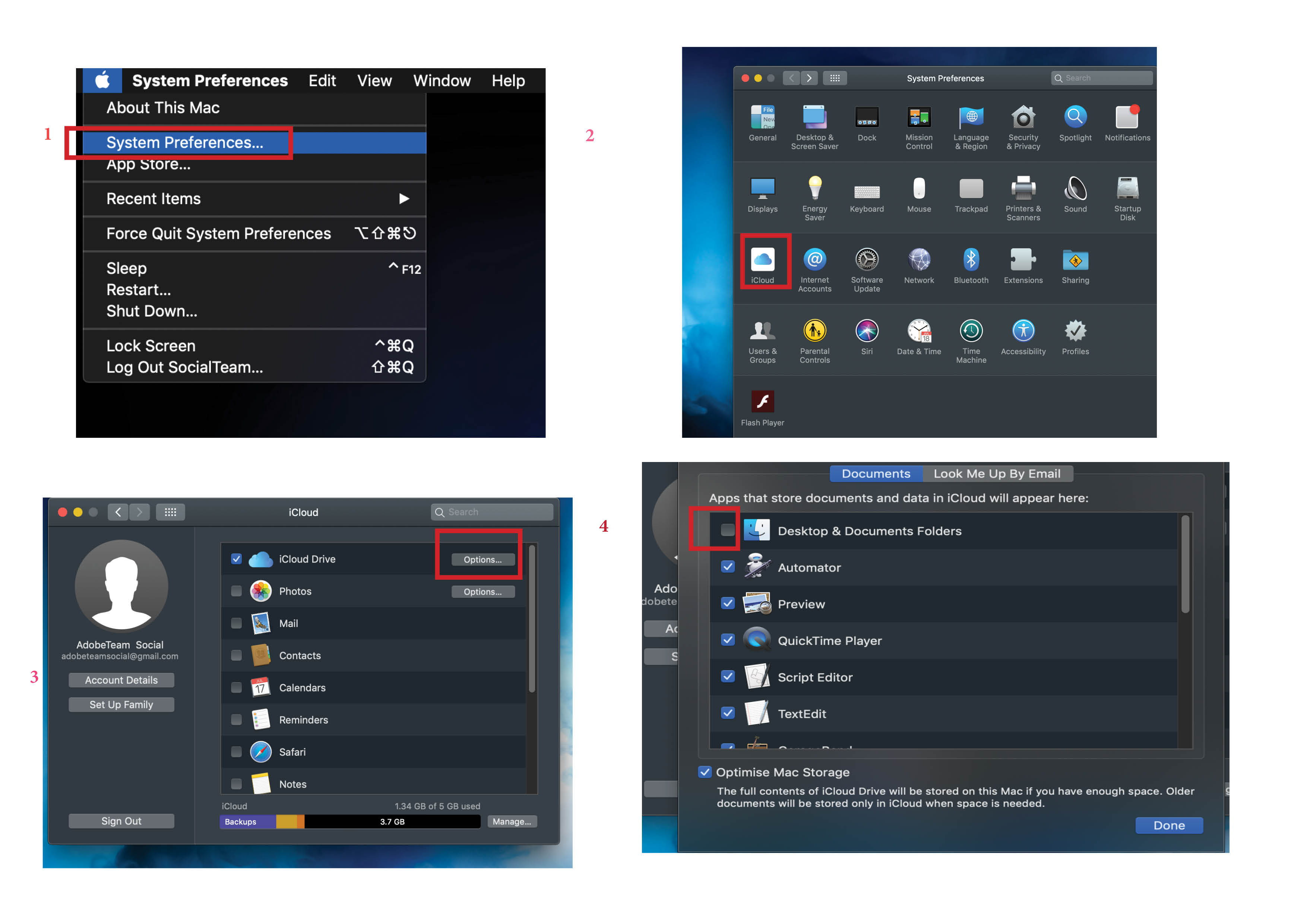
Regards,
Srishti
Copy link to clipboard
Copied
- No recent changes to the system
- Dictation is not enabled, and hasn't ever been.
- iCloud syncing is not enabled. Adobe Cloud isn't syncing any files, Google Drive isn't syncing, Amazon Photos isn't syncing, and Dropbox isn't syncing.

