 Adobe Community
Adobe Community
- Home
- Illustrator
- Discussions
- Re: Illustrator won't open files or new document
- Re: Illustrator won't open files or new document
Copy link to clipboard
Copied
Hi Guys, yesterday I opened illustrator to start work and I couldn't open a file I was working on the day before, nor can I create a new document.
I haven't changed anything or done anything different.
If I reinstall an older version everything works fine, its just the latest version that I am having the issue with. The rest of the CC collection is working fine.
I can open other file formats in illustrator such as tif, jpeg but if I try and open ai. or PDF files it comes up with the error warning.
Running latest CC on 2017 iMac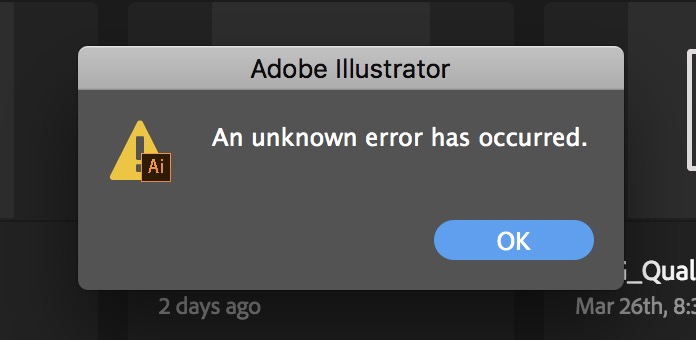
 1 Correct answer
1 Correct answer
Try trashing your Illustrator preferences.
To do so:
With Illustrator closed launch a Finder Window in column view and click on your home folder. With the Option Key pressed choose Library from the Finder Go Menu. Within the Library folder find the folder called Preferences and within it find the following two files and delete them: “Adobe Illustrator <Version #> Settings” (earlier versions of Illustrator might just say “Adobe Illustrator”) and “com.adobe.Illustrator.plist”. When Illustrator is ne
...Explore related tutorials & articles
Copy link to clipboard
Copied
Try trashing your Illustrator preferences.
To do so:
With Illustrator closed launch a Finder Window in column view and click on your home folder. With the Option Key pressed choose Library from the Finder Go Menu. Within the Library folder find the folder called Preferences and within it find the following two files and delete them: “Adobe Illustrator <Version #> Settings” (earlier versions of Illustrator might just say “Adobe Illustrator”) and “com.adobe.Illustrator.plist”. When Illustrator is next launched it will create new preference files and the program will be restored to its defaults.
The advantage of manually deleting preference files in this manner is that after you’ve reset up the program (make sure that no document window is open) to your liking, you can create copies of your personalized “mint” preference files (make sure that you quit the program before copying them—that finalizes your customization) and use them in the future to replace any corrupt versions you may need to delete.
Copy link to clipboard
Copied
Sorry for the late reply, I had so much work to get through I didn't have time to update and try this fix.
it worked perfectly and I can now open all file formats within illustrator.
Thank you for the input.
David
Copy link to clipboard
Copied
I actually use Illustrator 2021 ver. 25.2.2 and I swear the god there is no such files on the location you suggested. I have many issues that popped up all of a sudden, files that I can't open (I can see all the tools and boards but not the image itself), keyboard shortcuts malfunctions, that all lead to a spinning wheel. Examples: command-n will pop-up the window of a new file with a spinning wheel, touching command-y in an opened file, spinning wheel also. I did not try all of the shortcuts. I reinstalled totally version 25.2.2 with the destroy any previous stuff on.
Copy link to clipboard
Copied
I have the same issue – I've searched my entire desktop and do not have com.adobe.Illustrator.plist nor the Adobe Illustrator Settings file. I am running Creative Suite including other Adobe products and there is a file called com.adobe.CSXS.4.plist. Should I delete that to reset Illustrator's preferences? I assume it will also revert settings for all my other Adobe apps back to default, is that correct? I do not see a settings file for CC, is the .plist file enough to reset?
Copy link to clipboard
Copied
Which version of Illustrator are you using?
There is a button to reset preferences in Preferences > General.
Copy link to clipboard
Copied
Where are the Illustrator setting, preferences, etc.: https://www.vektorgarten.de/illustrator-settings.html
Just in case you need them one by one.
Copy link to clipboard
Copied
Ok, a few more clarifications needed please...how do i go about launching a finder window? What do you mean by home folder, don't have an option key,
Hope you can help.
Thanks
Copy link to clipboard
Copied
Hi @Michelle23100269xdox @mattm27462204,
Sorry for the trouble. In addition to @Monika Gause @Doug A Roberts suggestion, you may try the following manual steps if you are using Illustrator CC 2020, 2021, or 2022:
Please try the following steps and let us know how it goes:
- Try running the app in Safe Mode (Mac/ Windows) & Root/ Hidden Admin account (Mac/ Windows)?
- For MAC
• Close all Adobe applications.
• Go to the following locations
• ~/Library/Caches
• ~/Library/Application Support/Adobe
• ~/Library/Preferences
• Rename Adobe Illustrator, com.adobe.illustrator and Adobe Illustrator 26 Settings folders to Adobe Illustrator.old, com.adobe.illustrator.old and Adobe Illustrator 26 Settings.old
• Launch Illustrator from the Creative Cloud.
Note: Location starting with this "~" sign indicates the User Library, which is hidden. So, you need to copy & paste the exact path in spotlight search or from Finder Menu > Go > Go to Folder > Paste the location in the dialog box like this:
- For Windows
- Close all Adobe applications.
- Go to Location C:\Users\%userprofile%\AppData\Roaming\Adobe
- Rename Adobe Illustrator and Adobe Illustrator 26 Settings folders to Adobe Illustrator.old and Adobe Illustrator 26 Settings.old
- Launch Illustrator from the Creative Cloud.
I hope it helps!
Thanks & Regards,
Anshul Saini
Copy link to clipboard
Copied
Which system?
Is a pinter connected and turned on?
Copy link to clipboard
Copied
Do you know how to do this on windows 10?
Copy link to clipboard
Copied
I seem to be encountering this issue more often, and Bill Silbert has offered options that have worked for some however i hit a snag in sentence one 😞
So these were my steps and it may work for you
1st attempt to open it directly
2nd: go to creative cloud and try to open it there
3rd (of late this has come through) Go to adobe creative cloud your files double click on the file you need, it will open the art in your browser. Here at the top right corner is an option next to share-Open in Illustrator. Click on this. It has worked for me and hope it does for you as well. All the best!



