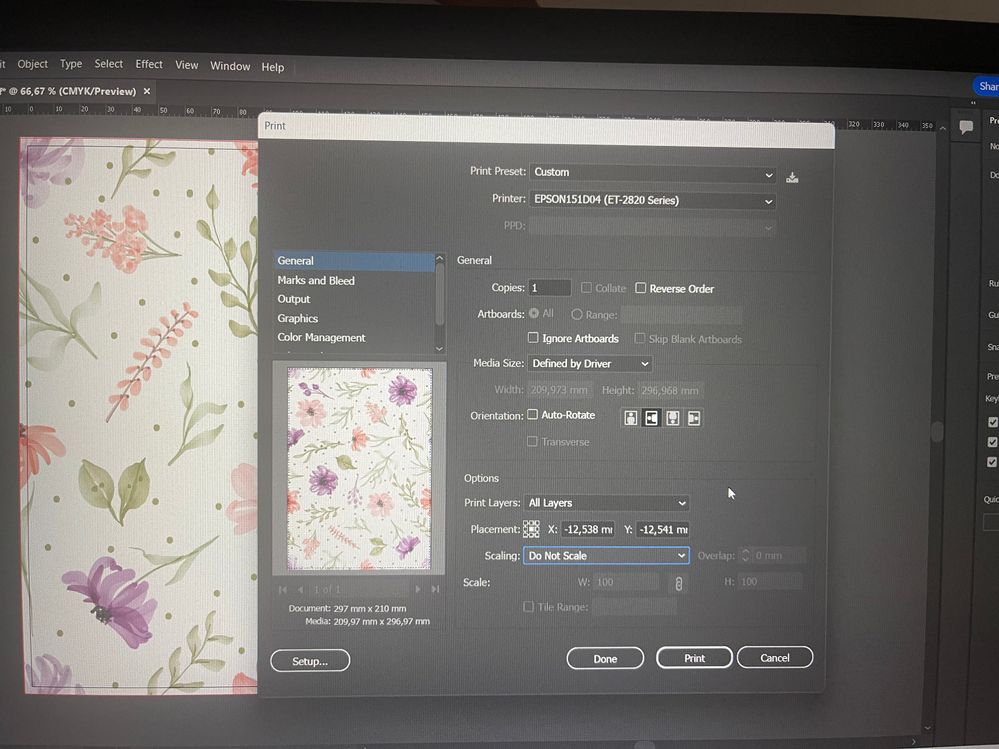Adobe Community
Adobe Community
Illustrator
Copy link to clipboard
Copied
hello! just need a bit of help, sorry if its a stupid question, im a begginer of illustrator. why everytime a create a file (like simple things, rectangle or small vetor on the hole page), im going to stamp on my epson ecotank 2820, and its done but its like a sprain print?
Explore related tutorials & articles
Copy link to clipboard
Copied
I'm not sure what you mean. Can you post a photo of the print and more details of the object (the Appearance panel)?
Copy link to clipboard
Copied

i just want to have an A4 page ful of a pattern with trim mask and bleeds. i want to do some homemade cards and would like to fit like 2/page with measure 125x175 cm. when i do like 2 rectangles, on the screen they are aligned, when print,they are not. Also i have downloaded vectors from adobe stock, but every single one gets printed pixeled. like low quality. what i do wrong? i have an epson ecotank et-2820 printer.
thank you
Copy link to clipboard
Copied
Copy link to clipboard
Copied
Looks like your printer cannot print to the edge of the paper. What do you need the printers marks for?
And please show us the examples of the alignment.
The "pixeleised" results are just how your printer works.
Copy link to clipboard
Copied
im trying something new, like wedding invitations and just looking for best for begginers. i found a photo that actually shows the trim marks and bleed (like to cut exactly with the dimmensions of the images) and thought would help me more (i attach photo). so for the pixeled images, its the printer that isnt ok?
Copy link to clipboard
Copied
Why do you think you need those printer marks? Because some random dude on the internet made that sharepic with crop marks?
What is it that you want to build? Are you doing these for yourself or are you selling them? Will the image be printed towards the edge of the paper or not? And even if you actually do need trim marks, why print the color strip?
Copy link to clipboard
Copied
im in the learning fase, i would like to start a small business with wedding invitations. i have since march that im doing home different things, testing apps, but illustrator i like best than pho0toshop.
Copy link to clipboard
Copied
OK. And you want to seel these invitations online? Or partner with weddings planners to provide a package?
And then people should print them on their home printer? Or will you do all the stuff and send them the finished cards? Or will you send them the PDF/X that they then send to a professional printing service? All of the above?
Designing something that people print on their home printer will be the most difficult part, since you don't know that machine (and most of the time your clients don't, either).
Anyway: you need to learn about the technical side of preparing artwork for print. There are classes on LinkedIn learning and there are books for that. You need to learn how to do the finishing. It cannot be laernt by looking at the pics other people put on their web site.
Copy link to clipboard
Copied
thank you very much for having time answer me. im looking into selling finished products. im looking more at video/pics of others because i have photographic memory to learn,l its very difficult for me tolearn from reading. thank you again
Copy link to clipboard
Copied
As I already mentioned, LinkedIn Learning has classes on preparation of files for printing. They are videos, not text. In many cases LinkedIn Learning is available if you have a membership for your local library.
If it's you who prepares the files for printing and sending them off to the printer, then it's a good idea to learn how to set up a professional file. I don't think that you or your clients will enjoy your home printed cards. On top of that, ink is expensive for those devices compared to the price of having this done on professional machines. If you are doing this regularly, find a printer that you then use for all of the printing you do. That way the result is more predictable.