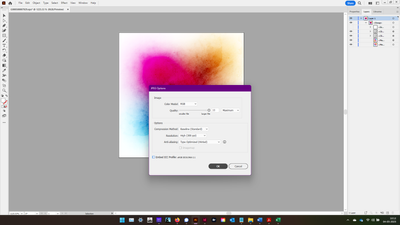Adobe Community
Adobe Community
Turn on suggestions
Auto-suggest helps you quickly narrow down your search results by suggesting possible matches as you type.
Exit
0
Image size getting reduced
Explorer
,
/t5/illustrator-discussions/image-size-getting-reduced/td-p/13625138
Mar 03, 2023
Mar 03, 2023
Copy link to clipboard
Copied
I am trying to export an file as JPEG in illustrator but the saved file is of very low quality.
The original file (3568x3562) & size is about 1.06 MB.
All I have done is hide the layer with the text & export it. But the output file size is just 104x104 & 35kb.
TOPICS
Import and export
Community guidelines
Be kind and respectful, give credit to the original source of content, and search for duplicates before posting.
Learn more
Explore related tutorials & articles
Community Expert
,
/t5/illustrator-discussions/image-size-getting-reduced/m-p/13625335#M358498
Mar 04, 2023
Mar 04, 2023
Copy link to clipboard
Copied
The default export will be 72 ppi. Wat size do you see if you select the image in Illustrator? Does that match your 104 x 104? What resolution (ppi) do you se in the Links panel?
Community guidelines
Be kind and respectful, give credit to the original source of content, and search for duplicates before posting.
Learn more
Vijay Ramachandran
AUTHOR
Explorer
,
/t5/illustrator-discussions/image-size-getting-reduced/m-p/13625338#M358499
Mar 04, 2023
Mar 04, 2023
Copy link to clipboard
Copied
Community guidelines
Be kind and respectful, give credit to the original source of content, and search for duplicates before posting.
Learn more
Community Expert
,
LATEST
/t5/illustrator-discussions/image-size-getting-reduced/m-p/13625388#M358503
Mar 04, 2023
Mar 04, 2023
Copy link to clipboard
Copied
Yes, looks OK, but what do you see in the Transform panel and Links panel?
Community guidelines
Be kind and respectful, give credit to the original source of content, and search for duplicates before posting.
Learn more
Resources
Learning Resources for Illustrator
Crash on launch and known issues
Fonts and Typography in Illustrator
Copyright © 2023 Adobe. All rights reserved.