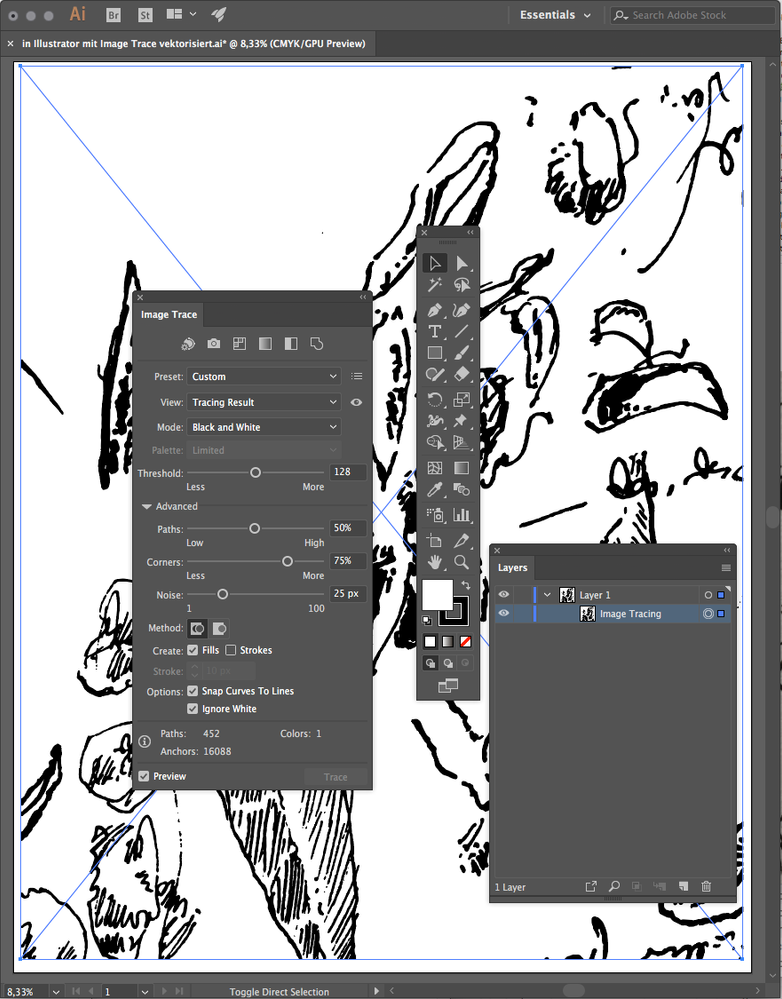Adobe Community
Adobe Community
Turn on suggestions
Auto-suggest helps you quickly narrow down your search results by suggesting possible matches as you type.
Exit
- Home
- Illustrator
- Discussions
- Re: Image Trace doesn’t render vectors
- Re: Image Trace doesn’t render vectors
0
Explorer
,
/t5/illustrator-discussions/image-trace-doesn-t-render-vectors/td-p/12557237
Nov 29, 2021
Nov 29, 2021
Copy link to clipboard
Copied
Dear community,
I create a new ai file, place a b/w png, Image Trace panel shows Preview checked, Trace button inactive. Trace button becomes active upon unchecking Preview button, yet clicking it does nothing but check the Preview button, thus return to the previous state. Png remains selectable as image, no vectors are created.
Any idea?
Thanks!
TOPICS
Tools
Community guidelines
Be kind and respectful, give credit to the original source of content, and search for duplicates before posting.
Learn more
 1 Correct answer
1 Correct answer
Community Expert
,
Nov 29, 2021
Nov 29, 2021
Object > Image Trace > Expand
It's a live effect that can be adjusted until you do this.
Explore related tutorials & articles
Community Expert
,
/t5/illustrator-discussions/image-trace-doesn-t-render-vectors/m-p/12557280#M300468
Nov 29, 2021
Nov 29, 2021
Copy link to clipboard
Copied
Object > Image Trace > Expand
It's a live effect that can be adjusted until you do this.
Community guidelines
Be kind and respectful, give credit to the original source of content, and search for duplicates before posting.
Learn more
carlanem
AUTHOR
Explorer
,
LATEST
/t5/illustrator-discussions/image-trace-doesn-t-render-vectors/m-p/12557397#M300474
Nov 29, 2021
Nov 29, 2021
Copy link to clipboard
Copied
Great! Thanks so much!
Community guidelines
Be kind and respectful, give credit to the original source of content, and search for duplicates before posting.
Learn more
Resources
Learning Resources for Illustrator
Crash on launch and known issues
Fonts and Typography in Illustrator
Copyright © 2023 Adobe. All rights reserved.