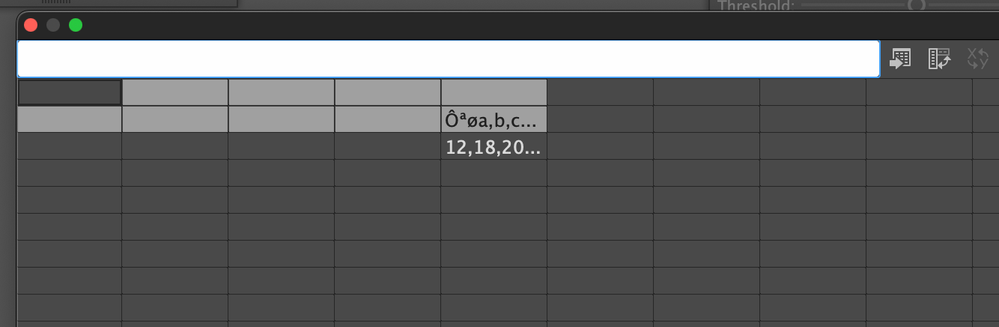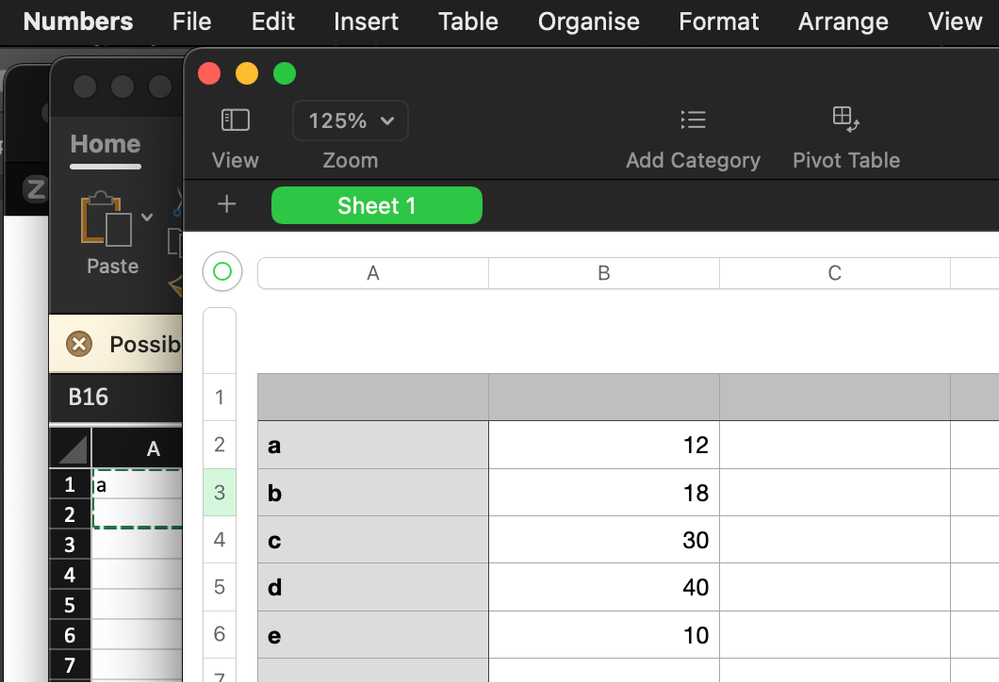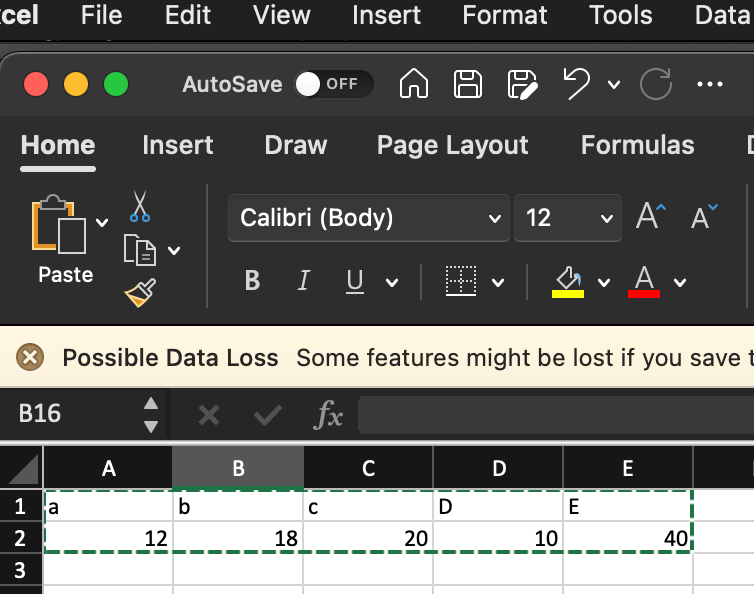Adobe Community
Adobe Community
- Home
- Illustrator
- Discussions
- Re: Importing CSV file into Illustrator create Pie...
- Re: Importing CSV file into Illustrator create Pie...
Importing CSV file into Illustrator create Pie chart not working properly.
Copy link to clipboard
Copied
For speed I want to create some pie charts from simple spreadhseets, this is something I'm sure older versions of AI could handle. However this is not working. When the CSV is exported from Excel it imports randon characters "Ôªø" and the header text and value are all in the same column. When the CSV is exported from Numbers all the values end up in one column but 2 rows e.g. a header row and a data row but all the data comma separated in the single column.
If I copy and paste the spreadhseet content into the graph spreasheet in Illustrator the results are fine. I created a simple spreasheet with 5 values so column titles a,b,c,d and e and then number values 12,18,20,40 and 10. Plus a second version with row titles a-e etc.
So tried the follwoing options
1. Row 1 titles, row 2 values First row and First column unticked in the pie chart options
2. As above with first row ticked
3. As above with second row ticked
4. As above with both ticked
5, All the above but having row titles and data with adjacent values in the next column
I have also tried highlighting all 10 cells required and then importing the data. All that happens
is the import now appears from coloumn F not A.
What am I doing wrong as I'm sure this used to work. I can copy and paste but importing data from a file should be possible?
Mac OSX12.6 All apps updated to latest versions.
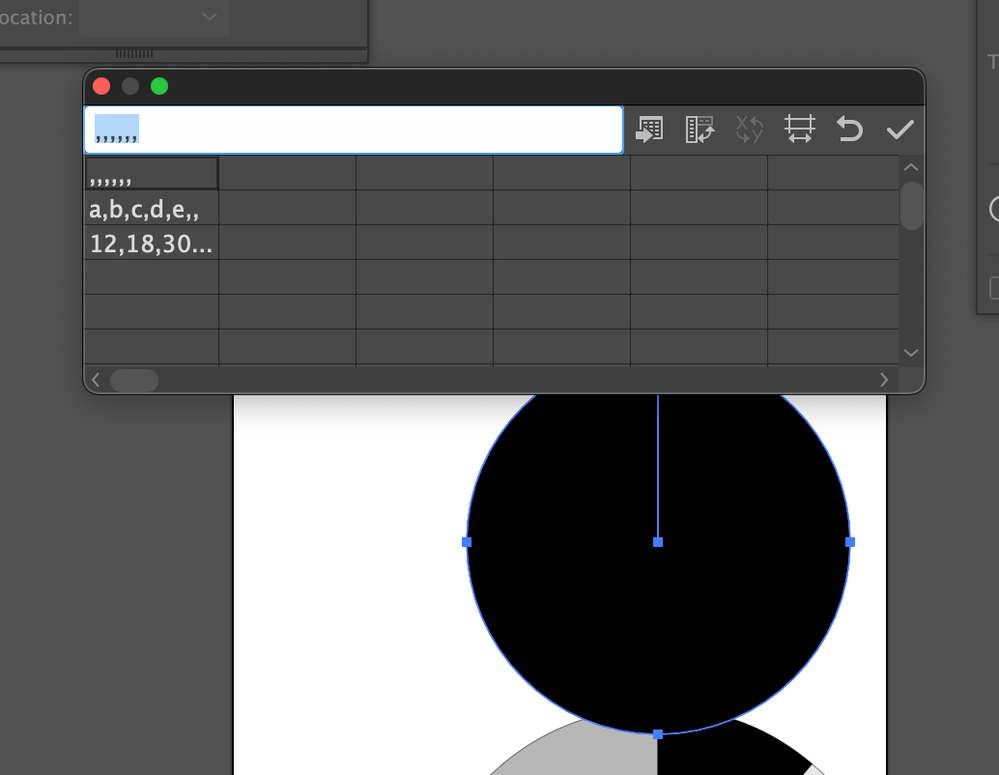
Explore related tutorials & articles
Copy link to clipboard
Copied
You might want to check out the Variable Importer Javascript. Especially with Excel Mac there are some issues with CSV files. https://github.com/Silly-V/Adobe-Illustrator/tree/master/Variable%20Importer
Copy link to clipboard
Copied
Hello @Simon_Atterbury,
Thanks for reaching out. I hope the suggestions shared by Monika helped resolve the trouble you were having. If not, kindly update this thread so we can assist you further.
Looking forward to your response.
Thanks,
Anubhav