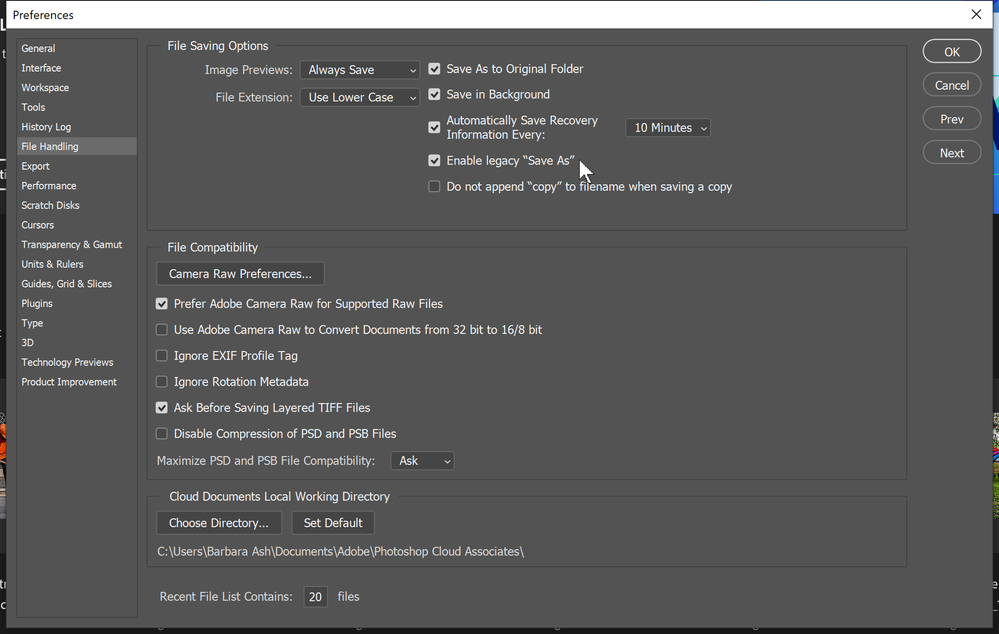Adobe Community
Adobe Community
Turn on suggestions
Auto-suggest helps you quickly narrow down your search results by suggesting possible matches as you type.
Exit
0
Impossible to do save as
New Here
,
/t5/illustrator-discussions/impossible-to-do-save-as/td-p/12728268
Feb 03, 2022
Feb 03, 2022
Copy link to clipboard
Copied
Community guidelines
Be kind and respectful, give credit to the original source of content, and search for duplicates before posting.
Learn more
Explore related tutorials & articles
Community Expert
,
/t5/illustrator-discussions/impossible-to-do-save-as/m-p/12728313#M308726
Feb 03, 2022
Feb 03, 2022
Copy link to clipboard
Copied
It's difficult to view the video because it is very jumpy.
Does it help if you enable Legacy Save As?
Community guidelines
Be kind and respectful, give credit to the original source of content, and search for duplicates before posting.
Learn more
Community Expert
,
/t5/illustrator-discussions/impossible-to-do-save-as/m-p/12728856#M308772
Feb 04, 2022
Feb 04, 2022
Copy link to clipboard
Copied
Can you please describe what you are doing there?
Community guidelines
Be kind and respectful, give credit to the original source of content, and search for duplicates before posting.
Learn more
Adobe Employee
,
LATEST
/t5/illustrator-discussions/impossible-to-do-save-as/m-p/12738707#M309448
Feb 08, 2022
Feb 08, 2022
Copy link to clipboard
Copied
Hi there,
Sorry to hear about your experience. I would like to know if the steps suggested above by @Barbara Ash worked for you? If not, I would request you to try the following steps and let us know how it goes:
- Close all Adobe applications.
- Go to Location C:\Users\user\AppData\Roaming\Adobe
- Rename Adobe Illustrator and Adobe Illustrator 25 Settings folders to Adobe Illustrator.old and Adobe Illustrator - 24 Settings.old - Close any application running in the background and see if that helps resolve the issue.
- Rename the CEP folder to CEP.old from the following location:
C:\Program Files (x86)\Common Files\Adobe - If that doesn't help, rename the UXP folder to UXP.old from the following locations:
C:\Program Files\Common Files\Adobe\
C:\Program Files (x86)\Common Files\Adobe - If that doesn't help either, uninstall the application using the CC Cleaner tool and reinstall from the Creative Cloud Desktop app.
Kindly update the discussion if you still need assistance with it. We'd be happy to help.
Thanks & Regards,
Anshul Saini
Community guidelines
Be kind and respectful, give credit to the original source of content, and search for duplicates before posting.
Learn more
Resources
Learning Resources for Illustrator
Crash on launch and known issues
Fonts and Typography in Illustrator
Copyright © 2024 Adobe. All rights reserved.