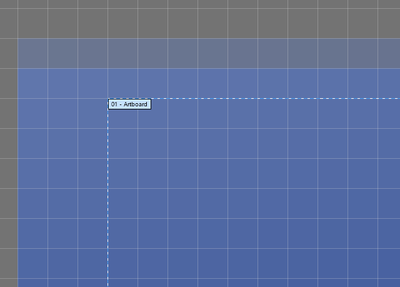Adobe Community
Adobe Community
- Home
- Illustrator
- Discussions
- Re: Inaccurate export size when artboard position...
- Re: Inaccurate export size when artboard position...
Copy link to clipboard
Copied
When export an artboard, the image size could be 1 px larger if the artboard is not positioned with integer(topleft).
The image will be 1 px larger than artboard in this case
The exported image can be exact size as the artboard position is integer.
The exported image should be exactly the same size with the artboard, regardless the position
 2 Correct answers
2 Correct answers
Hello dks1981,
Sorry to hear about this experience. If the dimensions of your artwork contain fractional pixel values, Illustrator will round them to create an additional pixel. I would request you try the suggestions shared in this community post (https://community.adobe.com/t5/illustrator-discussions/the-solution-to-the-extra-pixel-problem/td-p/9274343) and share your observations.
Looking forward to your response.
Thanks,
Anubhav
Looks like you understand the problem and the solution.
But if you want the artboard always to export at the artboard size (which should not contain fractions), you may want to do a feature request (or search for a excisting request) here: https://illustrator.uservoice.com/
Explore related tutorials & articles
Copy link to clipboard
Copied
Hello dks1981,
Sorry to hear about this experience. If the dimensions of your artwork contain fractional pixel values, Illustrator will round them to create an additional pixel. I would request you try the suggestions shared in this community post (https://community.adobe.com/t5/illustrator-discussions/the-solution-to-the-extra-pixel-problem/td-p/...) and share your observations.
Looking forward to your response.
Thanks,
Anubhav
Copy link to clipboard
Copied
Looks like you understand the problem and the solution.
But if you want the artboard always to export at the artboard size (which should not contain fractions), you may want to do a feature request (or search for a excisting request) here: https://illustrator.uservoice.com/
Copy link to clipboard
Copied
If anyone is coming across this post looking for a solution to asset or artboard exports being off by 1 pixel, Adobe is looking into the issue.
You can vote for a feature request to fix this issue here:
And you can vote for a bug fix to this issue here: