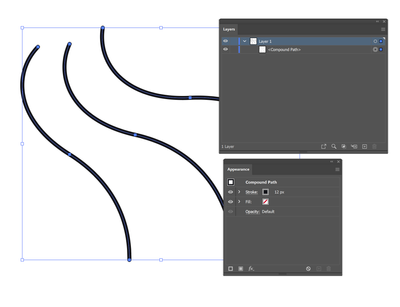Adobe Community
Adobe Community
- Home
- Illustrator
- Discussions
- Re: Is it possible to make multiple, disconnected ...
- Re: Is it possible to make multiple, disconnected ...
Copy link to clipboard
Copied
I've noticed over the years that I will sometimes come across an AI/EPS file where there are 2 (or more) distinctively separate path segments yet they are a single compound path on the layer panel. I've always wondered how this is possible because sometimes you want to actually combine paths "like a group" but prefer it to be a compound path so that attributes are applied to all elements and ungrouping won't break the appearance or allow for individual paths to be moved out out place accidentally as can still happen with grouped items.
Caveat - no, these were paths created very cleverly (and painfully) calculated using the dash line tool.
More specifically, I want to be able to create line-style icons in 2 colors and have the entire icon be 2 compound paths despite the icon being made up of more than 2 paths. Meaning I can change the stroke weights and colors of only 2 items instead of having to select many, many, MANY individual paths or worse, converting the one to a fill which destroys the ability to universally redefine stroke weight.
I've always thought those lines were glitches but lately, because I want to be able to generate the same "glitch", I have wondered if they were indeed anomalous glitches or some very niche or rarely used features I cannot seem to unearth.
 1 Correct answer
1 Correct answer
This image is not a fake mockup. It was created by selecting three paths and pressing Ctrl+8, or going to Object > Compound Path > Make:
Explore related tutorials & articles
Copy link to clipboard
Copied
correction to caveat above:
*No there WERE NOT single paths created very cleverly (and painfully) calculated using the dash line tool.
Copy link to clipboard
Copied
There is nothing stopping you making compound paths from otherwise unrelated paths. Have you tried?
Copy link to clipboard
Copied
I dont think you understand my question. i want 2 separate paths to remain separate after making them compound. typically when you combine paths to be compound, the merge into a single path meaning extra segments are added to connect them. if you delete that extra segment, the 2 resulting paths become 2 separate paths no longer compound.
An alternative way to think about it is I want to take a collection of segments and group them. except instead of a group, I want that to be "compound." as indicated above, I have see that it is possible but I have no idea how it was accomplished. Usually, I find these anomalies when I open PDFs in AI that others have sent to me or in the occasional stock art file.
Copy link to clipboard
Copied
this image illustrates what I am trying to figure out how to accomplish. This image is a fake mock-up but I have seen examples similar to this in random files in the past and have never understood how this was accomplished as I want to recreate this sort of compound path for some of 
Copy link to clipboard
Copied
This image is not a fake mockup. It was created by selecting three paths and pressing Ctrl+8, or going to Object > Compound Path > Make:
Copy link to clipboard
Copied
THANK YOU! OMG, whenever I tried to figure this out, people would always tell me to merge paths. and most googling led to the "merge shapes" option. this is EXACTLY what I need.