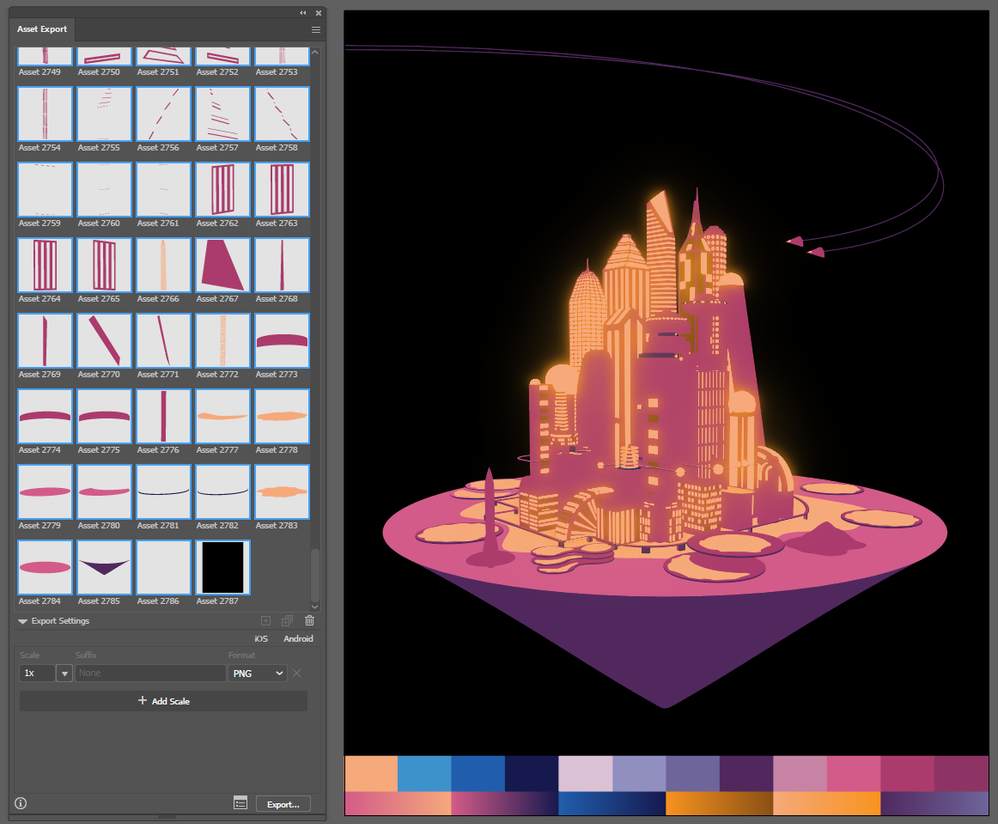Adobe Community
Adobe Community
- Home
- Illustrator
- Discussions
- Betreff: Is there a way to use asset export to bat...
- Betreff: Is there a way to use asset export to bat...
Is there a way to use asset export to batch export maintaining artboard position for each asset?
Copy link to clipboard
Copied
When I attempt to batch export selections as assets it exports PNG's only as large as the object would be at 72 dpi which is fine. However I need the object to be in same position it would be on the artboard. I'm trying to bring the assets into procreate for shading. I've exported into PS then into Procreate before, but a file this complex (350~ items) will crash procreate. Thanks in advance for any help.
Explore related tutorials & articles
Copy link to clipboard
Copied
Probably I'm a bit dense, but as per your description I do not understand what you are looking for in this case.
Can you elaborate?
Copy link to clipboard
Copied
In my picture you can see that I have most of the paths on the artboard selected. I used the "Asset Export" tool to export all of the selected paths/compound paths/groups as PNG's. The only problem is, the assets are exported without a way to retain the items positioning on the artboard. I need to be able to export all of the selected paths/compound paths/groups quickly and basically rebuild the artwork in procreate. I can't rebuilding it by bringing in png's and having to arrange them manually on the artboard.
Copy link to clipboard
Copied
I would select all and use the option from the Layers panel > Release to Layers (Sequence).
Drag the resulting layers out of the enclosing layer (drag them above that layer).
Use a script to export the layers:
Copy link to clipboard
Copied
Thanks for the reply.