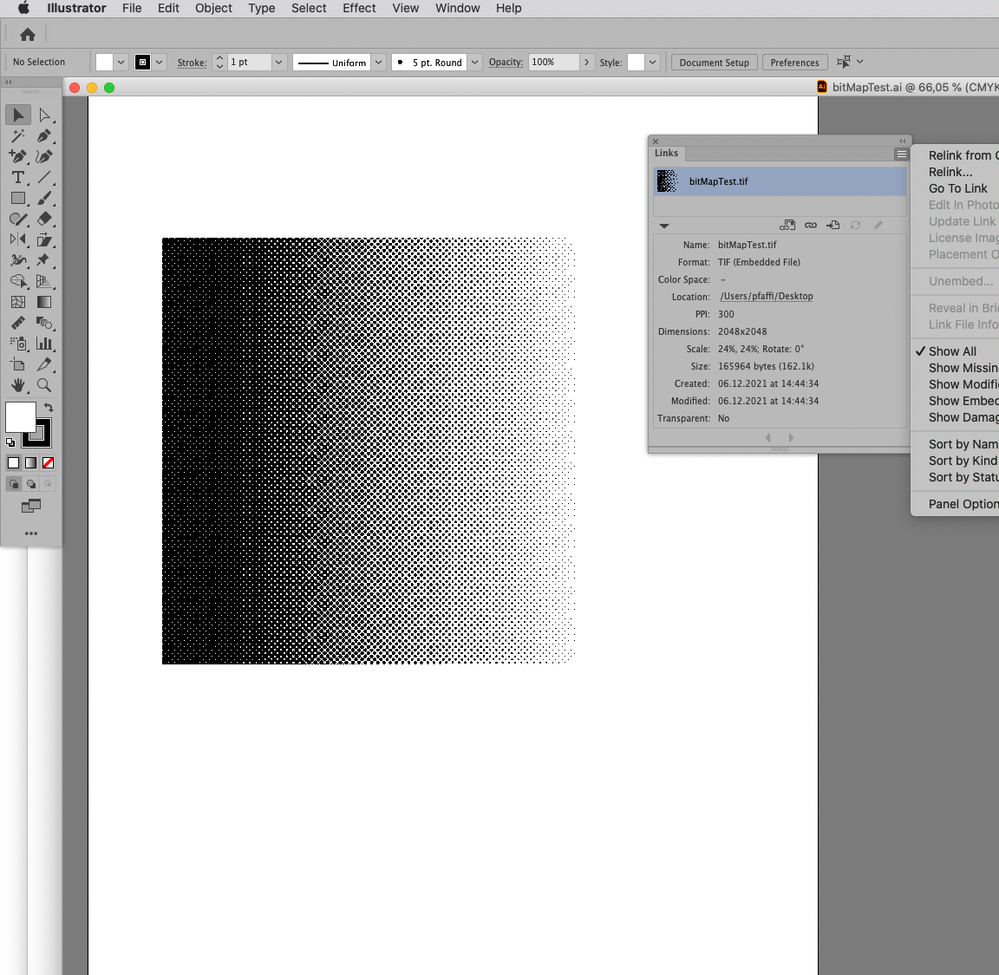Adobe Community
Adobe Community
- Home
- Illustrator
- Discussions
- Re: is unembedding embedded bitmap images possible...
- Re: is unembedding embedded bitmap images possible...
Copy link to clipboard
Copied
Good day!
Do any of you know if it is possible to extract an embedded bitmap image (»bitmap« in the sense it is used in Photoshop, technically meaning a »1bit bitmap image«) from an ai-file?
Unembedding does not seem to be an option for me, see screenshot of the attached file.
Thanks for any insights!
(Illustrator 26.0.1 on MacOS 10.15.7)
 1 Correct answer
1 Correct answer
Export as .bmp seems to work with the correct resolution settings (and is faster than the Photoshop workaround).
Explore related tutorials & articles
Copy link to clipboard
Copied
Still does not work when the object is selcted?
Copy link to clipboard
Copied
I can reproduce that, once embedded you cannot unembed it.
You can open the pdf in Photoshop as greyscale and convert it to bitmap with a 50% threshold.
Copy link to clipboard
Copied
Please forgive the late reply, somehow I dind’t get notifications about your posts.
Thanks for getting back to me!
@Monika Gause, selecting the object doesn’t make a difference.
@Ton Frederiks , that approach would seem to force a resampling of the image, so might incur a (slight) degeneration of image quality.
Copy link to clipboard
Copied
I guess I was mistaken, under certain circumstances (no rotation, converting at the exact effective resolution, …) the bitmap image will be mapped exactly when Importing the ai in Photoshop.
Copy link to clipboard
Copied
Export as .bmp seems to work with the correct resolution settings (and is faster than the Photoshop workaround).
Copy link to clipboard
Copied
Thanks; I hadn’t searched there, just on this Forum …