Hesy everyone,
I just started using Illistrator for some artwork we are working on.
What we want to do is quite easy: We create a freeform and later add a gradient mesh to it. What we would like to achieve is a simple line drawing of our free form - with just showing paths instead of any filling.
Is that at all possible to export as a vectorial Pdf? (attached you see a screenshot of the path preview, which is kind of excactely what we would like to export as a vectorial drawing..)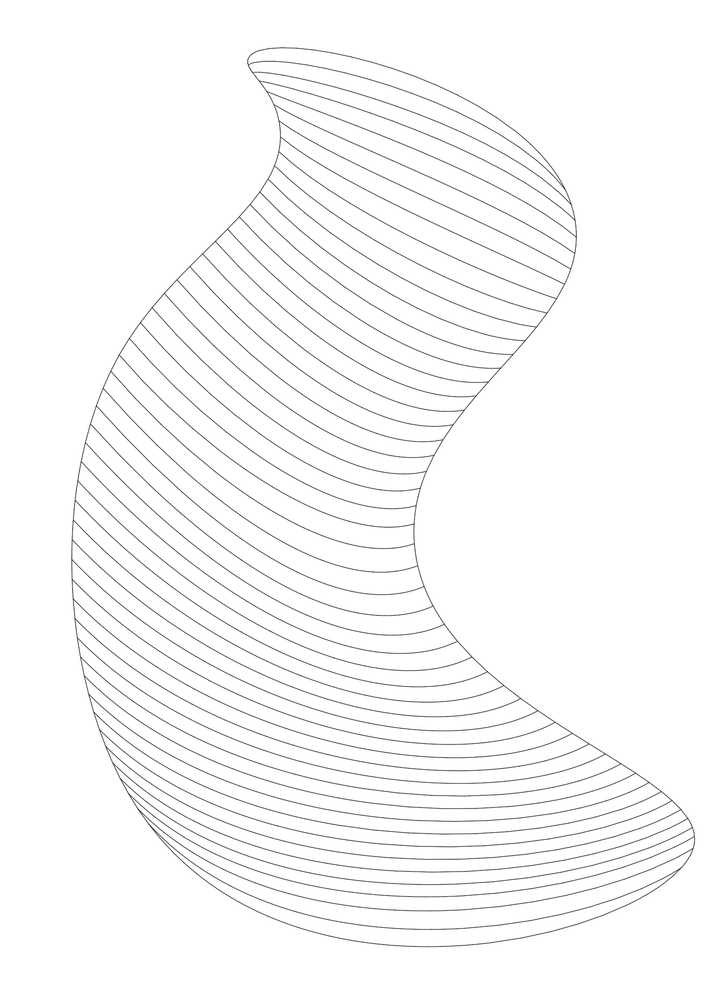
Thank you!
Nora