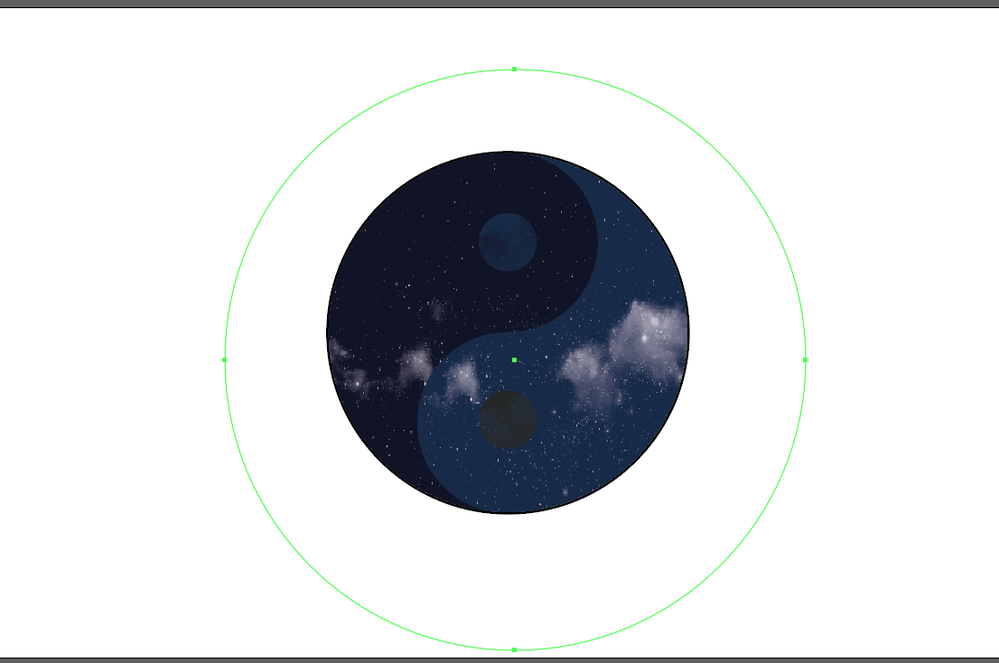Adobe Community
Adobe Community
- Home
- Illustrator
- Discussions
- Re: Issues with discolouration when using a clippi...
- Re: Issues with discolouration when using a clippi...
Copy link to clipboard
Copied
Hi,
I have created a symbol in Illustrator amd used textures to fill the shape as a clipping mask. I want to put a background behind it but when I do, It discolours the entire symbol.
I'll include screenshots for reference.
Any advice on how to resolve this issue so that I can put colours behind my symbol without discolouration would be great! Thank you 🙂
 1 Correct answer
1 Correct answer
If you make the circle the same size as your symbol and group them it should be ok.
Explore related tutorials & articles
Copy link to clipboard
Copied
You must have some transparency used in your symbol. Did you use an Opacity mask?
What happens if you put a white circle between the symbol and the background?
Copy link to clipboard
Copied
Yeah It looks like I used an opacity mask
Copy link to clipboard
Copied
If you make the circle the same size as your symbol and group them it should be ok.
Copy link to clipboard
Copied
Thank you! Problem solved 😁😁
Copy link to clipboard
Copied
Good to hear that helped.
Copy link to clipboard
Copied
I made a white circle
Copy link to clipboard
Copied
AUTHOR,
In addition to what Ton said, the masking object reduces the opacity of the underlying part(s) of the Opacity Mask corresponding to the % greyscale value of the masking object between 0% and 100%, so full black gives full transparency (= 0% Opacity), or you can tick Invert Mask and have full transparency with white; you can switch between the two by ticking/unticking Invert Mask.
To bar the background beneath the Opacity Mask from showing through, you need to have a white or black barring object in between, whichever fits the artwork.
It is crucial that the barring object is not part of the Opacity Mask, but it must have the same shape and position as the masking object; in this case it is simple, just a circle with the same size and position.