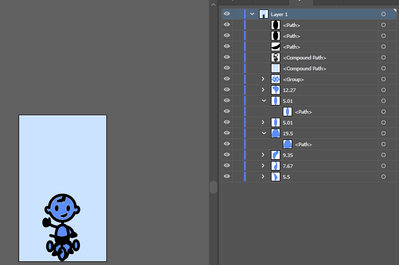Adobe Community
Adobe Community
- Home
- Illustrator
- Discussions
- Re: Issues with with Document.close() changing the...
- Re: Issues with with Document.close() changing the...
Copy link to clipboard
Copied
Hello community,
I am runnign a script which offsets the path for all paths of a specific color. It works perfectly, and I update the name of these paths to their width so that I can run the script repeatedly. This way, if I see that the width of an element is different from its name, I want to again apply the path offsetting.
The problem is that my paths get placed in groups when I close and save the document using:
--> docRef.close(SaveOptions.SAVECHANGES);
Here is what I get after simply running the script (this is the CORRECT functionality):
Notice how all the blue pathitems are not grouped within anything.
Now, if I run the exact same script but I add "docRef.close(SaveOptions.SAVECHANGES);" to the end, this happens (INCORRECT):
All of a sudden the paths are grouped in a groupItem. Does anybody understand why the .close() function might be causing this strange behavior? Unfortunately, it makes it impossible for me to re-run the script, because it starts creating nested elements that make the functionality way too complex.
And yes, unfortunately I do have to close the document, because the script is applied to hundreds of documents at a time and it might be executed several times on the same files. Therefore, everything has to be automated.
Thank you!
 1 Correct answer
1 Correct answer
So I was finally able to solve it myself. It seems taht Illustrator would automatically create these groups for some reason after offsetting the paths. What I did was to open all the files that I was editing twice. The second time around I set the pathItem's name equal to its parent's name (the group that was created) and then I use tha app menucommands to "selectall" and "ungroup". This does the trick but it's a little inefficient to have to re-open all the documents.
This is the code:
functionExplore related tutorials & articles
Copy link to clipboard
Copied
So I was finally able to solve it myself. It seems taht Illustrator would automatically create these groups for some reason after offsetting the paths. What I did was to open all the files that I was editing twice. The second time around I set the pathItem's name equal to its parent's name (the group that was created) and then I use tha app menucommands to "selectall" and "ungroup". This does the trick but it's a little inefficient to have to re-open all the documents.
This is the code:
function processItem(item, debug) {
if (item.filled) {
var pathColor = item.fillColor
switch(pathColor.typename) {
case 'RGBColor':
if(pathColor.red == 92 && pathColor.green == 142 && pathColor.blue == 255) {
pathWidth = (Math.round(item.width * 10)/10).toString();
if(debug) $.writeln('pi width: ' + pathWidth);
if(item.name == pathWidth) {
if(debug) $.writeln('Mask has already been offset...');
return;
} else {
if(debug) $.writeln('Mask identified');
var xmlstring = '<LiveEffect name="Adobe Offset Path"><Dict data="R mlim 4 R ofst -0.2 I jntp 2 "/></LiveEffect>';
item.applyEffect(xmlstring);
}
}
break;
}
}
}
function processSVG() {
var docRef = app.activeDocument;
var docCPI = docRef.compoundPathItems
var numCPIItems = docCPI.length
for (var j = 0; j < numCPIItems; j++) {
var cpi = docCPI[j];
var pathColor = cpi.pathItems[0].fillColor
if(pathColor != null) {
switch(pathColor.typename) {
case 'RGBColor':
if(pathColor.red == 92 && pathColor.green == 142 && pathColor.blue == 255) {
cpi.selected = true;
app.executeMenuCommand("noCompoundPath");
j--;
numCPIItems--;
}
break;
}
}
}
var docPI = docRef.pathItems
var numPathItems = docPI.length
mainLayer = docRef.activeLayer
for (var i = 0; i < numPathItems; i++) {
var pi = docPI[i];
processItem(pi, false);
}
docRef.close(SaveOptions.SAVECHANGES);
return;
}
function correctName() {
var docRef = null;
if(app.documents.length > 0) {
try {
docRef = app.activeDocument;
} catch(e) {
docRef = app.documents.index(0);
}
docPI = docRef.pathItems
var numPathItems = docPI.length
for (var i = 0; i < numPathItems; i++) {
var pi = docPI[i];
var piParent = pi.parent;
if(piParent && (piParent.typename == 'GroupItem' || piParent.typename == 'CompoundPathItem')) {
var pathColor = pi.fillColor
switch(pathColor.typename) {
case 'RGBColor':
if(pathColor.red == 92 && pathColor.green == 142 && pathColor.blue == 255) {
var newName = (Math.round((pi.width) * 10)/10).toString();
pi.name = newName;
}
break;
}
}
}
} else {
$.writeln('error no documents open')
}
}
function recursiveSearchForSVG(files, tabulation, action) {
var thisFile;
for(var i = 0; i < files.length; i++) {
thisFile = files[i];
if(thisFile instanceof Folder) {
$.writeln(tabulation + "-->");
recursiveSearchForSVG(thisFile.getFiles(), (tabulation + " "), action);
} else {
var len = thisFile.name.length;
if(thisFile.name[len-3] == "s" && thisFile.name[len-2] == "v" && thisFile.name[len-1] == "g") {
if (thisFile != null) {
$.writeln(tabulation + thisFile.name);
open(thisFile, DocumentColorSpace.RGB, );
if(action == "process") {
processSVG();
} else if(action == "ungroup") {
correctName();
app.executeMenuCommand("selectall");
app.executeMenuCommand("ungroup");
app.activeDocument.close(SaveOptions.SAVECHANGES);
}
} else {
$.writeln('Error opening file');
return;
}
}
}
}
}
var myFolder = Folder.selectDialog("Select a folder");
var allFiles = myFolder.getFiles();
recursiveSearchForSVG(allFiles, "", "process")
recursiveSearchForSVG(allFiles, "", "ungroup")Copy link to clipboard
Copied
Hi!
Esayez ça:
if (!aDoc.saved) aDoc.save();
aDoc.close();
René
Ps Je n'avais pas vu votre réponse...
Copy link to clipboard
Copied
Hello René!
Thank you for the answer. The problem with the ".save()" function is that it saves the document as an ".ai" file. I need to maintain the original extension which is ".svg".
In any case, when saving the ".svg" file the issue of the pathItems being stored within groupItems for some reason still persists. The script I posted in this thread does a rather ugly workaround to this by opening the files twice. The first time they are openend is to do the desired edit. The second time I open the files to ungroup all the pathItems.
Best regards,
Fabian