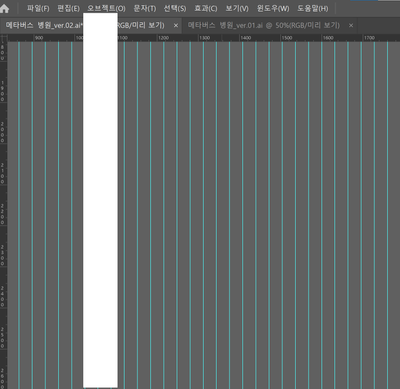Adobe Community
Adobe Community
- Home
- Illustrator
- Discussions
- It was not saved and the setting window etc. turne...
- It was not saved and the setting window etc. turne...
It was not saved and the setting window etc. turned white.
Copy link to clipboard
Copied
Sentences can be awkward using a translator.
This is an error that has been occurring continuously since several weeks.
The settings menu, save, everything just pops up as a white window and is not selected.
Explore related tutorials & articles
Copy link to clipboard
Copied
The standard answer would have to be to update your graphics driver and check the relevant preferences for hardware acceleration and/ or revert to software-only previews. Likewise, check your scratch file settings and permissions for temp folders to avoid lock-ups when they're full or doing an auto-save.
Mylenium
Copy link to clipboard
Copied
Hello @혜원25125109f8pa,
Sorry to hear about this experience. I hope the suggestions shared by Mylenium to update the GPU drivers (https://helpx.adobe.com/x-productkb/multi/update-graphics-driver.html) or switch to CPU Preview (Ctrl+E for Windows/ Cmd+E for mac) helped resolve the problem. If not, kindly try restarting your computer in Safe Mode (https://support.microsoft.com/en-us/windows/start-your-pc-in-safe-mode-in-windows-92c27cff-db89-8644...) and then launching Illustrator to check if it helps.
If the issue persists, kindly share some more information, like the exact version of the OS and Illustrator installed on your system, the system configuration (CPU/GPU/Memory), and a screen recording of the problem (https://community.adobe.com/t5/illustrator-discussions/screen-record-an-issue-on-windows-amp-macos-f...), so we can investigate this further.
Looking forward to your response.
Thanks,
Anubhav