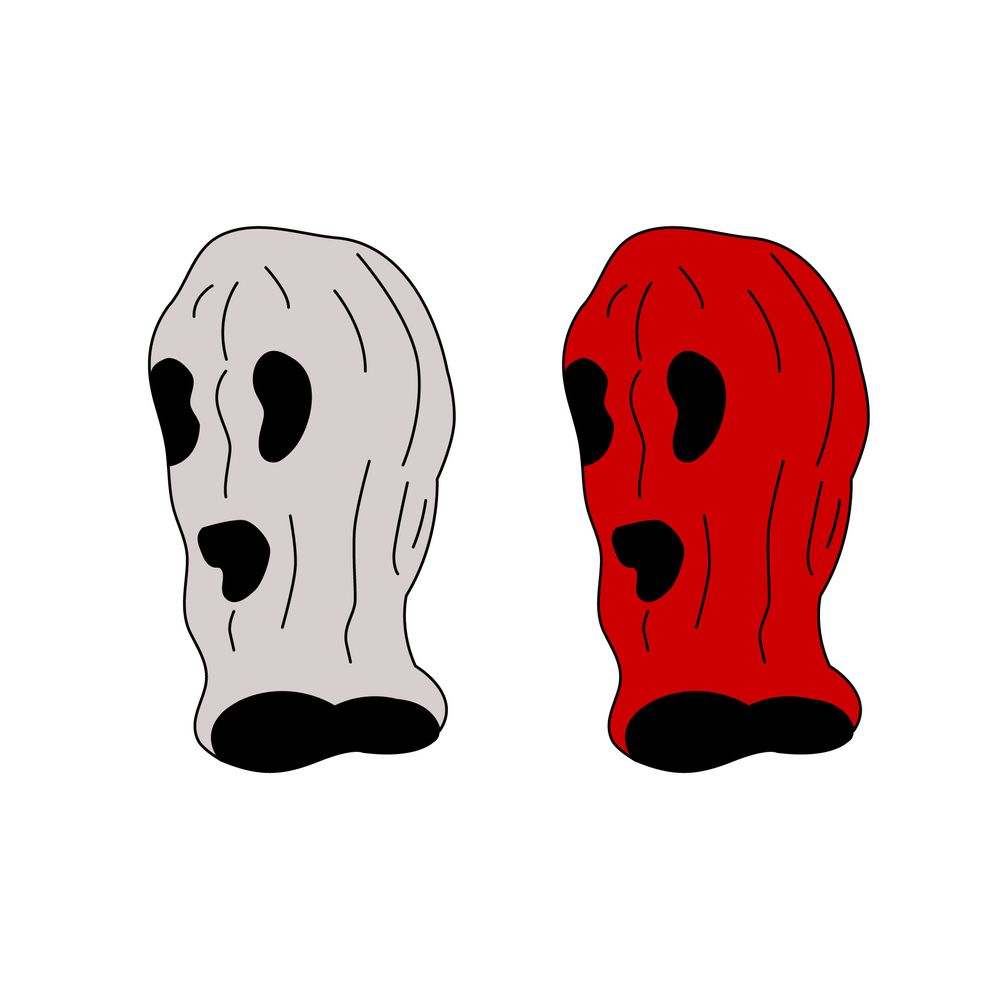Adobe Community
Adobe Community
- Home
- Illustrator
- Discussions
- Re: Jagged Lines in Illustrator with Bright Colori...
- Re: Jagged Lines in Illustrator with Bright Colori...
Jagged Lines in Illustrator with Bright Coloring
Copy link to clipboard
Copied
Explore related tutorials & articles
Copy link to clipboard
Copied
I don't see anything I would not expect when exported at that resolution. Saving as an image will always show pixels.
Zoom in and you will see more. You can try to double the resolution to 144 ppi on export.
Copy link to clipboard
Copied
That's probably due to visual effects that depend on the coloring.
Maybe you can point out where you are seeing this by highlighting those areas?
Copy link to clipboard
Copied
Hello jb92512009,
Sorry to hear about this experience. As pointed out by Ton and Monika, saving an image in a raster format such as JPEG will result in pixelation when zoomed in. You may try saving at a higher resolution to reduce it or saving in a raster format such as SVG to alleviate such issues.
Also, kindly check the exported image on a different device to see if the problem persists and share your observations.
Looking forward to your response.
Thanks,
Anubhav
Copy link to clipboard
Copied
If you save as an Illlustrator AI file, an EPS file, PDF, or SVG file, the vector lines will be preserved and will be smooth.