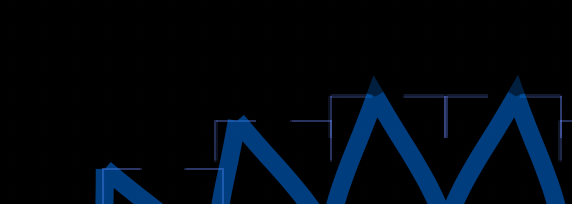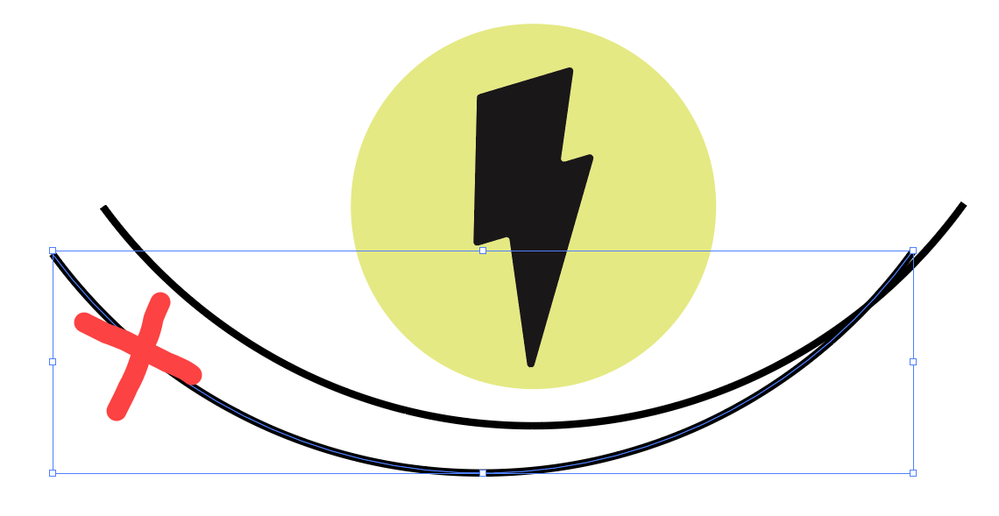Adobe Community
Adobe Community
Copy link to clipboard
Copied
This is Ai online tutorial. Join Path does not work for me. How to fix it?
5 Join artwork together to combine paths [time 3.46]
 1 Correct answer
1 Correct answer
There are problems with the file. https://shared-assets.adobe.com/link/a9e98ecd-d37d-420b-69af-4e54efa24504
Explore related tutorials & articles
Copy link to clipboard
Copied
There are problems with the file. https://shared-assets.adobe.com/link/a9e98ecd-d37d-420b-69af-4e54efa24504
Copy link to clipboard
Copied
Thanks for the help. Nearly 2 hours I had been struggling with this issue.
Copy link to clipboard
Copied
So sorry this has happened to you. I hope your experience with Illustrator gets better soon.
Copy link to clipboard
Copied
I am also working on APPr and Ae online tutorial. Because many people in the forum suggest the online tutorials. But I found project files are with older versions, my app is 2023v. Now a days even one year old files are archive versions because technology is rapidely changing.
Copy link to clipboard
Copied
Hi
I've joined a path using the tutorial and am now trying to animate it in Ae. However, Ae seems to be treating it not as a single path but overlapping parts of two lines and cutting/fading out my animation. Any help?
Copy link to clipboard
Copied
I do not know what you did, but it looks like the paths gign't get joined successfully. Maybe you can tell us what you did?
Copy link to clipboard
Copied
I followed the tutorial exactly. Drew a path, replicated it , selected corner anchor points, then obbject>path>join>average then join again. My path seems joined in the illustrator. PFA ss of Ai. The previous image attached is of Ae and how it's treating the path in preview mode.
Any help would be greatly appreciated I've been at this for 5 days.
Copy link to clipboard
Copied
In that case I would suggest you ask over in the After Effects forum. The issue could be related to how After effects works with this.
Copy link to clipboard
Copied
I've done that. No real responses so far and I'm crunched for time. But thanks.
Copy link to clipboard
Copied
Thank you for opening the topic.
The problem with this tutorial is unfortunately well known. I had already passed it on to the Illustrator team two years ago, but then lost track of it.
I will forward it again.
----------------------------------------------------------------------------------------------
Just for the sake of completeness:
Hi Jacob,
@Turq98BC is totally right. The file is wrong!
There are two identical arcs exactly one above the other - nested in several groups. Furthermore the start and and end point of the arc are not exactly horizontally aligned.
Not the best template for beginners! And IMHO I would use the Join Tool instead of the menu command: Join
By @pixxxelschubser
from this thread:
Join Paths Not Working (It Keeps Selecting an Anchor Point in Middle of Line as Endpoint)
Copy link to clipboard
Copied
I have just forwarded the problem with the faulty file again.
Copy link to clipboard
Copied
Why is this always come as a copy? Even opening the new file. Is it intentionlly done or nature of the issue?
Copy link to clipboard
Copied
The tutorial file has been created in a faulty manner.
Copy link to clipboard
Copied
Thanks.