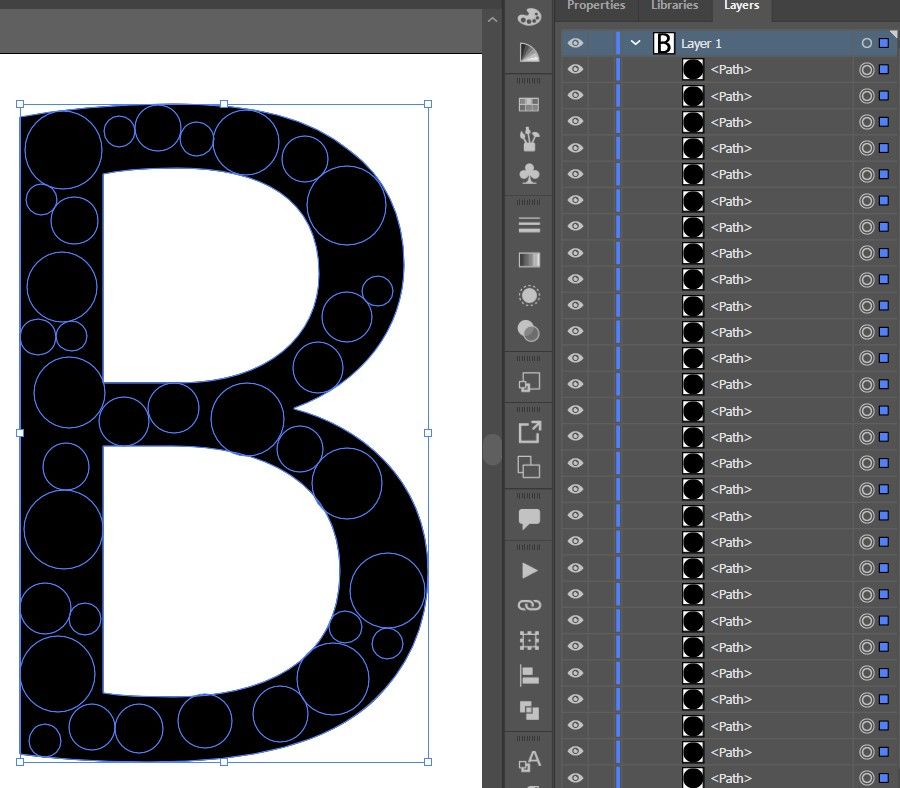- Home
- Illustrator
- Discussions
- Re: Jongware Circle Fill question: how to fill a l...
- Re: Jongware Circle Fill question: how to fill a l...
Jongware Circle Fill question: how to fill a letter
Copy link to clipboard
Copied
Thanks to the people who pointed me to the Jongware Circle Fill script. I can get it to work just fine with shapes that I create, but I can't get it to work with letters. For example, I type a capital B, choose "Create Outlines" from the "Type" menu, and select the resulting outline. Then I choose "Circle Fill" from the "Scripts" section of the "File" menu, but instead of getting the dialog box that I get when I use Circle Fill with shapes, I get a box which simply explains what Circle Fill does (namely, "Select any single outlined object. Text should be converted to outlines first. Run the script, and it'll fill the outline with circles.") I click on "OK," and nothing happens.
Can anybody tell me what I'm doing wrong?
Explore related tutorials & articles
Copy link to clipboard
Copied
Ungroup the result of the outline process and do one letter at a time.
Copy link to clipboard
Copied
I understand that I'd have to ungroup the letters if I were doing a whole word, but I'm only doing a single letter: a capital B. How can I ungroup the outline of just one letter?
Copy link to clipboard
Copied
"How can I ungroup the outline of just one letter?"
Go to Object > Ungroup
Copy link to clipboard
Copied
I didn't think ungrouping the outline of a single letter made any sense—a group of one?!—but that did the trick. Thank you.
Copy link to clipboard
Copied
perhaps it seems nothing happens because both the letter and the circles are black?
Copy link to clipboard
Copied
Thanks for your comment, but I did change the fill of the B from black to no fill, so black-on-black wasn't the issue. I followed Ton Frederiks' suggestion of ungrouping the outlines, and now it works for me.