- Home
- Illustrator
- Discussions
- JPG to Vector, how to make glow light
- JPG to Vector, how to make glow light
Copy link to clipboard
Copied
Hello everyone,
Since Image Trace didn't work for me, i've been trying to make a jpg company logo into vector logo, and i'm almost done.
The issue that 've been struggling with it, is that glow light on the ring, I just don't know how to do it, there is no tutorial in youtube.
I've tried Extrude & Bevel, but either i don't know how to do it, or using 3d bevel didn't work.
Any advice?

 1 Correct answer
1 Correct answer
You could try to use a variable stroked line with a partially transparent gradient across the stroke.
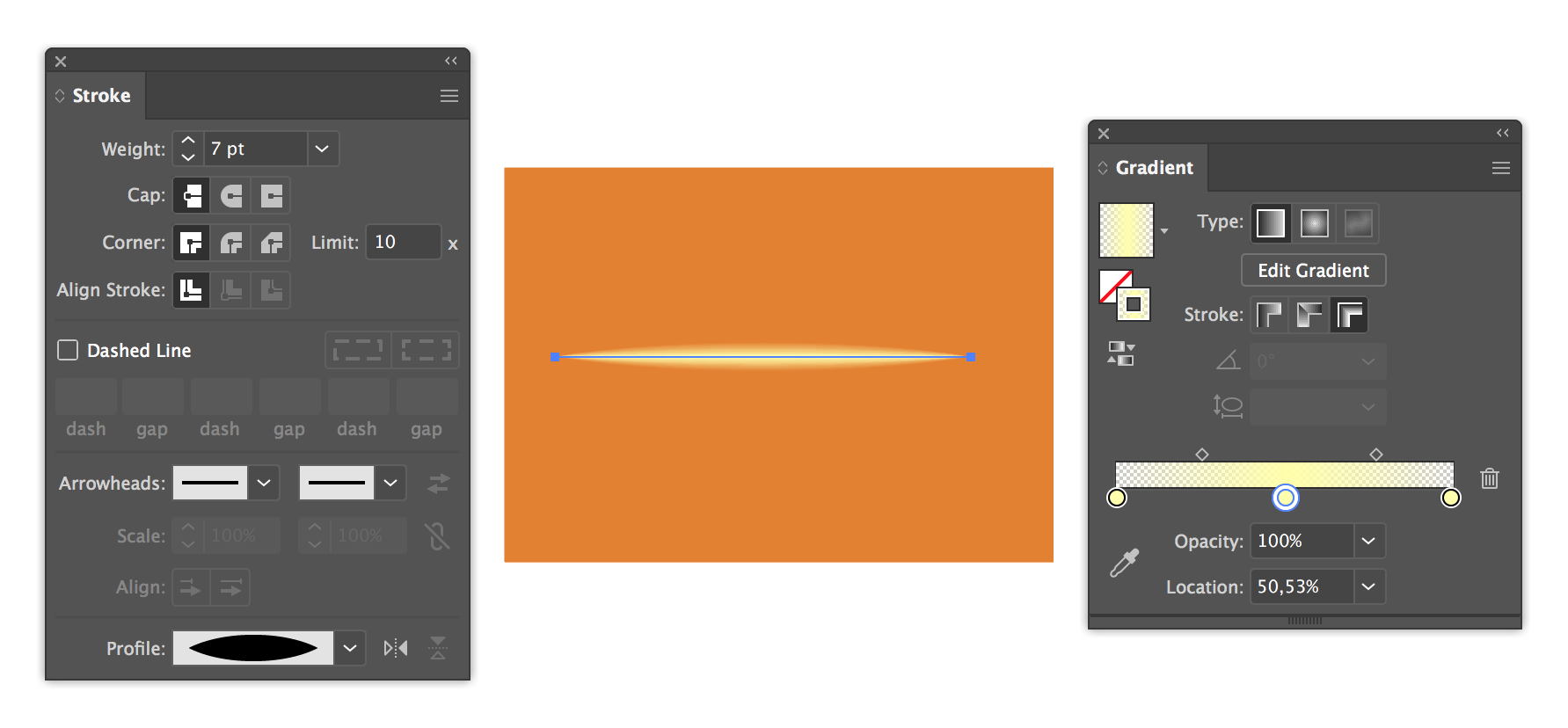
Explore related tutorials & articles
Copy link to clipboard
Copied
Use the “gradient fill” features to create effect on ring.
Copy link to clipboard
Copied
I would use a few little blends where you want highlights. Obviously neater than these:
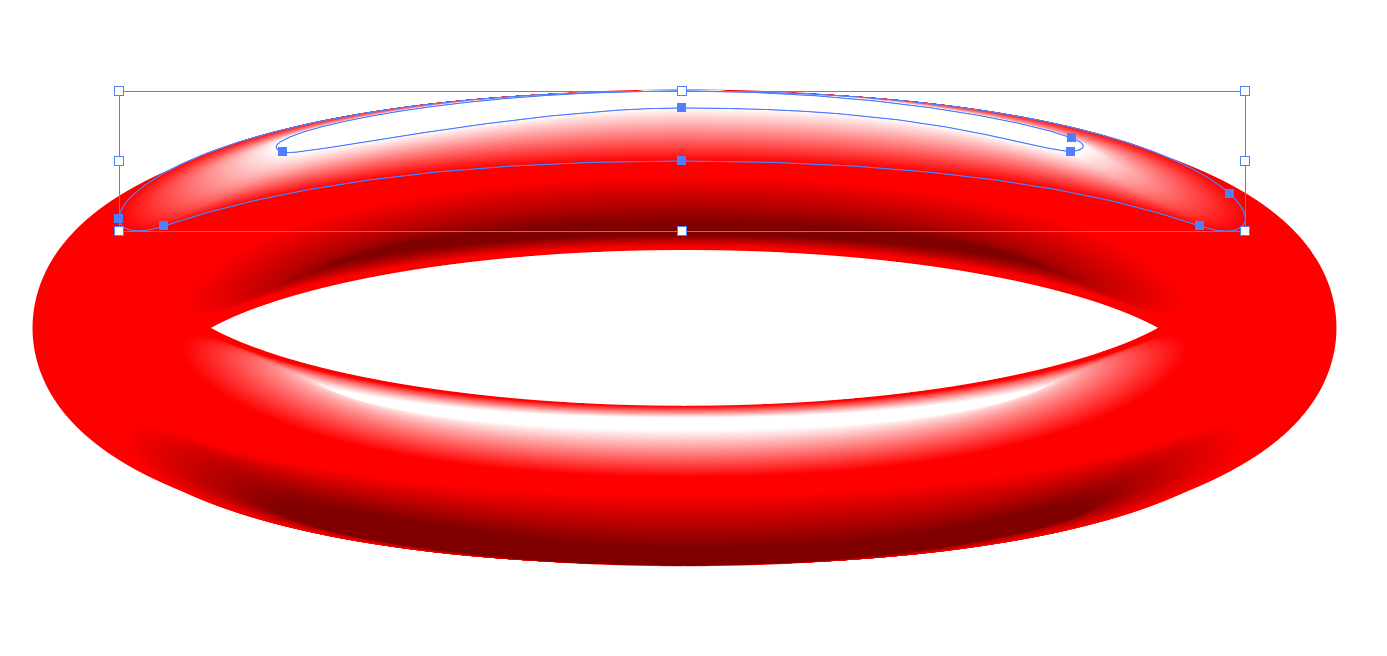
Copy link to clipboard
Copied
but the ring is grey and the orange on top of it is the one that needs the highlight, even messing with bevel i could'nt find the highlight.
Nothing happen exactly:
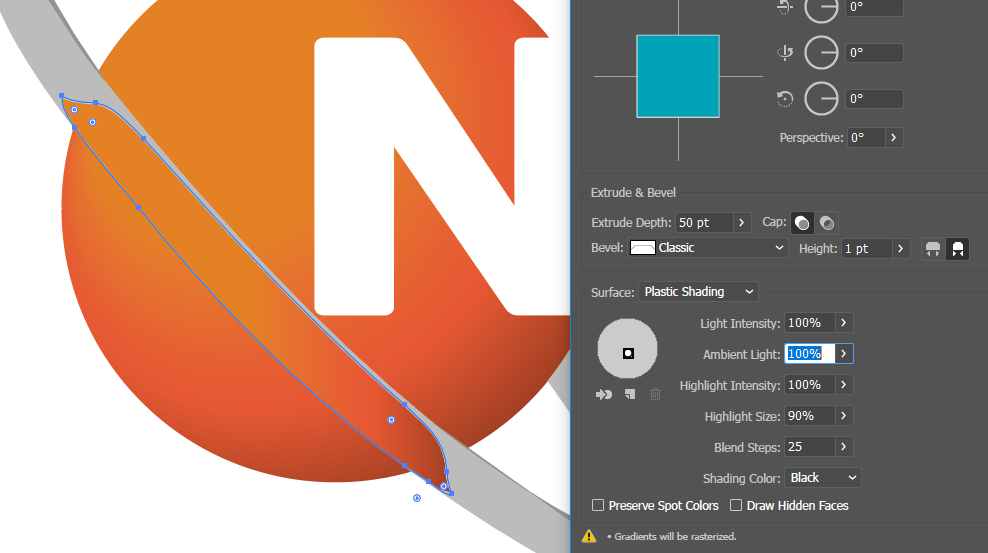
Copy link to clipboard
Copied
Did you try and use a blend?
How to blend objects in Illustrator
You can blend between a solid colour and transparency by specifying steps in the blend options, which might be necessary to go on top of your gradient.
Copy link to clipboard
Copied
You could try to use a variable stroked line with a partially transparent gradient across the stroke.
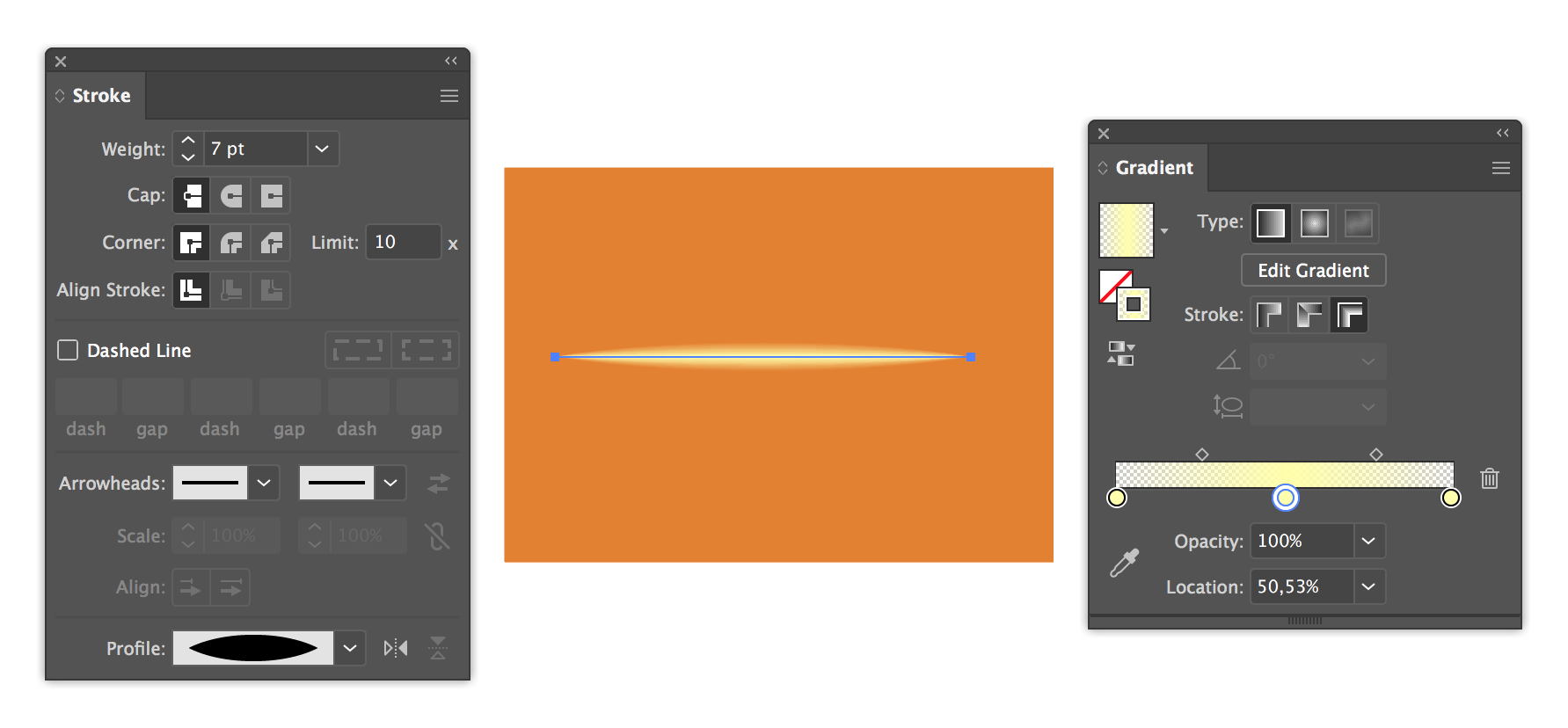
Copy link to clipboard
Copied
so that' how close i can get

Copy link to clipboard
Copied
Good to hear that helped.

