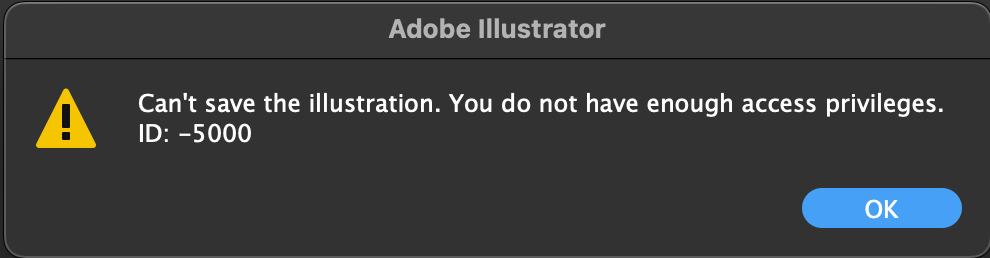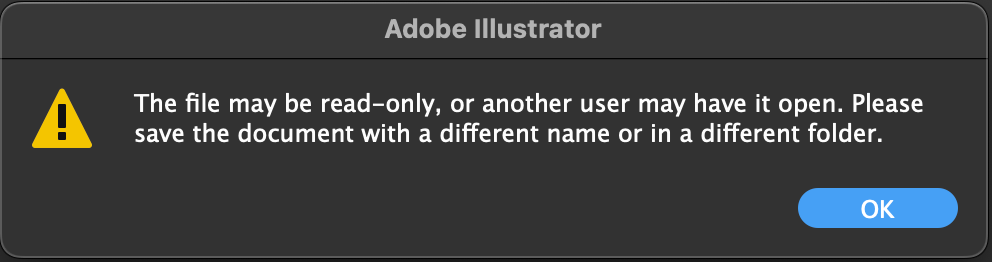Adobe Community
Adobe Community
- Home
- Illustrator
- Discussions
- Re: Latest update V26.2.1 of illustrator does not ...
- Re: Latest update V26.2.1 of illustrator does not ...
Copy link to clipboard
Copied
Since the update V26.2.1 this morning, I have not been able to save directly to my external hard drive. I have to save on my mac and then drag it into the hard drive manually, this is highly frustrating. Also when I open a file from the harddrive it loses all links and have to relink them.
 1 Correct answer
1 Correct answer
I'm guessing you are on a Mac.
If it's working on your desktop but not your HD - its not an AI issue, its an issue with your external either permissions based or an indication of drive corruption.
1. Make sure AI has "Full Disk Access" in Apple Preferences/Security and Privacy.
2. If you still have issues saving direct to the HD, run disk utility on it and validate the drive.
Explore related tutorials & articles
Copy link to clipboard
Copied
I'm guessing you are on a Mac.
If it's working on your desktop but not your HD - its not an AI issue, its an issue with your external either permissions based or an indication of drive corruption.
1. Make sure AI has "Full Disk Access" in Apple Preferences/Security and Privacy.
2. If you still have issues saving direct to the HD, run disk utility on it and validate the drive.
Copy link to clipboard
Copied
Thanks Kevin 🙂 My harddrive is good and working. I've done what you suggested and it worked thanks! I did an update on my Mac Monterey MacOs at the same time and that was what probably did it, not AI. Funny enough Photoshop was unaffected by that problem, very strange, thanks again.
Copy link to clipboard
Copied
Photoshop should already be in the Full Disk access from previous OS.
The Mac OS is getting more "agressive" with their security policies with each update.
Copy link to clipboard
Copied
Kevin the ROCK STAR!!
I have been pulling my hair out for the same issues!! @#$%& updates!!
4 calls to Adobe AND Apple.... NOTHING.
I read Kevin's answer and BOOM!!! Problem solved.
THANK YOU!!!!!!!!!