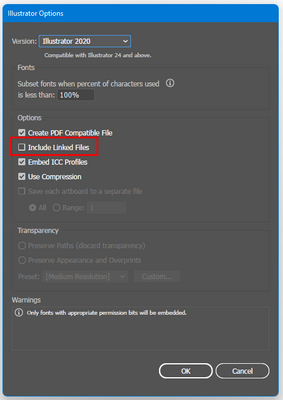Adobe Community
Adobe Community
- Home
- Illustrator
- Discussions
- Lost included image color Illustrator 26.3.1 on Ma...
- Lost included image color Illustrator 26.3.1 on Ma...
Lost included image color Illustrator 26.3.1 on Mac Os 12.3.1
Copy link to clipboard
Copied
Dear all,
I am making figures for my talk. And I saved a lot of images from a software in .png format and then I placed them into my artboard. All were ok when I was editing, until I saved the .ai file and re-opened them, all figures lost their original color. I did not change or delete any import .png files, and when i saved .ai, I chose "include linked files" option. It looks like the figure in the attachement (wrong .ai figure). Strikingly, when I saved as .pdf format, it is ok (see correct .pdf format). Who has met similar issue?
Super thanks!
Best,
Hong
Explore related tutorials & articles
Copy link to clipboard
Copied
Are these normal 8 bits per channel PNG's?
Copy link to clipboard
Copied
Hi Ton,
Yes. I have no problems before... I just saw this issue after my updates... puzzling... might be the glitch from updates?
Hong
Copy link to clipboard
Copied
Hard to tell, does resaving the files in Photoshop and relinking help?
Copy link to clipboard
Copied
Hi Ton,
I haven't tried that yet... I did try to use my previous .png files but the same issue appears... I may just re-install illustrator and see if it is due to some wired glitches in my updates...
Hong
Copy link to clipboard
Copied
Resetting preferences sometimes helps when unexpected things happen.
https://helpx.adobe.com/illustrator/using/setting-preferences.html
Or installing a previous version if it is a problem in the current update.
Copy link to clipboard
Copied
Hi Hong, this looks similar to your problem:
Copy link to clipboard
Copied
We are sorry for the trouble. We are able to reproduce the issue at our end. We have already logged a bug with the product team, and they are currently investigating the issue.
This is happening with the Ai file, which has linked images. While saving, when the "Include linked files " option is selected and then reopened, the Ai file images get inverted, or yellow color can be seen.
To avoid this, you may try the following steps:
- Embed the images in the document
- Uncheck the "Include linked files"
- Downgrade to an older version of Illustrator
Let us know if this works for you or not.
Thanks & Regards,
Anshul Saini
Copy link to clipboard
Copied
I'm still having an trouble in working my project because of the exact same issue. When CAN we have a fixed version of AI?
Copy link to clipboard
Copied
Thanks for reaching out. This issue has resurfaced again, and the product team is aware of the issue and will probably address it in the next release. Would you mind upvoting this UserVoice (https://illustrator.uservoice.com/forums/601447-illustrator-desktop-bugs/suggestions/45228802-illust...) and adding your comment there? By doing this, you'll get an update on the progress.
Thanks,
Anshul Saini