 Adobe Community
Adobe Community
- Home
- Illustrator
- Discussions
- Re: Major Cursor Bug with macOS High Sierra 10.13 ...
- Re: Major Cursor Bug with macOS High Sierra 10.13 ...
Copy link to clipboard
Copied
I have latest version of Illustrator installed with the new release of macOS High Sierra 10.13 on a MacBook Pro 15in, Mid 2012 laptop with or without Thunderbolt display. However with touchpad control (not magic mouse) use is even worse. Ghost clicks and actions are rampant and object selection is horrific and cursor clicks and drags itself selecting unintended objects, etc. etc. I would think both my space bar and touch pad were driving themselves however these issues only apply to Illustrator and not other apps, include other Adobe Apps. Even the text tool and typing are difficult, partially with the selection issues and even typing text once the selection is made. This applies both to art-board content and the contextual menu selections entering sizes and applying transformations to objects.
Is anyone else experiencing this with a similar system configuration?
 1 Correct answer
1 Correct answer
Couple people have asked me, so I thought I would share... The Dictation Setting in Mac OS is actually in the Keyboard settings. For some people on older Macs, we have noticed that they need to turn the internal mic volume all the way down, as well as the internal speaker volume. In most cases, just turning off Dictation seems to resolve the issue, but any combination of these three things seems to resolve the issue for everyone.
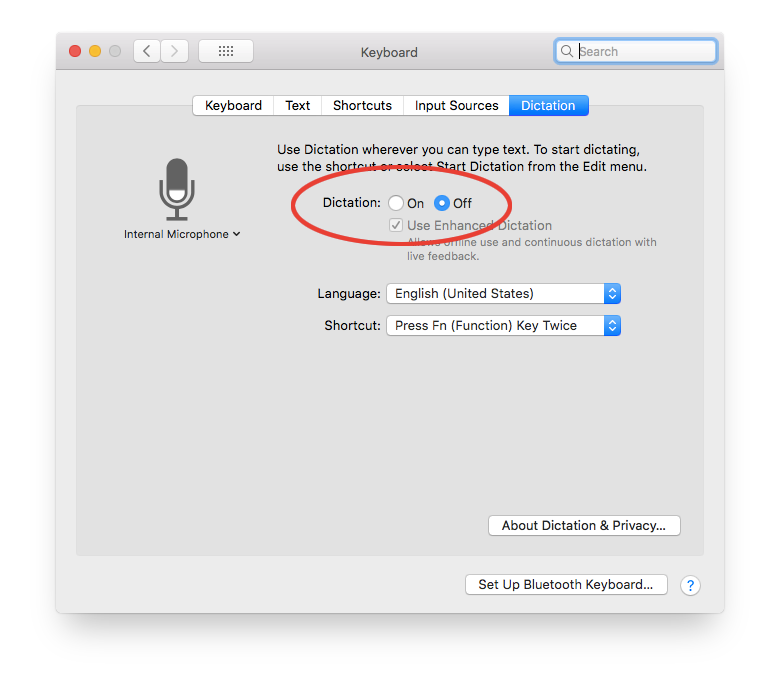
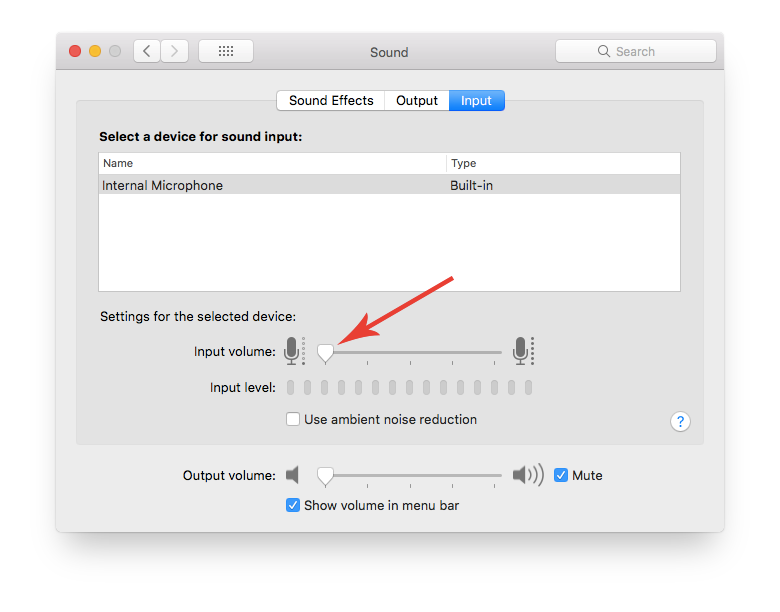
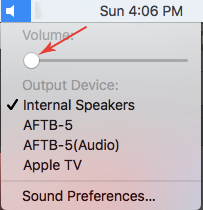
Explore related tutorials & articles
Copy link to clipboard
Copied
Thanks for the tip. However, how can you use a new user account if Illustrator is registered to that account? Won't it break the registration and put it in Trial mode?
Copy link to clipboard
Copied
No, Illustrator works fine. I'm guessing the account is somehow registered to the computer and not a user account on the computer. I now have two accounts running using all the Adobe products. Sometimes I have to sign back into CC in an account but that's the only issue I've experienced so far.
Copy link to clipboard
Copied
Just got a 'supplemental update' from App Store now.
Special mention—the second point in the list:
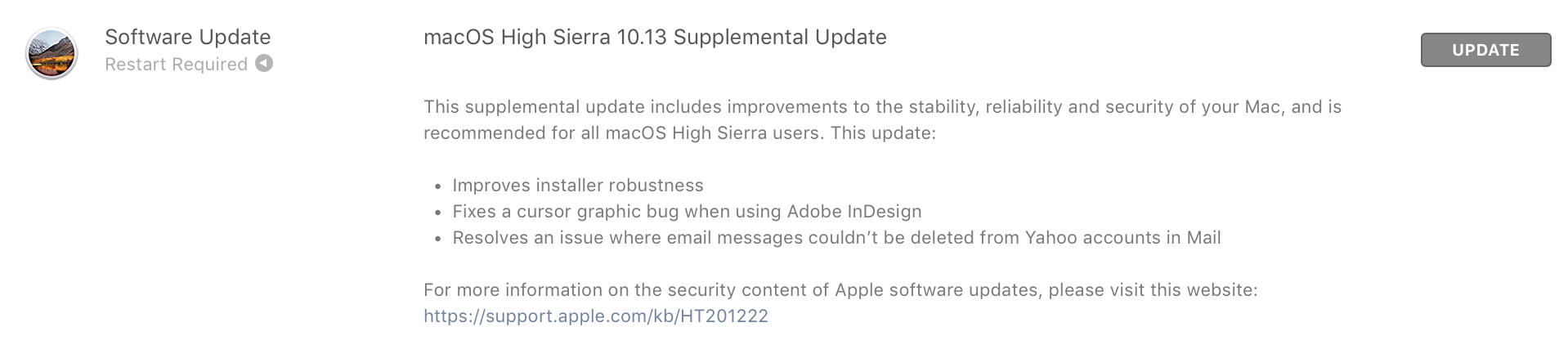
Copy link to clipboard
Copied
The supplemental update from Apple did not fix the Illustrator issue yet. Adobe, please fix ASAP.
Copy link to clipboard
Copied
My tools also disappeared in InDesign and I was ready to downgrade to OS Sierra, but tried first to uninstall InDesign and then reinstall. Don't know if it is a permanent fix or not, but it works for now.
Copy link to clipboard
Copied
I also tried this with Illustrator including deleting all existing preferences, but this had no impact on the issue on my machine.
Copy link to clipboard
Copied
ddavis schrieb
I also tried this with Illustrator including deleting all existing preferences, but this had no impact on the issue on my machine.
The InDesign issue has been fixed by an Apple update - the Illustrator issue is not.
Copy link to clipboard
Copied
i've been running high-sierra since its beta inception and illustrator has been unusable throughout. soooo frustrating. i've resorted to affinity for vector work now.
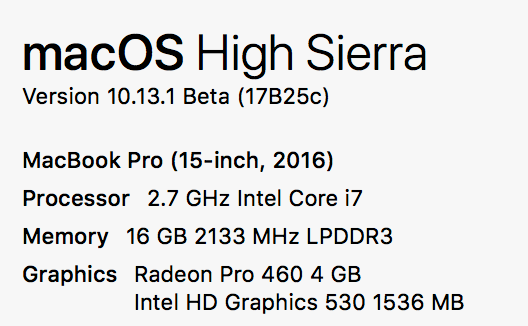
Copy link to clipboard
Copied
blacksinai schrieb
i've resorted to affinity for vector work now.
Because its Appearance panel, Live paint, Image Trace and its threaded text are so superior ... oh, wait ...
Copy link to clipboard
Copied
Ghost clicking and also unwanted click, unwanted selection, click and point place WAAAAAAAAAAAAy off... and inoperable shortcuts, delete problems, unresponsiveness, hamster wheel of death,slow slow slow, hand tools with a mind of it own and replacing current tool you are using out of nowhere... this useless version of Illustrator his right next to Atari's "E.T. the video game" on the lower shelf of the pantheon of bug-infested code...
This should thread should not be marked has RESOLVE it's even more insulting to us your customer paying every month for software that should be working fine from start.
Copy link to clipboard
Copied
YES! SAME THING HERE!
Copy link to clipboard
Copied
thomasm64231438 schrieb
YES! SAME THING HERE!
You have two possiblities:
You can downgrade your OS
You can update Illuustrator to CC2018
Copy link to clipboard
Copied
Hiiiiii, WHEN theses bugs will be fixed ???? Please, Adobe ?????!!!
Copy link to clipboard
Copied
This issue has not been resolved. The apple update didn't fix the illustrator mouse click issue.
Copy link to clipboard
Copied
OK, 2 weeks later... a brand spanking new Illustrator CC 2018... still not working... nothing resolved!! NOT GOOD ENOUGH!!
Copy link to clipboard
Copied
Crayola45 schrieb
OK, 2 weeks later... a brand spanking new Illustrator CC 2018... still not working... nothing resolved!! NOT GOOD ENOUGH!!
Did you restart after upating?
Did you rebuild the preferences?
Copy link to clipboard
Copied
Hi, Yes, did restart... but no didn't rebuild as selected to keep existing references. Am trying a reinstall with preferences wiped to see if that makes a difference. Not great at the backend stuff, can drive a car but would struggle to fix it! ^_^
UPDATE - after an uninstall / reinstall / restart with factory settings... still no change. Cursor has a mind of its own, everything slow-to-stop and laggy!!
Copy link to clipboard
Copied
OH BOY!
After nearly 3 weeks of no Ai, a 2-3 hour session with Adobe support (India) trying to figure out why Ai is glitched so bad... they switched off the mic on my iMac (27" late 2012) and VOILA! sorted... WTF!!!
Worked on my kit, might work on others... share if you care! ^_^
Copy link to clipboard
Copied
I can confirm that this works for me! AI, macOS 10.13 w/ update.
Only thing that worked was when I turned the volume down(off) on the internal mic, and I also had to disable dictation (which I don't really use anyway.)
Thanks Crayola45!
Copy link to clipboard
Copied
Hi, Glad it worked for you too! And apologies I should have mentioned the "dictation" being switched off also... it was Friday night, had been a long sesh with support and I'd had a celebratory beer or three!!
As far as I can see, it's more about the "dictation" than the mic per se. How odd is that though!
Anyhow, sorted!
Copy link to clipboard
Copied
I can also confirm that turning off Dication worked for me. Hallelujah!
Copy link to clipboard
Copied
Dude I had this issues since high sierra and yes its seems like your fix just work, fuckn ey mac, it does not just happen in adobe program it happen with my filezilla as well, like way worse . blah, but this seemed to fixed. Thanks
Copy link to clipboard
Copied
Yes, What's the problem Adobe ????
I will not pay for a BUG. I am in a big projet now and it's very very penalizing for me !!! Could I have a support ??
Thanks
Copy link to clipboard
Copied
Couple people have asked me, so I thought I would share... The Dictation Setting in Mac OS is actually in the Keyboard settings. For some people on older Macs, we have noticed that they need to turn the internal mic volume all the way down, as well as the internal speaker volume. In most cases, just turning off Dictation seems to resolve the issue, but any combination of these three things seems to resolve the issue for everyone.
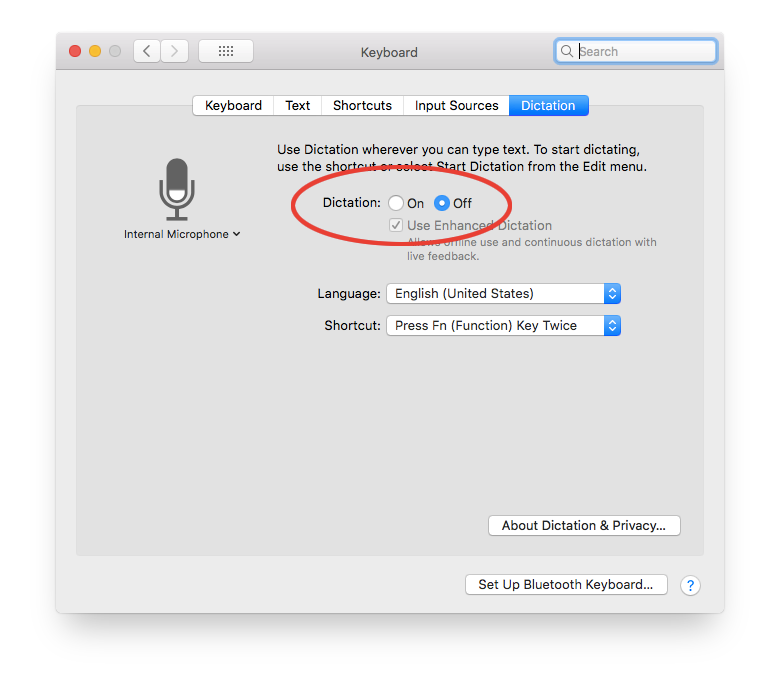
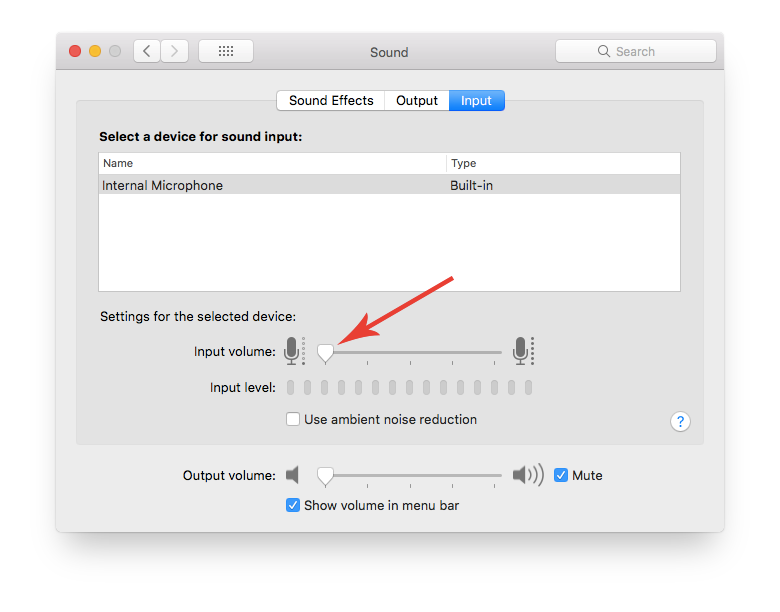
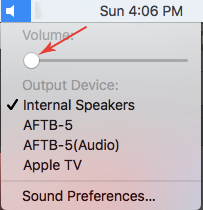
Copy link to clipboard
Copied
Also discovered that on computers set up with VoiceOver Accessibility turned on, the issue isn't resolved unless you disable VoiceOver.


