 Adobe Community
Adobe Community
- Home
- Illustrator
- Discussions
- Re: Major Cursor Bug with macOS High Sierra 10.13 ...
- Re: Major Cursor Bug with macOS High Sierra 10.13 ...
Copy link to clipboard
Copied
I have latest version of Illustrator installed with the new release of macOS High Sierra 10.13 on a MacBook Pro 15in, Mid 2012 laptop with or without Thunderbolt display. However with touchpad control (not magic mouse) use is even worse. Ghost clicks and actions are rampant and object selection is horrific and cursor clicks and drags itself selecting unintended objects, etc. etc. I would think both my space bar and touch pad were driving themselves however these issues only apply to Illustrator and not other apps, include other Adobe Apps. Even the text tool and typing are difficult, partially with the selection issues and even typing text once the selection is made. This applies both to art-board content and the contextual menu selections entering sizes and applying transformations to objects.
Is anyone else experiencing this with a similar system configuration?
 1 Correct answer
1 Correct answer
Couple people have asked me, so I thought I would share... The Dictation Setting in Mac OS is actually in the Keyboard settings. For some people on older Macs, we have noticed that they need to turn the internal mic volume all the way down, as well as the internal speaker volume. In most cases, just turning off Dictation seems to resolve the issue, but any combination of these three things seems to resolve the issue for everyone.
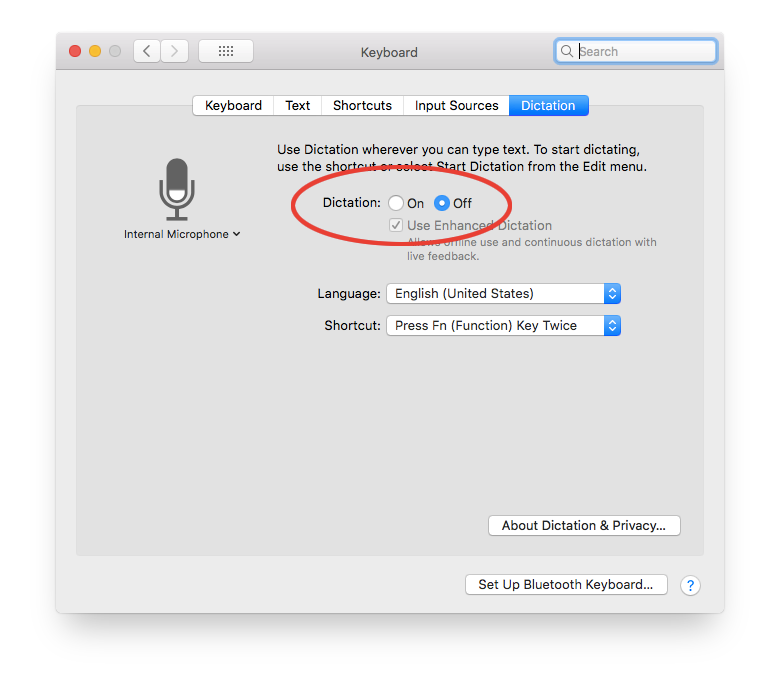
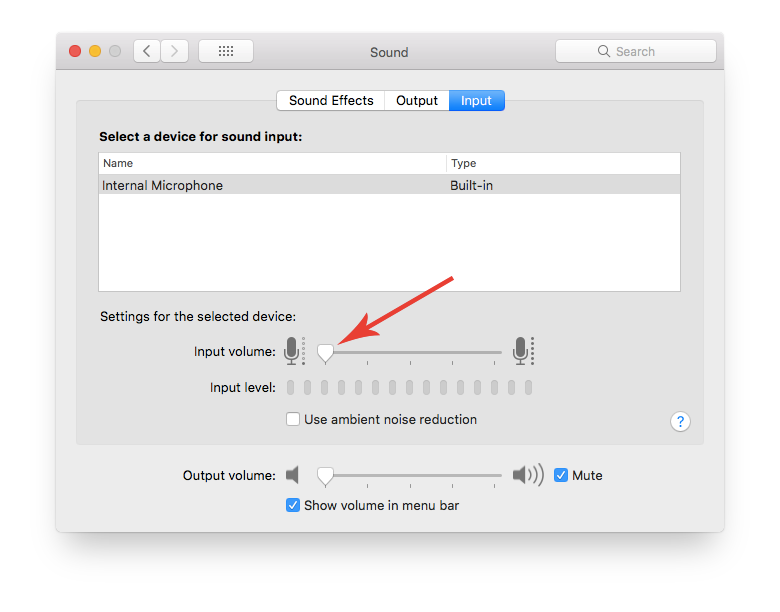
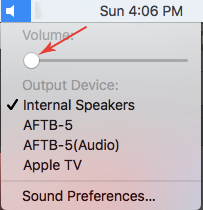
Explore related tutorials & articles
Copy link to clipboard
Copied
Since we now know that it is dictation that causes the problem, would it be possible to change the "correct" answer to reflect that solution to save people the time and trouble of reading the many, many replies on this thread and possibly giving up before they realise how to fix it?
Thanks.
Copy link to clipboard
Copied
The dictation thing may have "solved" the problem for some of you, but it had no effect for me. Dictation was already off. VoiceOver was already off.
And this problem extends well beyond Adobe products. This is a Mac High Sierra bug that shows up when moving the cursor over a region that wants to change the pointer graphic.
Copy link to clipboard
Copied
Muting the mic and disabling Dictation (and VoiceOver) did NOT work for me, but after doing those things, I turned-off the “Snap to Point” option in Illustrator (Preferences: Selection & Anchor Display) and now things seem to working fine.
Copy link to clipboard
Copied
@Adrian Wilcox Photography
Thank you, thank you, thank you! I have been dealing with this issue for about two weeks. Finally found your answer just moments ago - and your advice worked!
I cannot thank you enough!
Copy link to clipboard
Copied
Yes!!! I don't know why I didn't think of turning off Dictation and the mic before. Thank you, totally worked.
Copy link to clipboard
Copied
I have the same problem. I signed up to Creative Cloud 5 days ago, however I have not been able to create anything so far due to being stuck on the hand tool after about 10mins of running any adobe program. Here is a quick summary of facts:
Adobe Creative Cloud programs tried - Photoshop, Indesign and Illustrator
All three programs will run for about 5-10 mins before becoming locked on the hand tool. The only way to get rid of this bug is to reboot my Mac. Adobe did take over my MacBook, uninstalled Creative Cloud, then reinstalled and the problem was still there. Adobe told me it was a Apple fault....
I have spent the last two days talking to Apple......
Apple MacBook
I have a MacBook Pro (13-inch, 2017, Four Thunderbolt 3 Ports) with macOS High Sierra version 10.13.3. Apple have wiped clean and then reloaded my time machine back up twice (in the last two days) I have also had my keyboard cleaned and the space bar is working correctly. Apple cannot find a fault and have told me it is an adobe problem....
I have just read this thread and turned off my dictaphone and the problem is still there.
Anyone got any further ideas, solutions?
Copy link to clipboard
Copied
You will need CC2018 on High Sierra
Copy link to clipboard
Copied
Hi, I have only just signed up (5 days ago) to the latest Creative Cloud subscription, so up to date.
Copy link to clipboard
Copied
You're answering in a thread about CC2017.
You have a different issue, please create a new thread.
Or contact Customer Care directly so they can log into your computer to take a look:
Copy link to clipboard
Copied
Done both, just thought someone might know on this thread, thanks
Copy link to clipboard
Copied
I have had this problem since 2014, it's not Just Hi Sierra, I'm using a Logitech MX Performance mouse and some days its usable and some days it's not so I change back over to the wired mouse, Unforuinitly I cant find a wired mouse similar to the MX if I did I would use it all the time and save the hassle. This shouldn't be happening with an imac that cost almost €3000
Copy link to clipboard
Copied
Yes!! that's it. Strange but true turning off dictation worked for me. But...why??? must be sharing a resource with an Adobe sw call. trouble is I like dictation, so now I'll just have to monkey with System prefs all the time. Please work out a fix Adobe.
Copy link to clipboard
Copied
Turning off dictation worked for me too.
