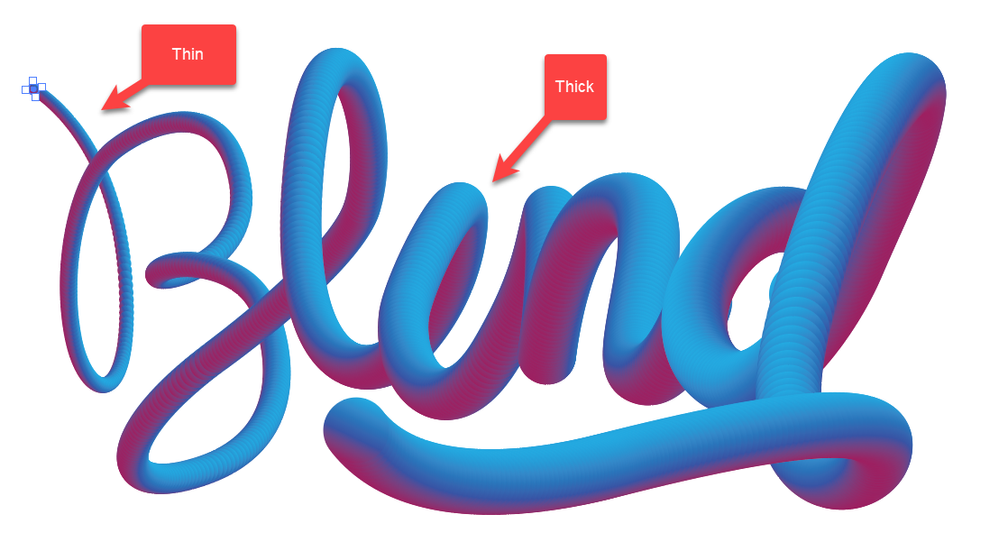Adobe Community
Adobe Community
Turn on suggestions
Auto-suggest helps you quickly narrow down your search results by suggesting possible matches as you type.
Exit
0
Make Thin
Guide
,
/t5/illustrator-discussions/make-thin/td-p/13442451
Dec 23, 2022
Dec 23, 2022
Copy link to clipboard
Copied
There are two separate texts group together. I want to make it thin text. As it is two texts, make one text thin is not effect to other text. How to do it both together?
TOPICS
Draw and design
Community guidelines
Be kind and respectful, give credit to the original source of content, and search for duplicates before posting.
Learn more
Explore related tutorials & articles
Community Expert
,
/t5/illustrator-discussions/make-thin/m-p/13442462#M348873
Dec 23, 2022
Dec 23, 2022
Copy link to clipboard
Copied
If you proportionally scale the circle that you have selected, then the result should be a thinner blend along the path. Is that what you mean?
Community guidelines
Be kind and respectful, give credit to the original source of content, and search for duplicates before posting.
Learn more
MahaB82A
AUTHOR
Guide
,
/t5/illustrator-discussions/make-thin/m-p/13442555#M348876
Dec 23, 2022
Dec 23, 2022
Copy link to clipboard
Copied
Community guidelines
Be kind and respectful, give credit to the original source of content, and search for duplicates before posting.
Learn more
Community Expert
,
LATEST
/t5/illustrator-discussions/make-thin/m-p/13442642#M348882
Dec 23, 2022
Dec 23, 2022
Copy link to clipboard
Copied
As @Myra Ferguson has already said: In your screenshot, a circle is selected. Reduce the size of this selected circle (by transforming or by scaling or by dragging smaller with the mouse + Shift).
Community guidelines
Be kind and respectful, give credit to the original source of content, and search for duplicates before posting.
Learn more
Resources
Learning Resources for Illustrator
Crash on launch and known issues
Fonts and Typography in Illustrator
Copyright © 2024 Adobe. All rights reserved.