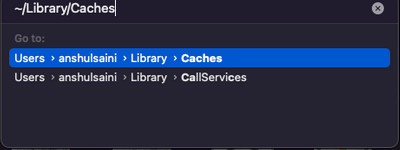Adobe Community
Adobe Community
- Home
- Illustrator
- Discussions
- Menu dropdown and right click problem
- Menu dropdown and right click problem
Copy link to clipboard
Copied
All of a sudden (same file, same version without updating, etc) my menu items cannot be accessed. Neither can I right click to get access to the menu (This is the "nothing" you see on the video). I had just had the problem of the hand tool not activating with the space bar so I had just restarted my computer - and now this. I had no problems with my intel mac and now that I upgraded to a mac studio I have had more problems in the last few months than I ever had before. This is not the first time this has happened. I think just restarting seems to make it go away but I might just be switching one problem for another one.
 1 Correct answer
1 Correct answer
Thank you for including these options. I will try them when it happens again. For now, its running okay after a couple restarts but I know it will rear its head again. I will update the discussion at that time.
Explore related tutorials & articles
Copy link to clipboard
Copied
What version of Illustrator and Mac OS are you running spefically?
Have you tried resetting your Illustrator preferences?
There is a button under Illustrator Preferences/General.
Copy link to clipboard
Copied
I am running Mac OS 12.6 and Illustrator 26.5. I reset the preferences and the problem still exists.
Copy link to clipboard
Copied
Watching your video - it looks like your right-click is stuck on your mouse.
What happens if you use another input device?
Copy link to clipboard
Copied
I have the magic mouse. It's not stuck. It works fine in other apps and in my finder.
A bit of background: My monitor was having some issues as I moved my mouse (brightening up, dulling down - quickly - and only while I moved my mouse across the document in Illustrator) so I reopened the app in Apple silicon mode (Fixed the issue. I had previously been in intel/rosetta mode so that my plugin would work). Now that I reopened in Intel mode, my menu items work as normal. I would still like to work in Apple Silicon though.
Copy link to clipboard
Copied
Just found this thread which probably would have helped my flickering issue...
Copy link to clipboard
Copied
Hi @missyjae,
Sorry to hear about your experience. I have multiple scenarios in mind which may be causing the issue on your M1 Ultra:
- Some third-party apps are interfering with Mouse functionality while operating Illustrator under Apple Silicon mode.
Try running the app under Safe Mode and check whether the same behaviour is happening there or not. - The user account has corrupted files.
Create a new admin user account and try running the app there to check if it's behaving the same way. - There is corruption in the display & miscellaneous script files under the following Adobe folders.
Rename the CEP folder to CEP.old from the following location:
/Library/Application Support/Adobe
If that doesn't help, rename the UXP folder to UXP.old from the following locations:
/Library/Application Support/Adobe
~/Library/Application Support/Adobe
Note: Location starting with this "~" sign indicates the User Library, which is hidden. So, you need to copy & paste the exact path in spotlight search or from Finder Menu > Go > Go to Folder > Paste the location in the dialog box like this:
Let us know how it goes.
Kindly update the discussion if you still need assistance with it. We'd be happy to help.
Thanks & Regards,
Anshul Saini
Copy link to clipboard
Copied
Thank you for including these options. I will try them when it happens again. For now, its running okay after a couple restarts but I know it will rear its head again. I will update the discussion at that time.
Copy link to clipboard
Copied
With new hardware like the Mac Studio, they don't test as thoroughly as they did years ago, and there is so much more to test against. You may have to wait for an apple OS update, especially for magic mouse, or get yourself a standard USB mouse. This is not the first time the OS and magic mouse has had software conflict, and the reason I use a PC USB mouse with large rollerwheel and 2 buttons, on my Mac.
Copy link to clipboard
Copied
Im on the same version of AI and OS and on an M1 and mine runs natively without issue (or Rosetta mode).
What third party plugins do you have installed? You are correct that those may still require and update or run them in Rosetta.