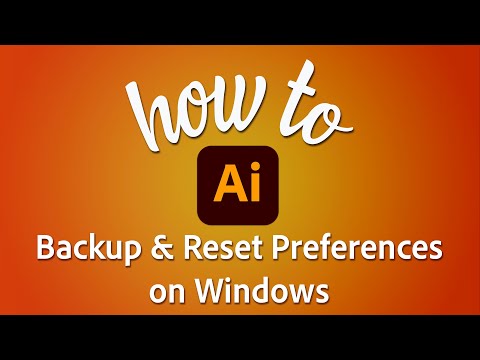Adobe Community
Adobe Community
- Home
- Illustrator
- Discussions
- Re: Mission Title Bar options on both Illustrator ...
- Re: Mission Title Bar options on both Illustrator ...
Copy link to clipboard
Copied
Hello, for whatever reason my title bar options text do not display, as well and the text in the side bar for editing a selected element. Can anyone shed some light on this issue?
Thanks!
 2 Correct answers
2 Correct answers
We are sorry to hear about the trouble you are facing. I would recommend you try the following steps:
Close all the Adobe apps.
- Please take a backup of your preferences and reset them manually. Watch this video for reference (https://www.youtube.com/watch?v=nfO7Ixi28oM).
- Rename the CEP folder to CEP.old from the following location:
C:\Program Files (x86)\Common Files\Adobe - If that doesn't help, rename the extensions folder to extensions.old in the following location:
C:
You may have accidentally hit the Tab key or the F key. Have you tried choosing Windows > Workspace and choosing Essentials or Reset?
Explore related tutorials & articles
Copy link to clipboard
Copied
I should also mention that I've done a full reinstall on both applications to no avail.
Copy link to clipboard
Copied
What version of OS & Illustrator are you using? Make sure they are compatible with each other.
Illustrator system requirements | earlier releases
Copy link to clipboard
Copied
Windows 11 Business
Ver: 10.0.2200 B22000
I don't believe this is a compatability issue, as it was working fine until recently.
I've also tried going back a version on illustrator and the issue persists.
Copy link to clipboard
Copied
We are sorry to hear about the trouble you are facing. I would recommend you try the following steps:
Close all the Adobe apps.
- Please take a backup of your preferences and reset them manually. Watch this video for reference (https://www.youtube.com/watch?v=nfO7Ixi28oM).
- Rename the CEP folder to CEP.old from the following location:
C:\Program Files (x86)\Common Files\Adobe - If that doesn't help, rename the extensions folder to extensions.old in the following location:
C:\Program Files\Common Files\Adobe\UXP
Restart the system and launch Illustrator from the Creative Cloud Desktop app.
Let us know how it goes.
Thanks & Regards,
Anshul Saini
Copy link to clipboard
Copied
You may have accidentally hit the Tab key or the F key. Have you tried choosing Windows > Workspace and choosing Essentials or Reset?