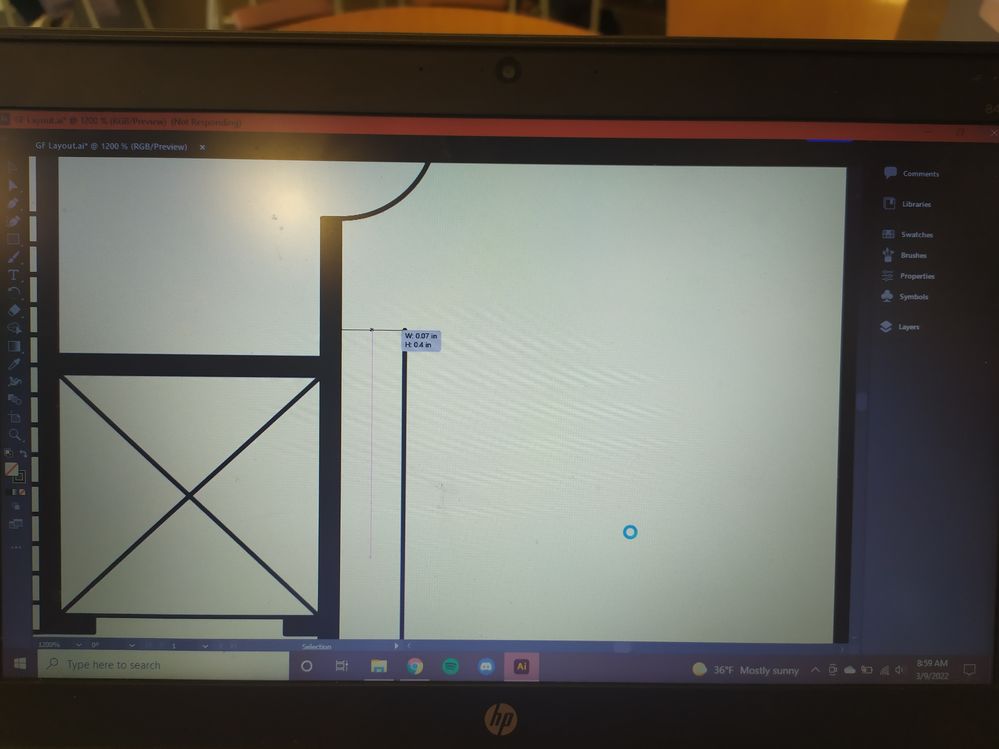Adobe Community
Adobe Community
- Home
- Illustrator
- Discussions
- Re: My illustrator crashes regularly
- Re: My illustrator crashes regularly
My illustrator crashes regularly
Copy link to clipboard
Copied
Without rhyme or reason, Illustrator will crash without warning as I'm working on a file. At first I thought it was only when I was working with the graoh function of Illustrator, but now it crashes at random during any task. I can never expect it and often times after the crash I can't reopen it or any illustrator file. I lose so much work and it can be especially stressful and frustrating when coming up on deadlines when I need to work efficiently. This has happened too many times to be a one time issue and this has never happened before. It's only started this February and crashes at random. I don't know what to do about this nor do I know an efficient way to solve it, technology isn't really my thing.
Explore related tutorials & articles
Copy link to clipboard
Copied
Without any system info we can't even begin to guess, I'm afraid. you have to at least give us some basics.
Mylenium
Copy link to clipboard
Copied
How can I acquire any of this information? I would give it to you right away but I don't know how to find any of it.
Copy link to clipboard
Copied
Start with the Illustrator version (Help > About Illustrator), and your operating system.
Do any error messages appear during these crashes?
Have you tried resetting preferences?
https://helpx.adobe.com/in/illustrator/using/setting-preferences.html
Copy link to clipboard
Copied
This is what my screen looks like when the crash happens. No error pop-ups, just a red tab saying adobe isn't responding. It will continue to be frozen with a spiralling mousewheel until I hit the red x in the right hand corner of the screen. Then a pop-up will come up saying illustrator isn't responding and I can either choose to wait for it to respond or close the program. If I choose to wait nothing happens except the same thing I've been experiencing. If I close the application, it stops the error temporarily but I end up losing work, restarting illustrator and working until the exact same thing inevitably happens again at some random time. I don't know if this is helpful information, but it's all I have right now.
Copy link to clipboard
Copied
Can you answer the other questions in my post?
Did this start with a particular update -- either to Illustrator or your OS?
Copy link to clipboard
Copied
I'm not sure if this started with a particular update, but around February 10th was when the first set of crashes happened and it's just continued at random from there. I have my adobe cloud set to auto update so I don't know if this is attributed to illustrator. My computer was in need of a few updates so I recently updated a few things though that hasn't helped anything. I tried resetting my preferences but I don't mess with those in general so I don't think resetting them actually changed anything.
Copy link to clipboard
Copied
Hello @Olivia Y ,
Sorry to hear about the problem. In addition to the suggestions shared above, I would request if you could share a few more details:
- Exact version of the OS and Illustrator.
- Since when have you been facing this problem?
- Where are the files located (Internal/External/Network Drive) ?
- Does your system meet or exceed the minimum System Requirements?
- Have you tried resetting the preferences for Illustrator?
Disclaimer: Please note that resetting preferences will remove all the custom settings, and Illustrator will launch with default settings. You can also take a backup of the folders in case you want to. Location is mentioned in the article.
In addition to these steps try updating the GPU drivers for your system and share your observations with us.
Looking forward to hearing from you.
Thanks,
Anubhav