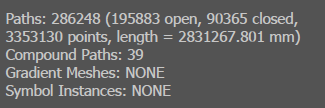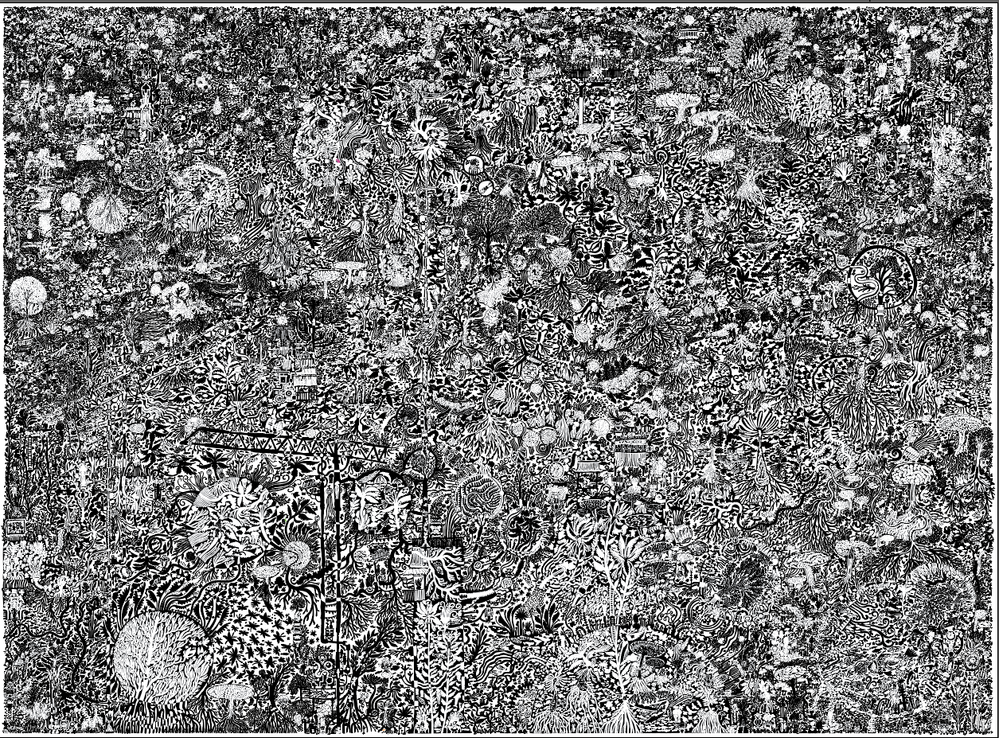Adobe Community
Adobe Community
- Home
- Illustrator
- Discussions
- Re: My illustrator file has 286248 paths & 3353130...
- Re: My illustrator file has 286248 paths & 3353130...
Copy link to clipboard
Copied
This is my file... and illustrator is running really slow and I really need to make it faster to work on this file to finish. I honestly don't know who to turn to at this point, since it seems this a really nice issue to have.
My file doesnt contain fonts, colours. Only black, white, and greyscale objects (which is news to me lol)
Is there any adobe devs on here who could help me make illustrator run better?
 1 Correct answer
1 Correct answer
lol, ok you can also toggle Outline view on/off on individual layers. Move only the portion you're working on to a separate layer and switch Preview off on all other layers
Explore related tutorials & articles
Copy link to clipboard
Copied
can you share the file to analyze?
Copy link to clipboard
Copied
unfortunately not. I have spent the past 2 years on this artwork, I need to keep the file off the internet. I can provide a screenshot... so you get the idea. Is there any way to disable parts of illustrator which I am not using in this file?
Copy link to clipboard
Copied
damn that's kind of busy, nice work.
perhaps you could reduce points (Object->Path->Simplify...) but that sometimes comes with some distortion if you remove too many points. It might not help you much though.
To your second question, yes, you could hide the paths you're not working on, the screen should refresh faster and let you work.
Copy link to clipboard
Copied
so i could select parts of it hide them... 😮 without effecting work in anyway?
this could work I suppose... im eager to try it...
It seems if I group objects together, it runs better.. but currently the whole mass is groups of groups....
Tbh, illustrator in windows 11 is far worse than it was in windows 10...lag wise..
Copy link to clipboard
Copied
Actually, would working on file on a faster computer with more RAM, CPU ect ect make a difference at this point?
the current laptop has 32gb ram, midrange cpu, 3050 (4gb vram)....
I remember the previous version of illustrator would you let you allocate ram in preferences like photoshop... but this option seems to be gone now...
Copy link to clipboard
Copied
more memory helps, but 32Mb should be able to handle it.
try hiding some art or most of it to see if it helps
working in Outline mode (Ctrl+Y) should help as well
Copy link to clipboard
Copied
working in outline mode is a total mind trip... not really possible in my case.. lol....... but maybe its possible... since it doesnt look like i have alot of other options.... hiding it might work too..... or taking a screenshot, and linking it toanother file could work too... ..
Copy link to clipboard
Copied
lol, ok you can also toggle Outline view on/off on individual layers. Move only the portion you're working on to a separate layer and switch Preview off on all other layers
Copy link to clipboard
Copied
i think this might be the best way. thnx for talking me through it. whooho... outline mode is buttery smooth...
p
Copy link to clipboard
Copied
awesome!