 Adobe Community
Adobe Community
- Home
- Illustrator
- Discussions
- Re: My Illustrator files opens as XD files and I c...
- Re: My Illustrator files opens as XD files and I c...
Copy link to clipboard
Copied
All of my Illustrator files force to open in Adobe XD even after I change the default app for .ai files to Illustrator.
 1 Correct answer
1 Correct answer
JinaF First check wether you have all the newest updates from adobe CC and if you indeed have Illustrator version 23 installed. You can check this in the about info in the help menu
!! Be aware that making the wrong changes trough regedit can be harmful to your Windows installation !!
- Press start button + R at the same time
- Type in Regedit and press ok.
- You will probably get a Yes / No Windows security question > select yes
- Regedit opens
- Browse to Computer > HKEY_CLASSES_ROOT > .ai
- Check the entry call
Explore related tutorials & articles
Copy link to clipboard
Copied
nicks10963186, you're a lifesaver. This worked for me too, although it's not ideal to not be able to use Adobe XD. @Evil, if you take the extra step of manually designating Illy as the default program for .ai files after reinstalling, you should also get the icons back.
Copy link to clipboard
Copied
I just noticed this was happening to me as well. Hopefully a bug fix is inbound. Adobe, are you listening?
Copy link to clipboard
Copied
Having the same problem here. It started when I updated the programs last October 18, 2018. The correct answer above is not working for me either. Any answers from adobe?
Copy link to clipboard
Copied
I have had this problem since the update from 2018 to 2019, Nothing fixes this issue. I uninstalled and reinstalled twice, rebooting etc; manually set the file associations several times and illustrator file extension still is set to XD CC; not only that but windows will not even let me change any file association of any Adobe file extensions; would not even let me associate Illustrator with the .AI extensions when Illustrator was the only Adobe app installed; spoke with live chat an hour ago, and they actually told me that no one else has ever had this problem. ermm this is so obviously a bug in the 2019 update and a very detrimental to production times; this is an update that is industry crippling and deserves a rapid public response, not a denial of its existence. (yes industry crippling, so if it takes 3-4 additional steps to complete a task, and those additional steps take 5-10 seconds to complete each time they need to be executed, you could be looking at a lose of several hours a day on production, which means lose of money) but i am just angry that the chat support actually told me I was the only one in the world to report this problem, and that he was an expert in Windows and Adobe asking me "have I tried to reboot my computer", I told him yes I know where the power cord is..... ( FYI: all the answers to resolve this problem in this forum would work if there was no problem with Adobe )
Copy link to clipboard
Copied
I completely agree, and so glad I found this thread. I am technically literate, and no WIn10 (64) registry hacks or reinstalling in any order, will fix anything. At one point I had XD and Illustrator correctly working - then installed Acrobat and watched in real time as my .ai files changed to XD icons.....and I wasn't even installing XD!
Adobe charge us every month for this, after taking way our ability to pay outright for these tools - the responsibility to keep this paid for service running and not impact our earning and time is theirs, not ours.
Legal action, if this doesn't get fixed in next week. Straight to the Adobe directors taking a big bonus for shoddy performance.
Very, very angry. Adobe, I really hope you're listening....
Copy link to clipboard
Copied
As a test, I uninstalled Illustrator leaving XD installed. I then reinstalled Illustrator and it changed the file associations for ai files to Illustrator. So far so good.
Can someone else try this and see if they can repeat my results.
Copy link to clipboard
Copied
I uninstalled AI and then reinstalled. Files switched automatically from XD to AI. I didn't uninstall XD.
Copy link to clipboard
Copied
I checked my registry files > Computer\HKEY_CLASSES_ROOT\.ai and it said Adobe.Illustrator.22 but Adobe.Illustrator.23 is installed... changed that registry key to the latter and it seems to be fixed.
Copy link to clipboard
Copied
This registry fix actually worked and nothing has to be reinstalled. I just changed the value of the entry from Illustrator22 to Illustrator23 and now everything works as it should. Thanks, joosdm, saved me from uninstalling and reinstalling everything.
Copy link to clipboard
Copied
Can you (or anyone, really) post step-by-step instructions for changing the registry key for us non-tech-savvy folks? I've been trying to figure out how to do that ever since I saw joosdm20559267's post earlier this morning, with no luck.
Thanks in advance!
Copy link to clipboard
Copied
JinaF If you're asking me, I didn't edit my registry. I just used Windows FIle Association through Properties.
Right click on a file that should open with AI.
Scroll to bottom and select properties.
Hit CHANGE
Select AI from the list.
Hit OK.
Hit Apply.
Thats what I did and worked for me. Not sure if it will work for you but I hope so.
Best,
Karl
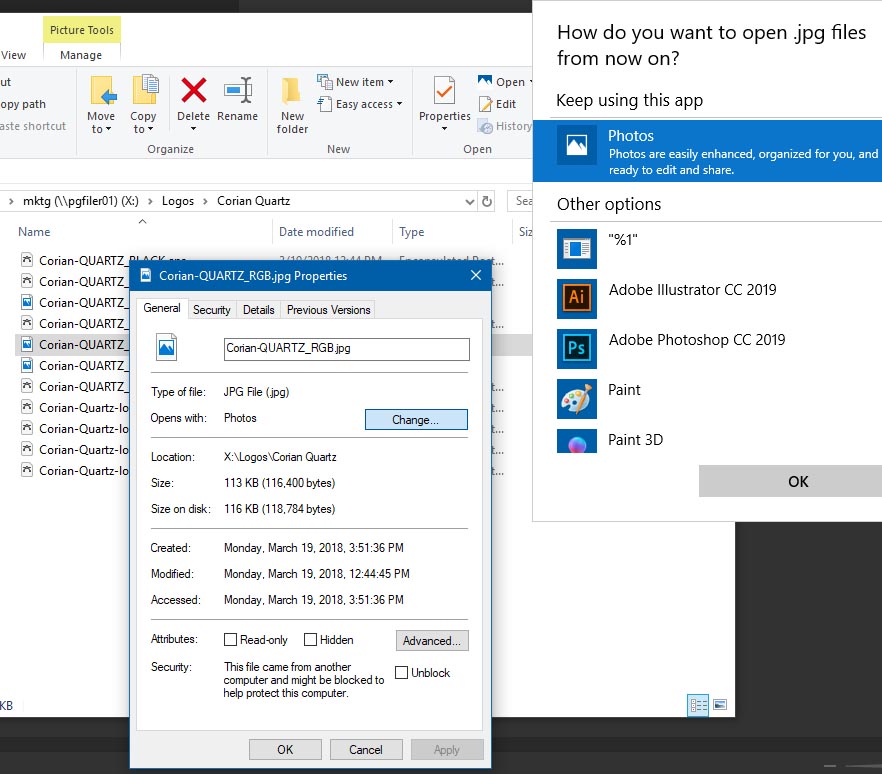
Copy link to clipboard
Copied
Hi Karl,
I was actually referring to marinv90229661's post ![]() Thanks for responding, but I've tried that several times so far with no luck, it just goes back to "Pick an app" after I select Illustrator. Same thing happens when I try to choose default apps in Windows settings > Default apps > Choose default apps by file type.
Thanks for responding, but I've tried that several times so far with no luck, it just goes back to "Pick an app" after I select Illustrator. Same thing happens when I try to choose default apps in Windows settings > Default apps > Choose default apps by file type.
Copy link to clipboard
Copied
JinaF First check wether you have all the newest updates from adobe CC and if you indeed have Illustrator version 23 installed. You can check this in the about info in the help menu
!! Be aware that making the wrong changes trough regedit can be harmful to your Windows installation !!
- Press start button + R at the same time
- Type in Regedit and press ok.
- You will probably get a Yes / No Windows security question > select yes
- Regedit opens
- Browse to Computer > HKEY_CLASSES_ROOT > .ai
- Check the entry called: (Default)
- If it says Adobe.Illustrator.22 you can try changing it by double clicking the entry
- After you made the changes click ok and close regedit and try clicking an Illustrator file
Copy link to clipboard
Copied
Changing the registry key to 23 did the trick for me.
Thanks
Copy link to clipboard
Copied
Changed to 23 worked for me
Copy link to clipboard
Copied
Thanks so much, changing the registry worked for me too! ![]()
Copy link to clipboard
Copied
Thank you, Changing the registry to 23 did it for me.
cheers ![]()
Copy link to clipboard
Copied
The regedit worked or me, thanks.
Copy link to clipboard
Copied
This worked for me as well. Sure wish Adobe would get their act together
Copy link to clipboard
Copied
Regedit worked for me. Thanks to you and the previous poster who suggested it.
What a silly bug.
Copy link to clipboard
Copied
It actually worked for me! Thank you!
Copy link to clipboard
Copied
This worked perfectly for me. I just had to right-click on any Ai file / select properties / Change "Opens with:" to Adobe Illustrator and all the files converted back to Adobe Illustrator. Thanks for the great suggestion.
Copy link to clipboard
Copied
This is it, thanks so much!
Copy link to clipboard
Copied
confirming this worked, immediately after applying.
Note that the .ai file will open illustrator once reg edit is applied, the icon may take a while to update. No reboot required
Copy link to clipboard
Copied
Fixed!!!!! Thank you so much for the help, was really annoyed by the issue
