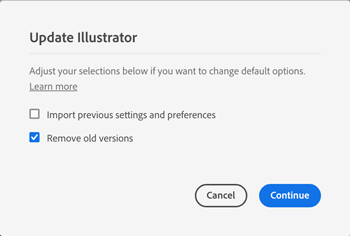Adobe Community
Adobe Community
- Home
- Illustrator
- Discussions
- Re: My image trace presets are gone
- Re: My image trace presets are gone
Copy link to clipboard
Copied
Hello
today when I opened Illustrator 27.3 (in Mac) all my presets were gone. Not only the stock ones, but all the ones I made.
What can I do?
 1 Correct answer
1 Correct answer
Thanks for sharing the details. We are pleased to inform you that the issue with Image Trace has been resolved in the latest update, v27.3.1. We highly recommend updating to the latest version, and please don't hesitate to let me or @Anubhav Majumder know if you encounter any further issues.
Best regards,
Anshul Saini
Explore related tutorials & articles
Copy link to clipboard
Copied
Unfortunately the only way to get Image Trace working is to go back to the previous version using the CC app.
Copy link to clipboard
Copied
what do you mean? Should I re-install the Illustrator again?
Copy link to clipboard
Copied
Yes, in the CC app you can choose All apps, go to the Illustrator item, and click the 3 dots on the right. Fom the menu choose Other versions and install version 27.2 (I recommend to first uninstall 27.3 to avoid opening the wrong version).
Copy link to clipboard
Copied
Yes, I had to go back to 27.2 to get them back again. Everything is ok now, thanks!
Copy link to clipboard
Copied
Hello @eduardosalvador,
We're sorry to hear that you're having trouble with Image Trace in the latest version of Illustrator. Could you let us know if the suggestions shared by Ton helped resolve the issue?
If not, we'd be happy to investigate this further. Would you be able to share a sample file and a screen recording of the problem you're encountering? Additionally, we recommend creating a UserVoice (https://illustrator.uservoice.com) and sharing it here so that other users can upvote it so our team can better understand the issue and prioritize a fix. We appreciate your patience and understanding as we work towards a solution.
Thanks,
Anubhav
Copy link to clipboard
Copied
Hi @eduardosalvador,
I'm sorry to hear that you are experiencing issues with your image trace presets in Illustrator after updating to v27.3. I can imagine how frustrating it must be for you, as having access to your presets is crucial for your workflow.
To better understand the issue, could you please confirm if you are getting the image trace default presets in a new document with a new image that is not already image traced? Additionally, please let me know if the import preferences option was checked or unchecked while updating Illustrator.
I appreciate your cooperation and look forward to hearing from you soon.
Thanks,
Anshul Saini
Copy link to clipboard
Copied
lease confirm if you are getting the image trace default presets in a new document with a new image that is not already image traced?
No, they didnt appear.
Additionally, please let me know if the import preferences option was checked or unchecked while updating Illustrator.
Illustrator updated automatically. I already removed the auto update.
Copy link to clipboard
Copied
Thanks for sharing the details. We are pleased to inform you that the issue with Image Trace has been resolved in the latest update, v27.3.1. We highly recommend updating to the latest version, and please don't hesitate to let me or @Anubhav Majumder know if you encounter any further issues.
Best regards,
Anshul Saini