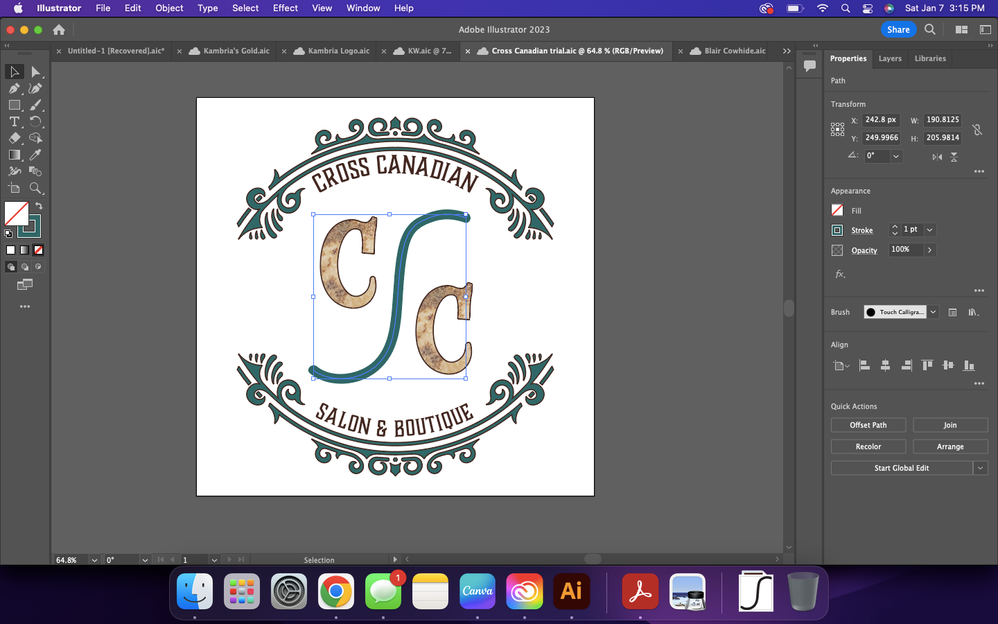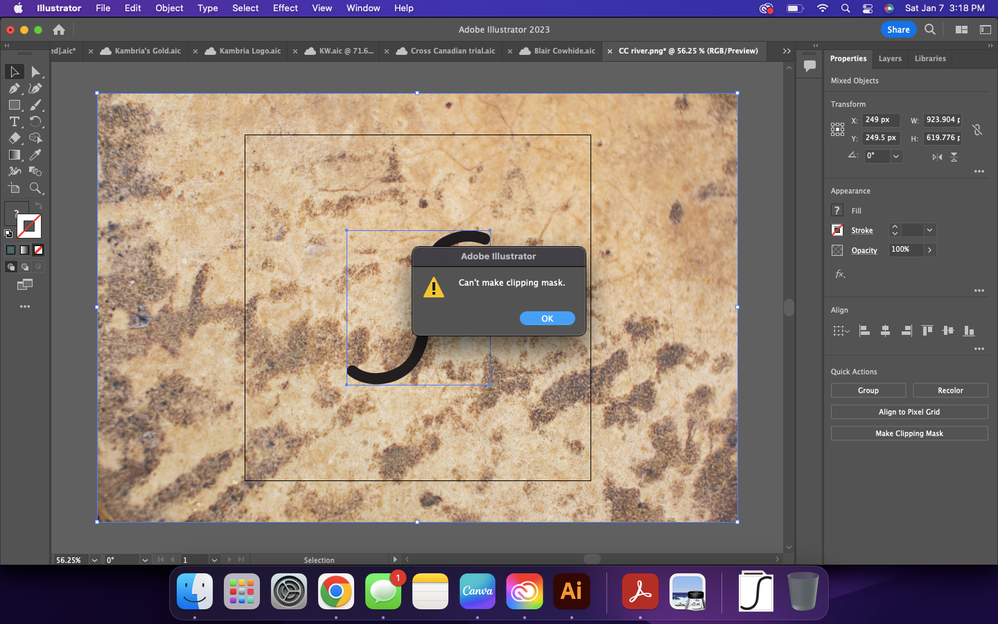Adobe Community
Adobe Community
- Home
- Illustrator
- Discussions
- Re: need help adding texture please!
- Re: need help adding texture please!
Copy link to clipboard
Copied
I'm trying to add texture to the path (squiggle) like the two Cs. When I try, it shows up like the second image.
So I saved just the squiggle as an image and uploaded it separately. When I try to do a clipping mask like I do for font, it doesn't work. Is there any way to add texture to the squiggle?!
 1 Correct answer
1 Correct answer
KW BD,
First Object>Path>Outline Stroke, then apply it as the clipping path for the clipping mask/set.
Edit: Hi Ton. We have had rain for a while here too.
Explore related tutorials & articles
Copy link to clipboard
Copied
Try to outline the brush stroke first.
Copy link to clipboard
Copied
KW BD,
First Object>Path>Outline Stroke, then apply it as the clipping path for the clipping mask/set.
Edit: Hi Ton. We have had rain for a while here too.
Copy link to clipboard
Copied
Yay! It worked! Thank you!!
Copy link to clipboard
Copied
For my part you are welcome, KW BD; Ton said it a few minutes before I did.
The reason for the need of outlining is that only the actual (spine of the) path can act as a clipping path.
It is possible to obtain the same appearance with the original stroked path if you use it for an Opacity Mask (through the Transparency panel) with both Clip and Invert Mask ticked (remember to select both the path and the textured object as with the clipping set).
In that way you can freely change the Stroke Weight and the shape of the (spine of the) path afterwards to adjust the appearance after the mak is made.
Copy link to clipboard
Copied
Hi Jacob, it feels like spring in januari.