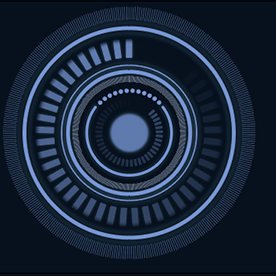- Home
- Illustrator
- Discussions
- Re: Not Enough Memory to open the Illustration- HE...
- Re: Not Enough Memory to open the Illustration- HE...
Not Enough Memory to open the Illustration- HELP!?
Copy link to clipboard
Copied
Hi I support many users here at my company on several different systems but unfortunately there is no real support for Adobe programs.. Any idea on why one of my users is getting this error message? We just upgraded all to Adobe CS5.0 and everytime she opens a sketch in CS5 this error message comes up stating "Not enough memore to open the illustration." I've already re-installed the CS5.0 suite a couple different times and IT double checked and the user has plenty of memory on her computer..She's on a PC if this helps. Any help would be greatly appreciated! Since she can't open past this error message, she has to go back to using CS4, but we're eventually removing CS4 from all the computers.. Thanks!
Explore related tutorials & articles
Copy link to clipboard
Copied
Scott, thanks for the feedback. To set my problem in context, when I (try to) open AI, I get the following screen (see image). The top menu bar and three dialogue boxes which I think are part of the control panel. Therefore, following the instructions in the link you provided are difficult.
I am running AI (from CS5) on Windows 7. I can open the preferences section but thereafter, not sure what to do.
The instructions refer to removing or renaming the AIPrefs file. How do you do that.
Thanks, but further guidance needed.

Copy link to clipboard
Copied
Why don't we first start with the size of your application window just in case.
In the upper left of your graphic, you can see that your application window is rather small. In its' upper right corner, there is a maximize button right next to the X. Please use that to increase the size of the application and see if that changes anything when you try to open the file.
As to the preferences, it's a focus on either removing the folder in the location given:
<startup drive>\Users\<username>\AppData\Roaming\Adobe\Adobe Illustrator CS5 Settings\en_US\AIPrefs
Or to try it automatically:
Press and hold Alt+Control+Shift as you start Illustrator. Your current settings are deleted.
Copy link to clipboard
Copied
Solved: Thanks Scott.
Copy link to clipboard
Copied
Very helpful, thank you!
Copy link to clipboard
Copied
Is anyone else running a font management program? I'm kinda thinking my issues started when Suitcase Fusion 4 updated. I'm on a PC, but I read another forum where Mac users might be having issues with FontExplorer. (http://forums.adobe.com/message/4582586)
I'm not happy about having to go back to manually enabling fonts, but it'll save a lot of time over intermittantly having to reboot my computer throughout the day (which doesn't always resolve the problem, but it helps). I wish Adobe would pipe in because I'm beginning to develop a conspiracy theory that Adobe just wants us to "go to the cloud". Ugh.
Copy link to clipboard
Copied
I fixed this issue using the preferences. I had a similar issue with PS CS3.
I went to Preferences > Plug-ins & Scratch Disks and set a "Primary Scratch Disk" to an E:\ drive as there wasn't one set. You can also just set this to your C:\ drive if you don't mind the temporary files slowing down your OS.
I'm pretty sure you get this issue because Illustrator can not find enough space on your hard drive to store Scratch Files (Temporary Files) so just throws you an error. I'm unsure however why vertain installations do this, it does seems to be a random occurance on random machines.
Copy link to clipboard
Copied
The same problem happened with me too while starting to use illustrator but i found that the same file can be open by opening it from the file menu or placing it ....................the problem in mine only appears while i try to open it Directly (from the file itself or drag to adove illustrator)

Copy link to clipboard
Copied
I had the same issue, but i resolved it very easily.
What happened was that when i opened anything in AI CS5 the AI window was minimized, and then the error message appeared,
all i did is that i opened AI itself (Only The AI software alone, empty without a photo or other types of files new or ongoing projects ) i than maximized the Window from its minimized state and opened a file from within the AI itself (Anything pdf, Jpeg, psd ....ect) and than i closed AI completly without making any changes to the file or saving it.
Than i re-opened the AI again just to make sure that the window opened in its Maximized state, and lucky for me it did open in its neutral/defualt maximized window state, then i closed it again.
(If it doesnt maximize when clicking on the "2 squared icon in between the " - " and the " X " up in the right corner of the window" then you can manipulate the window it self by stretching it out with the mouse from the lower right corner by holding down the left mouse button on it and draging it down to the right)
Than after that i opened a file using right click and "Open With" and chose AI, and it opened successfully.
Hope this will work for you as well, it worked for me.
I assume this has something to do with how AI reads "Sees" the files pixels, and for some reasone when its window is minimized from the last time it was used and closed down in that state then it doesn't re-open in the maximized state and therefor it can't read or see these pixels in the correct way and thats probably why the error occur, this ain't suppose to happen but it happens as we have all seen.
Anyway, i might be wrong, just thought to share my experience with you Guys....
Copy link to clipboard
Copied
I am getting the same Error Message
Runtime Error!
Program:C:/Program Files (x86)/Adobe/AdobeIllus...
this Application has requested the Runtime to terminate it in an unusual way.
Please contact the appliction's support team for more information.
-------
I called Adobe and the support team does not offer assistance for free on 5.5 Creative suite since 6. 0 is the newest but my office is running Creative Suite 5.5 Standard..
I rebuilt the settings folder Grant had suggested in a earlier post in the thread , but had this message come up as well as a message stating
Can't Finish Previewing: There isn;t enough memory ID = -108
I looked at the scratch disk and it is assigned to the C Drive
If I buy an additional HD and install it and point Illustrator and Photoshop to use the second HD as the scratch disk will this fix the problem of not enough memory? The scratch disk currently points to the C drive.
Currently the system specs are :
Windows 7
Intel Core i7 - 3770
CPU @ 3.40Ghz
12.0 GB Memory
system type 64 bit OS
Copy link to clipboard
Copied
Copy link to clipboard
Copied
Hi, you could try also this. Copy/paste all elements from your original document to new one by one. This way you can find the particular element that probably causes the memory problem.
For me the "problem" element was a group of lines where a had used 3D filter. The problem solved by ungrouping the elemenet in new document.
Copy link to clipboard
Copied
HI OP,
I had this issue, all you have to do is clear your clipboard in adobe. There is too much in your clipboard - not a huge thing!
Copy link to clipboard
Copied
Adobe programs work best when you have a dedicated drive as the "scratch disk". Hook up an empty external hard drive. Go into the preferences and chose this drive as your "scratch" disk. Re-start Illustrator and the external drive will now be your scratch disk.
This will free up some of your computer resources and may help with your memory issues. Just a thought. Best of luck.
Copy link to clipboard
Copied
The fact that this issue is still unresolved after a decade is unbelievable... Good job @adobe. How's life at the office. Kinda slow huh?
Copy link to clipboard
Copied
Hello @Evri,
We understand that encountering technical issues can be frustrating. Would you mind trying the suggestions shared in these help articles (https://adobe.ly/3UVP21K) (https://adobe.ly/3V0aCC7) and let us know if it helps?
If the problem persists, kindly share more details, like the exact version of the OS/Illustrator, system config (CPU/GPU/Memory), link to a sample file after uploading it to Dropbox/Google Drive/etc., and a screen recording of the problem (https://adobe.ly/49LVUmm), so we can investigate this further?
Looking forward to hearing from you.
Thanks,
Anubhav
-
- 1
- 2