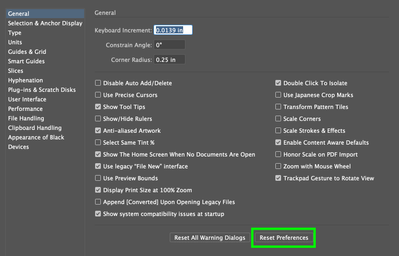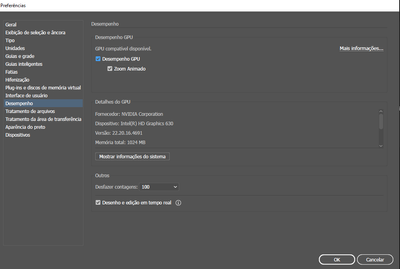Adobe Community
Adobe Community
- Home
- Illustrator
- Discussions
- Re: Nova atualização do Illustrator não suporta NV...
- Re: Nova atualização do Illustrator não suporta NV...
Nova atualização do Illustrator não suporta NVIDA GEFORCE GTX 1050 Ti Gb
Copy link to clipboard
Copied
Problema com o illustrator.
Após atualizar para a versão Illustrator 26.2.1 a área de trabalho "trava" e tenho que desmarcar a aceleração por GPU para que funcione. Minha placa de vídeo é NVIDIA GeForce GTX 1050Ti 4GB e mesmo atualizando o driver da placa de vídeo, ainda persiste o problema.
Alguém mais com esse problema?
Explore related tutorials & articles
Copy link to clipboard
Copied
Have you tried resetting your preferences?
Go to Preferences/General and click the button at the bottom and relaunch AI.
Do you have more than one graphics card/driver installed?
Copy link to clipboard
Copied
Qual botão especificamente na parte inferior você diz?
Só tenho essa placa de vídeo dedicada instalada... não tenho outra.
Copy link to clipboard
Copied
There should be a button at the bottom of the General Preferences window to Reset Preferences.
Copy link to clipboard
Copied
Fiz o que sugeriu.... mas infelizmente não funcionou!
Só funciona se desabilitar o "Desempenho GPU", se estiver habilitado a área de trabalho trava.