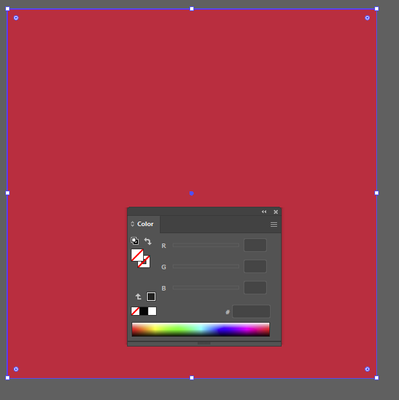Adobe Community
Adobe Community
- Home
- Illustrator
- Discussions
- Object Color 'None' displays a solid color?
- Object Color 'None' displays a solid color?
Copy link to clipboard
Copied
Hi all,
I am having an issue where when I place a new object or anything that could have a solid fill with the color 'None' meaning transparent, it shows up as a solid color?
Is this a bug or am I doing something wrong?
Any help would be appreciated!
 1 Correct answer
1 Correct answer
Ah the good old close and reopen Illustrator solution 😉 Good to hear it's now working. If the problem occurs again let us know and post some screen captures of your Layers, Properties and Appearance panels.
Explore related tutorials & articles
Copy link to clipboard
Copied
Is this happening for all of your Illustrator files? Does it happen if you create a new document?
Does it happen if you create a new layer? Could you have accidentally applied a Fill or an Effect to a Layer?
Copy link to clipboard
Copied
Nope, no effects, just that particular file (I started from scratch like 15 minutes ago), it didn't affect other documents, I didn't confirm if it had done the same on other layers. 100% no fill or effects though and it happened to every new object I created.
So it was solved by deleting all those objects from the file then saving it and reloading the file which made the issue disappear.
Copy link to clipboard
Copied
Okay not sure exactly what the issue was but I deleted all the objects that had the same properties as that one and saved the file and reopened the file and now its good again.
But there is a bug that caused the block to be a solid color and all consecutive blocks to get the same properties. Not exactly sure what caused it.
Copy link to clipboard
Copied
Ah the good old close and reopen Illustrator solution 😉 Good to hear it's now working. If the problem occurs again let us know and post some screen captures of your Layers, Properties and Appearance panels.