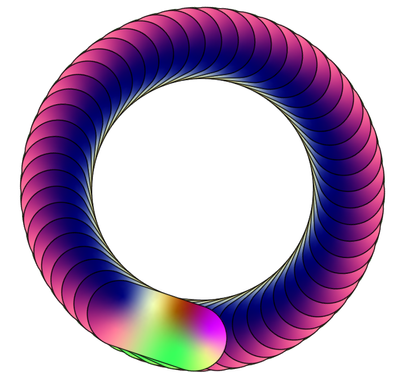Do you know if there is a way of stopping the later repeats overlapping the earlier ones?
What I would like is for the repeats to go on top if there is empty space, but as soon as the repeat encounters a previous interaction it would to go "underneath" that existing copy. If you had 100 repeats, you would see 100th of each shape, not as illustrator seems to do know and have the last shape 100% in view. As you can see in the attached .PNG, the effect is spolit by having the later repeats appearing on top of the earlier ones