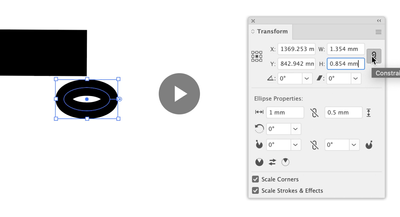Adobe Community
Adobe Community
- Home
- Illustrator
- Discussions
- Object scaling issue (Illustrator 26.0.3)
- Object scaling issue (Illustrator 26.0.3)
Copy link to clipboard
Copied
 1 Correct answer
1 Correct answer
I think that I have seen similar misbehaviours in the latest versions of Illustrator.
As far as I can see it depends on the Use Preview bounds option (see flyout menu of the Align palette or in the application preferences). One state (use or not use it) seems to cause the issue. Probably it is a bug.
Explore related tutorials & articles
Copy link to clipboard
Copied
e s,
I am afraid nothing comes up when clicking the attachment.
Maybe too silly, but what happens if you hold Ctrl/Cmd ans press Enter after changing the W/H value?
Copy link to clipboard
Copied
This was the result after typing in 2mm H x 2mm W. Holding cmd down didn't change anything.
Copy link to clipboard
Copied
Try if updating to 26.1 helps.
Copy link to clipboard
Copied
I think that I have seen similar misbehaviours in the latest versions of Illustrator.
As far as I can see it depends on the Use Preview bounds option (see flyout menu of the Align palette or in the application preferences). One state (use or not use it) seems to cause the issue. Probably it is a bug.
Copy link to clipboard
Copied
Turning this off seemed to work! Thank you!
Copy link to clipboard
Copied
If the link between the Height and Width is already enabled in the Transform panel, type in the 2mm in either field and press Return or Enter.
Copy link to clipboard
Copied
Yes that what I was doing, but it changes to the random sizes after I've hit enter. Seems to be okay after turning off Use Preview Bounds.