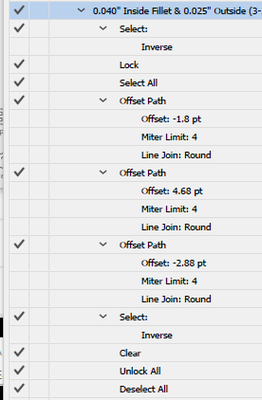Adobe Community
Adobe Community
- Home
- Illustrator
- Discussions
- Offset Path in Large Canvas results differ from re...
- Offset Path in Large Canvas results differ from re...
Offset Path in Large Canvas results differ from regular canvas results (v26.0.3)
Copy link to clipboard
Copied
Hello,
I'm in the midst of transitioning my team's workflow into using Large Canvas documents.
I am encountering an error or bug though when I use Offset Path in a Large Canvas document though.
For context, we use actions with a few Offset Path operations to achieve rounded corners, with different radius values for inside and outside corners.
The concept is basically
Subtract Outside Corner Radius (negative Offset Path)
Add Combine Outside & Inside Radii (positive Offset Path)
Subtract Inside Corner Radius (negative Offset Path)
One step back, two steps forward, one step back, and then you're back at your original path's edges.
This method has largely worked as expected/intended in a regular canvas, but in a Large Canvas we're seeing lumpy and distorted rounding on outside corners. I'm not sure if there are tolerances or snapping happening behind the scenes, but I'm in need of a solution to this problem.
I've recreated actions from scratch in a Large Canvas document, and the steps will display measurements in Inches, but the end results are the same.
(I have also tried using multiple Offset Path Effects as an Appearance/Graphic Style, and then Expanding Appearance, but that has given the exact same results as just using three Offset Path operations.)
It doesn't appear to be an issue with any one particular type of art file or path either, testing it out on a variety of letter shapes in different fonts shows the issue.
Red Path or Regular Canvas compared to Blue Path of Large Canvas.
Are there any settings I can adjust to correc this? Any and all help is much appreciated. Thank you.
Explore related tutorials & articles
Copy link to clipboard
Copied
Bumping this, as I never got a resolution to this issue, and my team still encounters it in Illustrator 2023.
Is there a lower limit to the distances Illustrator can work with? We're typically dealing with a radius of .025" in a Large Canvas document, and we've seen this issue working in a regular canvas at a manually 1/10th size radius of .0025".
Again, Any and all help is much appreciated. Thank you!
Copy link to clipboard
Copied
Obviously, it's a dissonant behaviour.
In order to check possible workarounds you may want to share at least one sample Illustrator file as well as the action set files (.aia) you are using to process the objects in question.
Include further instructions if you think that it may help to enlighten the issue.