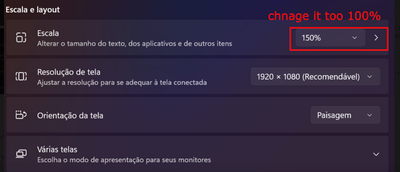Adobe Community
Adobe Community
- Home
- Illustrator
- Discussions
- Re: Opções de dimensionamento de UI não disponível
- Re: Opções de dimensionamento de UI não disponível
Copy link to clipboard
Copied
A opção de dimensionar a UI do Illustrator (V 27.2) não está aparecendo no W11. Sim, eu tenho uma alta resolução de tela 1920 x 1080 e todos os outros requisitos. Já tentei:
- Mudar a escala de todo o sistema, a opção de dimensionamento até apareceu, mas não teve nenhum efeito
- Redefinir minhas preferências
- Renomear pastas em User>AppData>Roaming>Adobe e reiniciar o programa a partir da Creative Cloud
Mas nada resolveu o problema. Eu estou com muita raiva!
A interface está ridiculamente pequena, eu tenho astigmatismo, simplesmente não consigo trabalhar .
 1 Correct answer
1 Correct answer
I'm sorry to hear that you're experiencing issues with scaling the Illustrator UI in version 27.2 on Windows 11. I can understand how frustrating this must be for you.
Please note that if your screen resolution is already set to 1920 x 1080 and the scale is set to 150%, you will not get the scaling option in Illustrator.
To enable the UI scaling slider in Illustrator, you need to set your system scaling to 100% & the screen resolution must be 1920 x 1080.
If this doe
...Explore related tutorials & articles
Copy link to clipboard
Copied
[Moderator moved from Using the Community forums (BUGS) to Illustrator.]
Please see this help article.
How to Scale, Shear and Distort Objects in Illustrator.
https://helpx.adobe.com/illustrator/using/scaling-shearing-distorting-objects.html
Hope that helps.
Alt-Web Design & Publishing ~ Web : Print : Graphics : Media
Copy link to clipboard
Copied
I'm sorry to hear that you're experiencing issues with scaling the Illustrator UI in version 27.2 on Windows 11. I can understand how frustrating this must be for you.
Please note that if your screen resolution is already set to 1920 x 1080 and the scale is set to 150%, you will not get the scaling option in Illustrator.
To enable the UI scaling slider in Illustrator, you need to set your system scaling to 100% & the screen resolution must be 1920 x 1080.
If this doesn't solve the issue, you will need to increase the scale/ custom scale to 200% or more in display settings to enlarge Illustrator app UI.
I understand how frustrating it can be to work with a small interface, especially if you have astigmatism.
Let me know how it goes.
Thanks,
Anshul Saini