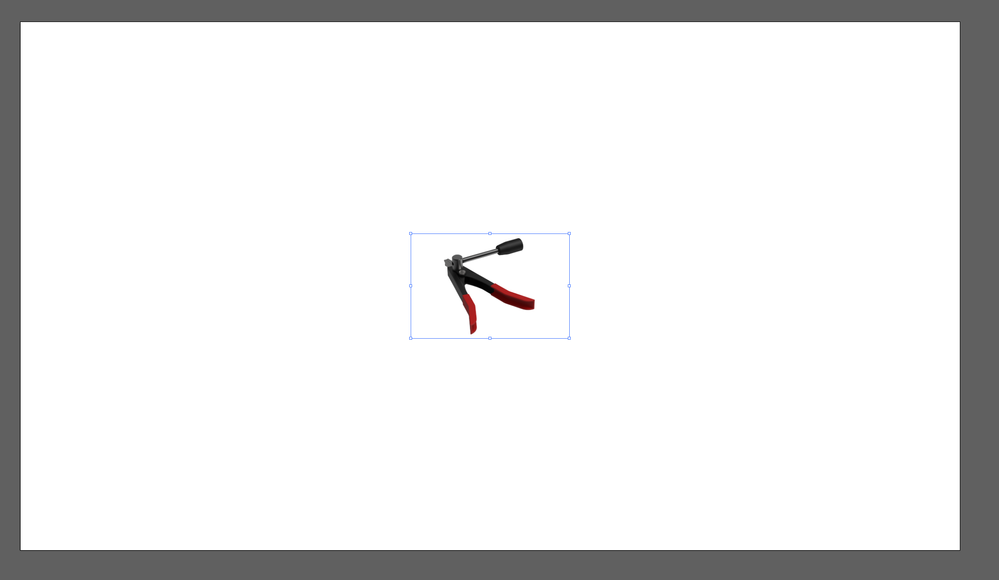Adobe Community
Adobe Community
- Home
- Illustrator
- Discussions
- Opening an image with illustrator creates a very l...
- Opening an image with illustrator creates a very l...
Copy link to clipboard
Copied
Hi,
Since updating to Adobe Illustrator 26.0.1 I've had this weird behaviour.
If I open an image, a massive artboard opens instead of just the spacing around the image itself.
Photoshop still works fine, but Illustrator is behaving this way. I tried looking in preferences, I couldn't find any options.
 2 Correct answers
2 Correct answers
If you open an image file directly in Illustrator, it will create an artboard based on your previous new document settings rather than the size of the image.
It has always done this as far as I know.
Create a new document at the size you want and place or drag the image (Shift drag to embed) onto the artboard.
Explore related tutorials & articles
Copy link to clipboard
Copied
If you open an image file directly in Illustrator, it will create an artboard based on your previous new document settings rather than the size of the image.
It has always done this as far as I know.
Copy link to clipboard
Copied
Create a new document at the size you want and place or drag the image (Shift drag to embed) onto the artboard.