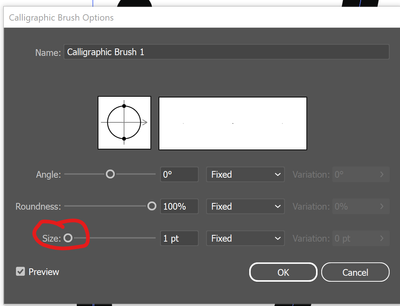Adobe Community
Adobe Community
Copy link to clipboard
Copied

 Anyone know why this happens with the paintbrush tool? The lines are perfect but then all of a sudden it messes up? (See bottom)
Anyone know why this happens with the paintbrush tool? The lines are perfect but then all of a sudden it messes up? (See bottom)
 1 Correct answer
1 Correct answer
Explore related tutorials & articles
Copy link to clipboard
Copied
I need more information.
What brush are you using?
Check the brush option and play with the fidelity. that might be one of the problem.
Check out the view make sure you are not in a pixel view.
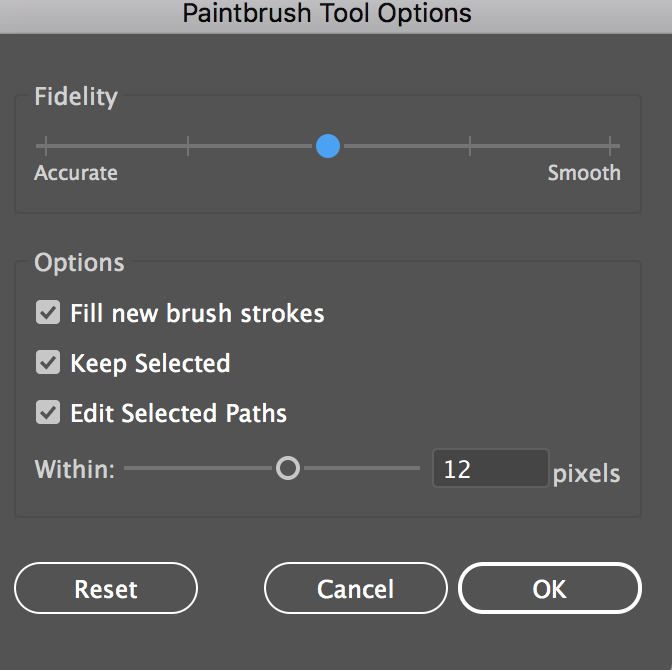
Copy link to clipboard
Copied
Also are you using an art brush or a calligraphy brush?
Copy link to clipboard
Copied
Thanks for responding!
I am using a calligraphic brush.I played with all that stuff ![]() . I tried to make my own art brush but it doesn't allow me to really see the size of line while I am drawing.
. I tried to make my own art brush but it doesn't allow me to really see the size of line while I am drawing.
Copy link to clipboard
Copied
It's the blob issue with calligraphic brushes.
You may do a forum search to get workarounds to fix it.
Copy link to clipboard
Copied
Is that common? I just bought a new pen tablet but the old did the same thing. It seems like anything with a tight curve it happens?
Copy link to clipboard
Copied
Copy link to clipboard
Copied
How are digital Illustrators creating these amazing Youtube tutorials? Their lines come out perfect and I am sitting here driving myself crazy lol.
Copy link to clipboard
Copied
I use Intuos Pro (Wacom) and my lines are perfect with illustrator brushes.
Also check out you might be snapped to the point while you drawing. Unsnap guides and points and try again.
Only calligraphy brushes and bristle brushes have the size shown
Copy link to clipboard
Copied
Here is another link:
Painting in Adobe Illustrator: Working with Vector Brushes | LinkedIn
Brushes are like acting..Practice Practice Ptactice
Copy link to clipboard
Copied
chanaart,
practice is good, but in that case it doesn't matter as we are talking about a verified misbehaviour/bug in conjunction with calligraphic brushes.
Copy link to clipboard
Copied
I know. And I hear your frustration. I hope they clean it soon!!
Ch
Copy link to clipboard
Copied
I'm still having this bug in 2022 on my Acer ConceptD 7 Ezel. Any fixes yet?
Copy link to clipboard
Copied
Please check out the answer that has been marked as correct. You will need to use that hack.
Copy link to clipboard
Copied
Thank you, but I have already tried that, and it's not to my satisfaction. I need the software that I pay for to behave in a way that works.
Copy link to clipboard
Copied
The link to the workaround has evaporated. This is what the workaround suggested:
Apply an Effect > Distort & Transform > Zig Zag to the brush stroke
Set the Points to Smooth
Set the Size to 0
Increase the number of Ridges per segment to a sufficient high number to make the problem go away.
You may want to save this Appearance as a Graphic Style to quickly apply it later to other misbehaving brush strokes.
Copy link to clipboard
Copied
The bug still exists. One thing you could try to maintain your brush appearance is reduce the brush size in the brush options, then increase your stroke size to compensate: