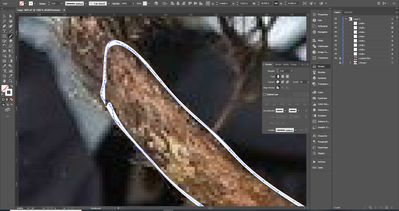Adobe Community
Adobe Community
- Home
- Illustrator
- Discussions
- Betreff: Paintbrush Tool always changes to "Denim ...
- Betreff: Paintbrush Tool always changes to "Denim ...
Copy link to clipboard
Copied
I've been using Illustrator since 2016 and have always had this issue no matter what version of Illustrator I use. I've ignored it until now and would opt for the blob brush instead or just Pen tool it, but for this project, I unfortunately need the paintbrush tool and maybe its time to finally figure out what this issue is for once and for all. I'll try to be as descriptive as possible.
I am currently using Illustrator 2020 version 24.3. I'm on a pc using a Wacom 13HD Pen Display.
I select the Paintbrush Tool, set my brush profile to "Uniform" and select "Basic" from the Brush Library. With my Wacom pen, I draw a stroke and the line changes to the "Denim Seams" preset. I attempt the same with my mouse and the stroke, again, swaps to "Denim Seams". I can change the stroke to "Basic" like intended, but its pretty annoying to do this throughout the project. All I want is to simply draw a Basic line with the Paintbrush tool.
Things I have tried:
- deleting "Denim Seams" - unfortunately I get a little stop sign when the paintbrush tool is selected so I can no longer use the paintbrush tool until I undo deleting Denim Seams.
- Restarting Illustrator - problem persists
- Restarting my pc - problem persists
 1 Correct answer
1 Correct answer
"I select the Paintbrush Tool, set my brush profile to "Uniform" and select "Basic" from the Brush Library."
"Basic" is NOT a brush. "Basic" deletes an exsting brush from the path.
The paintbrush tool will always use a brush when drawing. Automatically.
If you want to draw without a brush, then you MUST use the pencil tool instead of the brush tool.
Explore related tutorials & articles
Copy link to clipboard
Copied
I am thinking that somewhere along the lines perhaps you set up a preference that told the basic brush to use the denim seams. Then when you update to a new version, you say you want to import the preferences? So maybe you need to reset the preferences. That is the only possibility I can think that may cause this.
Copy link to clipboard
Copied
"I select the Paintbrush Tool, set my brush profile to "Uniform" and select "Basic" from the Brush Library."
"Basic" is NOT a brush. "Basic" deletes an exsting brush from the path.
The paintbrush tool will always use a brush when drawing. Automatically.
If you want to draw without a brush, then you MUST use the pencil tool instead of the brush tool.
Copy link to clipboard
Copied
I'd just like to drop a thanks here. I was having a similar problem, I think, to the OP and this post solved it for me.
Copy link to clipboard
Copied
It's possible you have to definitevely select another brush; either the profiles at the top, or the alternatives to the denim one at the bottom. I did that and my brush tool stays at whatever I used last (color, style, weight) when I close my document and make a new one, and also when I quit and restart Illustrator. Maybe just a passing bug for you?