 Adobe Community
Adobe Community
- Home
- Illustrator
- Discussions
- Re: Pen Tool keeps switching! Argh!
- Re: Pen Tool keeps switching! Argh!
Paintbrush Tool keeps switching! Argh!
Copy link to clipboard
Copied
Every time I change the pen tool to basic .25 thickness and go to click on artboard, it switches back to calligraphy 1pt. And yes, I have the appearance thing clicked OFF. I have the newest version of Ai. This was also happening with the older versions, and when I initially upgraded to this version, this problem was fixed. It was great! But alas, the problem is back and is driving me absolutely CRAAAZY! Please help!!
Explore related tutorials & articles
Copy link to clipboard
Copied
What is the Document Color Mode of the file you are using?
Copy link to clipboard
Copied
CMYK
Copy link to clipboard
Copied
Sorry if i misunderstand, but do you mean the Paintbrush tool?
Copy link to clipboard
Copied
Yes, whoops! Not pen! Paintbrush. Good eye....
Susie Milosevich
Copy link to clipboard
Copied
If you want to draw freely and don't need a brush, don't use the brush tool. The brush tool will always apply a brush.
Use the pencil tool instead.
Copy link to clipboard
Copied
On the few occasions I've use the paintbrush tool I've noticed a similar thing
I googled the behavior before, I think it's just how the tool works.
It will ignore Basic and use the next setting, in your case calligraphy 1pt.
In the 2nd link Scott recommends pre-making making a Graphic Style with the setting you need.
Like these problem here?

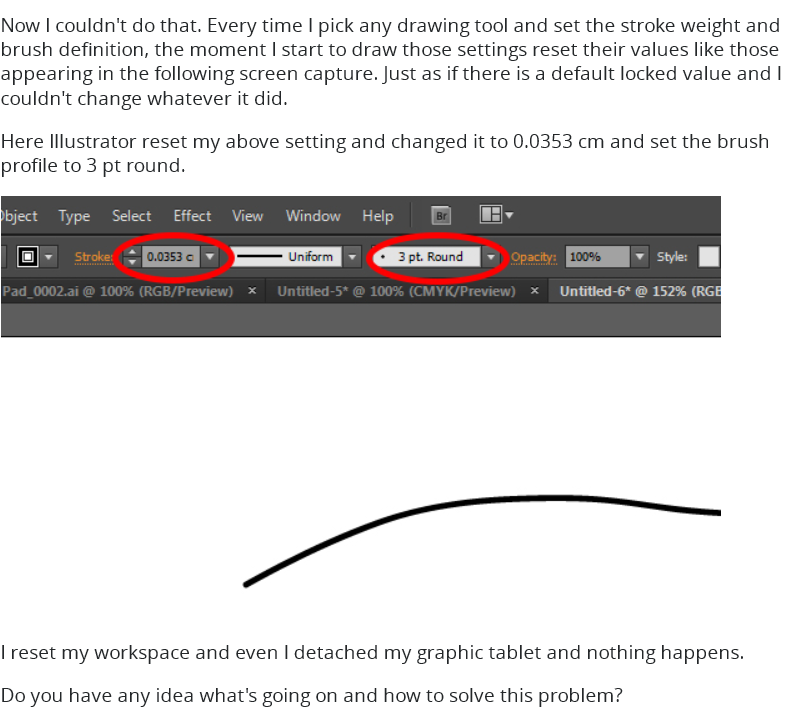

or this link
Why do my brush settings always revert?
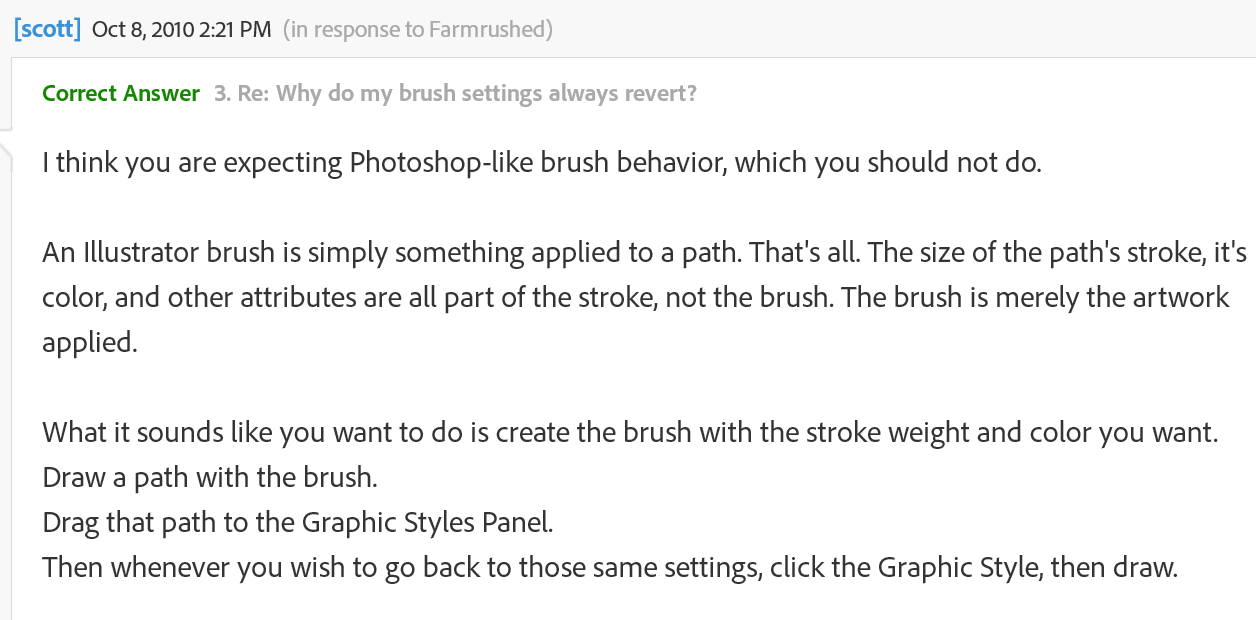
Copy link to clipboard
Copied
Hopefully I can help somebody with this. I had this issue myself, and I found ALL sources of info on this were not even coming close to understanding the problem, much less addressing it. So I went and screwed around with Illustrator and my Gaoman tablet (very excellent tablet for $100 that's as good as a Wacom Cintiq, btw.) Anyhow, it turns out my solution was this -
When I select the Paintbrush Tool from the left tool bar, I then go up and select stroke properties, stroke weight, and brush profile, if any. My next natural step is to go pick my stroke and fill colors. The problem is, I do that, and my brush seems to reset just as soon as I click on the canvas to begin drawing a stroke. For me, THIS IS BECAUSE THE DROPDOWN MENU IS NOT WHERE YOU SELECT THE COLOR! So, when I click on the swatch in the drop down, and I go straight to the canvas, I haven't actually selected anything. You have to click on the little box for color, select the color from the drop-down, AND THEN select the color up there in the fill or stroke box AGAIN, to actually select the color. What that means is the drop-down menus are for FINDING colors and things, but in order to actually select them you have to click once again in the little box that brought you the drop-down to begin with. THAT is selecting color, etc. Try this. It worked for me. Those drop-downs are not selecters, they're finders in the library only. To select, click that little box in the toolbar a second time, AFTER you have picked your color from the library. Only then go to the canvas. Worked for me. Hope it helps.
I would suppose the Adobe staff all take for granted the way the Illustrator menus work. They don't work that way in Photoshop, and it's hard to see why not, but they don't. I know for myself personally that I work with LOTS of graphics programs for various things, and it had been a long, long time since I used Illustrator last. I too came back to Illustrator expecting it to work like Photoshop. That's really all the confusion, if you ask me.
Copy link to clipboard
Copied
"So, when I click on the swatch in the drop down, and I go straight to the canvas, I haven't actually selected anything. You have to click on the little box for color, select the color from the drop-down, AND THEN select the color up there in the fill or stroke box AGAIN,"
No, you don't have to do this.
