 Adobe Community
Adobe Community
Copy link to clipboard
Copied
Hello,
I have encountered a strange problem in Illustrator CC 2017. I am pretty sure I haven't seen this in previous version. When drawing shapes the path doesn't align with fill.

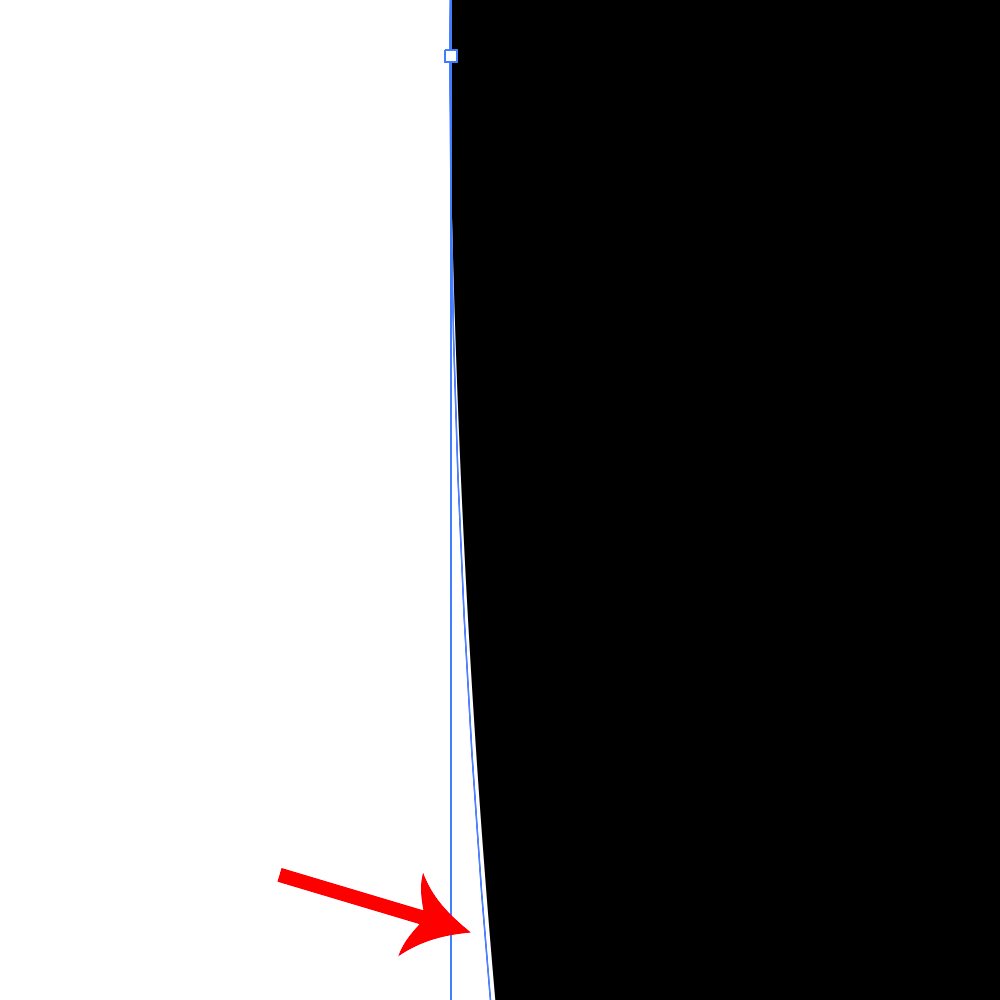
The problem is visible at very large scales. It might seem minor, but I am currently working on a typeface design, and this leads to problems when combining shapes. It is actually pretty annoying.
The circle on the image doesn't have any effects applied. All snapping is turned off.
Does anyone have any idea what's causing this? Thanks in advance for any help.
 1 Correct answer
1 Correct answer
Check the pathfinder options.
There's a precision setting in them. You might need to adjust it.
Explore related tutorials & articles
Copy link to clipboard
Copied
Try View > Preview on CPU. Does the problem persist?
Copy link to clipboard
Copied
Thank you for your answer. I didn't think of it.
It kind of does, and yet it doesn't. With CPU preview turned on the fill aligns with the path, but when I try to add a shape to it, it behaves like before.
To illustrate the problem I have tried combining a triangle with a circle. One of triangle's corners was placed directly on the circle'e path. Here's what happened after I added the triangle to the circle using Pathfinder:
This is with GPU preview. As you can see two points appeared instead of one.

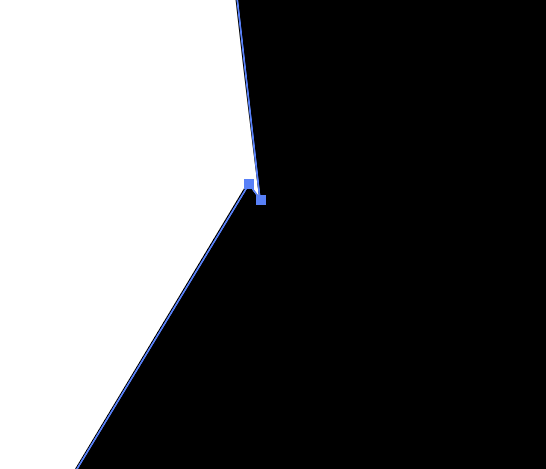
And here is how it looks with CPU preview. It looks as it should, but when i try to add shapes together, the result is the same as before. Quite baffling honestly.


I have found a workaround by adding a point to the circle at exactly same coordinates as the triangles corner. It seems to work, but it slows down my workflow.
After some thought it seems that this problem is not about fill not being aligned to the path at all. 🙂
Copy link to clipboard
Copied
Check the pathfinder options.
There's a precision setting in them. You might need to adjust it.
Copy link to clipboard
Copied
It works.
Thank you for your help 🙂
Copy link to clipboard
Copied
Preview on CPU solved my issue. Thanks!
Copy link to clipboard
Copied
This worked for me
