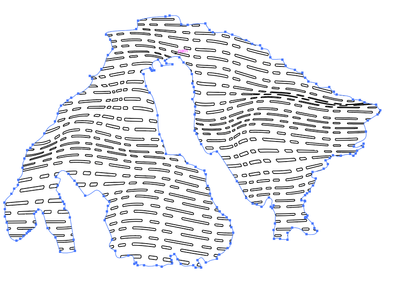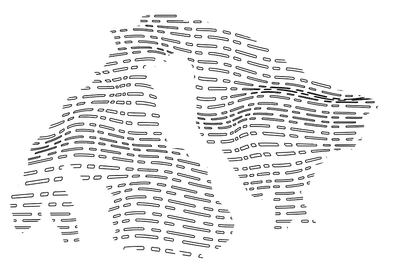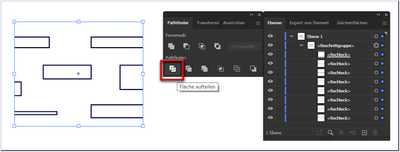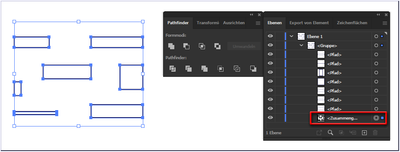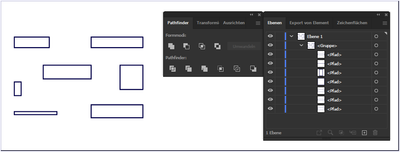Copy link to clipboard
Copied
I've made a pattern considing of a bunch of shapes, and then applied a clipping mask on top. Now I need to use the path of the clipping mask to close off all the shapes that are open at the edges. Everything I've tried still keeps the whole exterior path, but I just want little segments of it for the closing of the edge shapes, and then I want to delete everything else. Not sure if I've explained that clearly enough, but I'd love some help, please and thank you!!!
[ attachment inserted as inline image by moderator ]
 1 Correct answer
1 Correct answer
Try the following:
pathfinder
select the lowest (compound) path and delete it
done
Explore related tutorials & articles
Copy link to clipboard
Copied
MIndy,
As I (mis)understand it, you can (always keep the original and work on a copy when you make destructive changes):
1) Release the V`Clipping Mask (of the copy, see above),
2) Select only the path that was the Clipping Path and Object>Path>Delete Objects Below,
3) Delete all the unwanted (closed) outer paths.
Copy link to clipboard
Copied
Try the following:
pathfinder
select the lowest (compound) path and delete it
done
Copy link to clipboard
Copied
Thank you, thank you! I also ended up having to delete all the paths that were underneath the compound path, but that got me to what I needed! Everyone else I'd asked was telling me I'd have to go through and delete the path segments I didn't want manually, and that just didn't seem right. You really saved me - THANK YOU SO MUCH!!!!