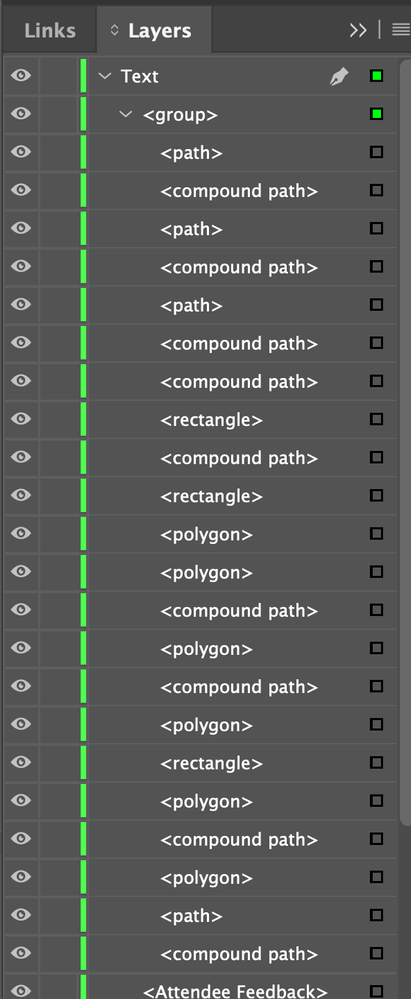Adobe Community
Adobe Community
Copy link to clipboard
Copied
I have a logo which is a mix of paths and compound paths.
This is creating other complicated issues when pasting into indesign.
In InDesign (in the picture below) the letter O is not highlighted compared to the other letters?
 1 Correct answer
1 Correct answer
That's just InDesign's way of treating compound paths.
Do the objects move when you move the group?
Explore related tutorials & articles
Copy link to clipboard
Copied
In your Illustrator screenshot, it looks like all the letters are not grouped and are just sitting on Layer 1 individually. Could this be the problem? Select all letters in National, and group: Object > Group, and do the same for other words or icons, then select the groups and make another group for the whole logo. It will be easier to select and work with in InDesign this way. Hope that helps.
Copy link to clipboard
Copied
Thanks
I've done that and pasted it into indesign.
But as you can see in the image below. Why is the O and certain parts of the logo not highlighted?
The green isn't the outline. It's just the colour when you select the group.
Copy link to clipboard
Copied
That's just InDesign's way of treating compound paths.
Do the objects move when you move the group?
Copy link to clipboard
Copied
It looks correct in InDesign. What problems are you experiencing?
What happens if you place instead of copy/paste?
Copy link to clipboard
Copied
The whole is actually selected, just like the heart shape which is in the group. Is there something that you can't do or a specific problem that is occuring that you can describe or is it just the visual of the compound paths that concern you?
Copy link to clipboard
Copied
I haven't noticed a problem. It is just the visual that concerns me. I would like to know why it is happening to give me a better understanding.
Copy link to clipboard
Copied
I would not worry about it. But since it is the display in InDesign that concerns you, maybe someone in the InDesign forum can help.
Copy link to clipboard
Copied
It really is just the way InDesign displays compound paths. There should be no problems working or round-tripping from Illustrator to InDesign.