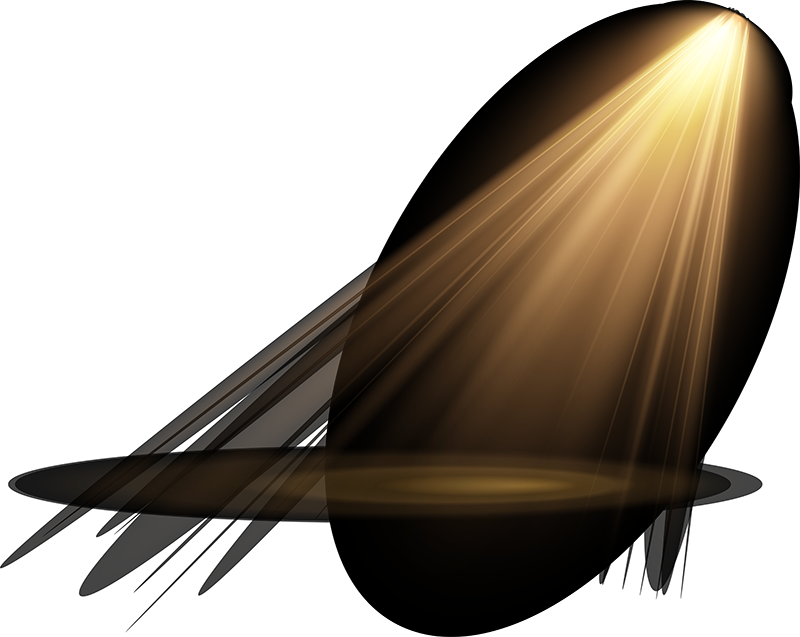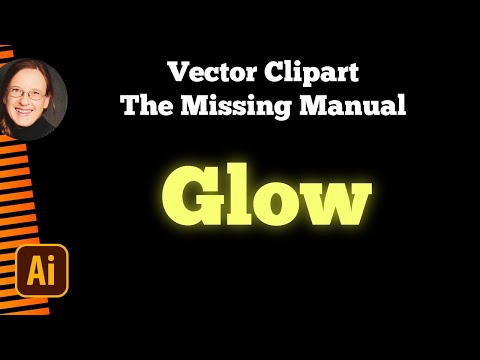Adobe Community
Adobe Community
- Home
- Illustrator
- Discussions
- Betreff: Paths with light effects are solid black
- Betreff: Paths with light effects are solid black
Copy link to clipboard
Copied
I'm completely new with Illustrator.
I bought some EPS vector graphics files like this on iStock.
When I try to export them to PNG I get this.
I'm running the latest Illustrator on an old MacBook Pro.
I have searched high and low for an answer but found none.
Any help is greatly appreciated!
 1 Correct answer
1 Correct answer
Please watch my youtube video: https://www.youtube.com/watch?v=Tiqm5hdQA5A
It explains how these files are built and why they look like that and don't work without a background.
Explore related tutorials & articles
Copy link to clipboard
Copied
Please watch my youtube video: https://www.youtube.com/watch?v=Tiqm5hdQA5A
It explains how these files are built and why they look like that and don't work without a background.
Copy link to clipboard
Copied
Thank you very much, this explains a lot!
Quite irritating though that they won't move to modern file formats.
So whatever graphics/images I want to apply these glows to, I must import them into illustrator and use instead of the checkered background, right?
At least there's a solution then even if it's kinda cumbersome. 🙂
Copy link to clipboard
Copied
Those files will only work in Illustrator.
And you will have to place the background artwork behind the lights inside Illustrator.
Copy link to clipboard
Copied
In order to not confuse other newbies who might be reading this thread...
From Illustrator you can then export the results with the added light/glow effects as PNG for example.
You just have to take that editing to Illustrator instead of doing it in Photoshop or whatever your app of choice is. 🙂