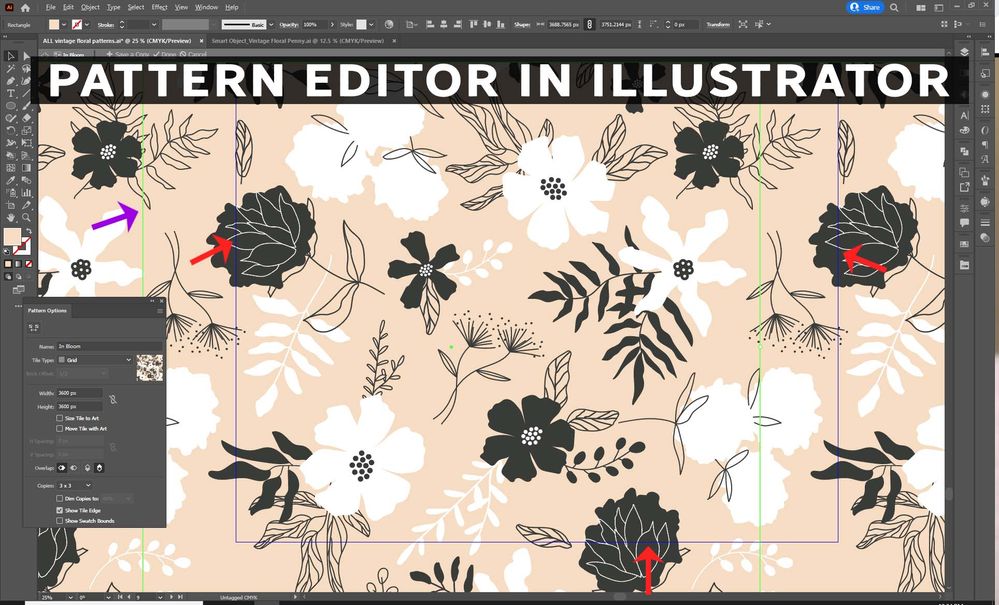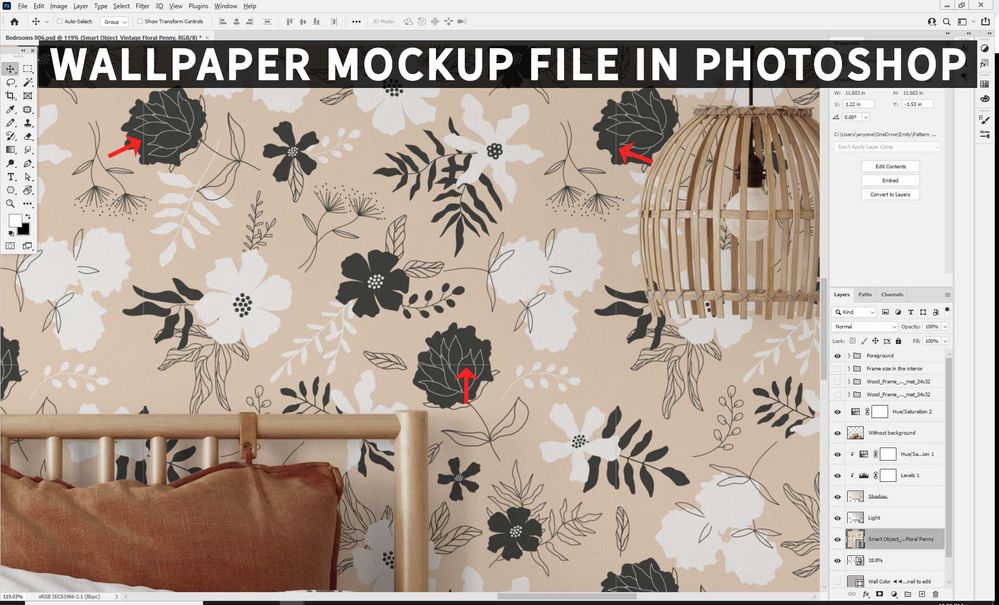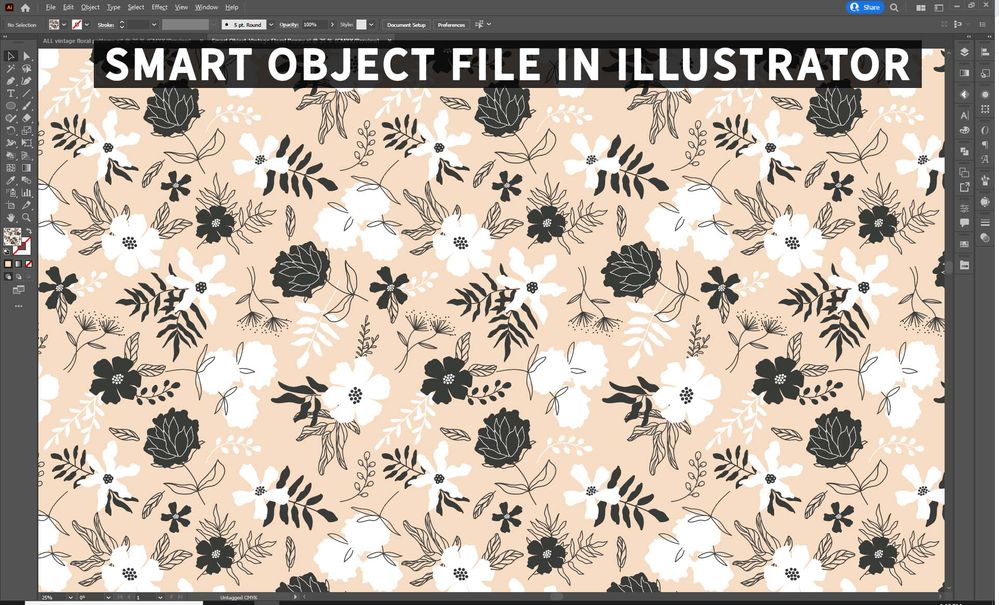Adobe Community
Adobe Community
Turn on suggestions
Auto-suggest helps you quickly narrow down your search results by suggesting possible matches as you type.
Exit
- Home
- Illustrator
- Discussions
- Pattern created in Illustrator shows hairline edge...
- Pattern created in Illustrator shows hairline edge...
0
Pattern created in Illustrator shows hairline edge when placed as smart object in photoshop
New Here
,
/t5/illustrator-discussions/pattern-created-in-illustrator-shows-hairline-edge-when-placed-as-smart-object-in-photoshop/td-p/12535026
Nov 18, 2021
Nov 18, 2021
Copy link to clipboard
Copied
I have created a pattern in Illustrator, but when I am in photoshop trying to make a mockup of that pattern as wallpaper, it shows a hairline edge at the same spot as the tile edge in Illustrator's pattern editor. In photoshop, I used 'file>place linked' to place the smart object. In illustrator, the smart object file doesn't show any hairline edges, so I'm not sure why they show in Photoshop. Any ideas?
TOPICS
Bug
Community guidelines
Be kind and respectful, give credit to the original source of content, and search for duplicates before posting.
Learn more
Explore related tutorials & articles
Community Expert
,
LATEST
/t5/illustrator-discussions/pattern-created-in-illustrator-shows-hairline-edge-when-placed-as-smart-object-in-photoshop/m-p/12535303#M299269
Nov 18, 2021
Nov 18, 2021
Copy link to clipboard
Copied
What is the resolution of the Photoshop file?
You may try to resample it to a multiple of 72 ppi, so if the file is 300 ppi, try 288 ppi.
Community guidelines
Be kind and respectful, give credit to the original source of content, and search for duplicates before posting.
Learn more
Resources
Learning Resources for Illustrator
Crash on launch and known issues
Fonts and Typography in Illustrator
Copyright © 2023 Adobe. All rights reserved.