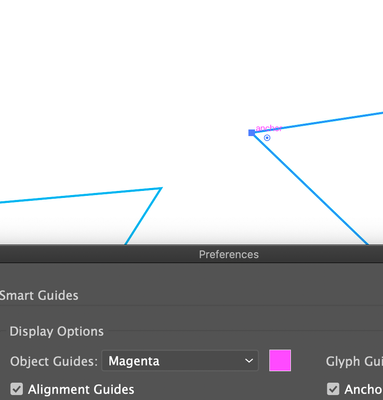Adobe Community
Adobe Community
- Home
- Illustrator
- Discussions
- Betreff: Pen tool is not selecting where cursor is
- Betreff: Pen tool is not selecting where cursor is
Copy link to clipboard
Copied
Ideally when connecting points with the pen tool, the selected points should correspond to the spot clicked with the cursor (as shown above). However, for me, the pen tool is not selecting the point that I intend to (in white). It selects what seems like a random point displaced to the side (in blue).
Maybe giving some background might help, so here is what I did up to this point:
1. Created text, made an arch, then used the warp tool to add perspective
2. Expanded the text, created a copy, made it black, pasted it to the back, offset the outline, united the shapes with pathfinder
3. Created a copy of the united shape, dragged it below main text, scaled it down.
I am now trying to connect the smaller shape to it's parent shape via pen tool to fill the white space between them, giving it a pop up effect.
Would anyone know why this is happening?
 1 Correct answer
1 Correct answer
You don't have Snap to grid turn on, no?
Explore related tutorials & articles
Copy link to clipboard
Copied
You can select the POSITION of the point but you can't select the actual point (to join to), it's part of a path, you can't have a Y join path(s) (three or more paths connecting to one point).
Copy link to clipboard
Copied
Which OS Version & AI verison are you using? Comamnd E to toggle inot CPU preview moe (look to right of filename to see what mode you are in)
Turn on smart guides, and you should see words flash like anchor in magenta if you have the default prefs set up. The word confirms your cursor is over the point, adn the snap to valeu in selction gets you there even if you are off lsighlty. I suggest zooming in when you do this.
Copy link to clipboard
Copied
You don't have Snap to grid turn on, no?