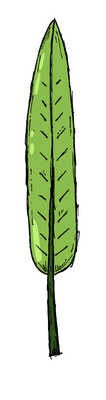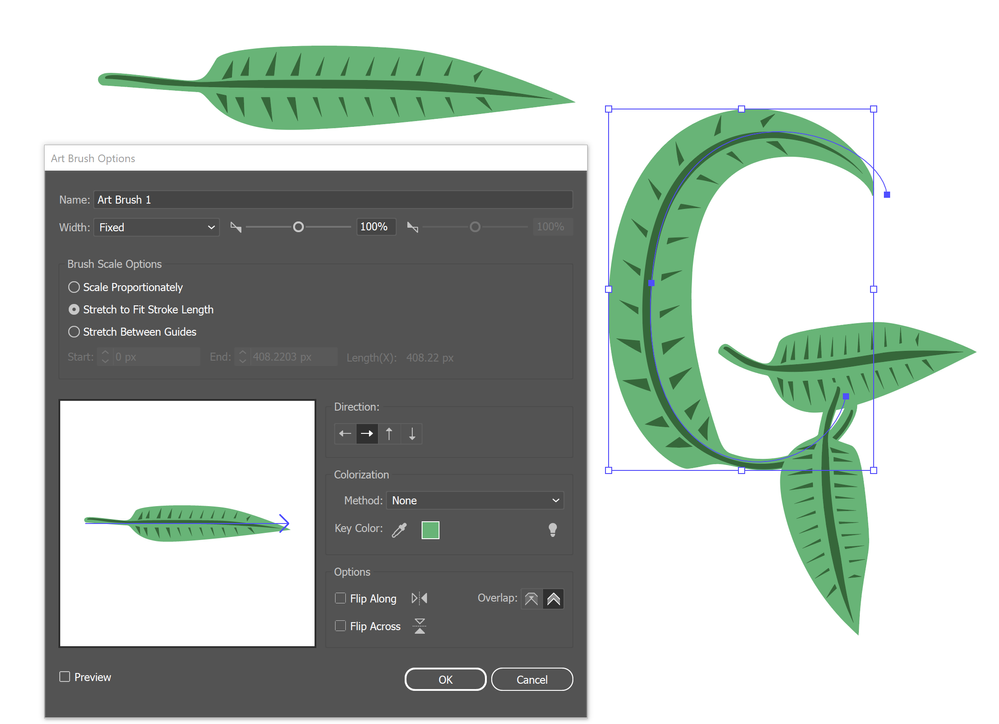Adobe Community
Adobe Community
Turn on suggestions
Auto-suggest helps you quickly narrow down your search results by suggesting possible matches as you type.
Exit
0
Pfade verkrümmen
New Here
,
/t5/illustrator-discussions/pfade-verkr%C3%BCmmen/td-p/13315741
Nov 02, 2022
Nov 02, 2022
Copy link to clipboard
Copied
Hallo,
ich möchte dieses Blatt verkrümmen/verbiegen, sodass ich es "in etwa" in die Form des Buchstaben "G" bringen kann. Wie kann ich das Blatt verkrümmen/verbiegen? Ich finde keinen Weg und kein passendes
Werkzeug... Vielen Dank! Arnd
TOPICS
Draw and design
,
Tools
Community guidelines
Be kind and respectful, give credit to the original source of content, and search for duplicates before posting.
Learn more
Explore related tutorials & articles
Community Expert
,
/t5/illustrator-discussions/pfade-verkr%C3%BCmmen/m-p/13315767#M341875
Nov 02, 2022
Nov 02, 2022
Copy link to clipboard
Copied
Turn it horizontal, drag it to the brushes window, and create an Art Brush:
Community guidelines
Be kind and respectful, give credit to the original source of content, and search for duplicates before posting.
Learn more
Community Expert
,
/t5/illustrator-discussions/pfade-verkr%C3%BCmmen/m-p/13315842#M341879
Nov 02, 2022
Nov 02, 2022
Copy link to clipboard
Copied
Or use the Puppet Warp tool to make something that may look a bit more flubbed and rugged than Doug's beautiful G.
Community guidelines
Be kind and respectful, give credit to the original source of content, and search for duplicates before posting.
Learn more
Community Expert
,
LATEST
/t5/illustrator-discussions/pfade-verkr%C3%BCmmen/m-p/13315869#M341881
Nov 02, 2022
Nov 02, 2022
Copy link to clipboard
Copied
That is a fabulously flubbed character.
Community guidelines
Be kind and respectful, give credit to the original source of content, and search for duplicates before posting.
Learn more
Resources
Learning Resources for Illustrator
Crash on launch and known issues
Fonts and Typography in Illustrator
Copyright © 2024 Adobe. All rights reserved.