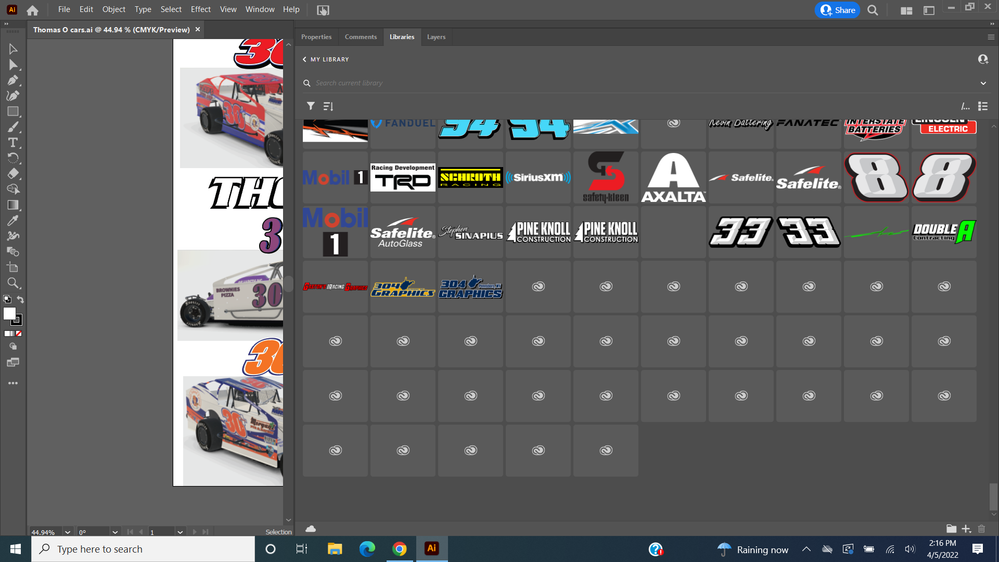Adobe Community
Adobe Community
Turn on suggestions
Auto-suggest helps you quickly narrow down your search results by suggesting possible matches as you type.
Exit
- Home
- Illustrator
- Discussions
- Photoshop Illustrator library thumbnail not showin...
- Photoshop Illustrator library thumbnail not showin...
0
Photoshop Illustrator library thumbnail not showing
New Here
,
/t5/illustrator-discussions/photoshop-illustrator-library-thumbnail-not-showing/td-p/12862098
Apr 06, 2022
Apr 06, 2022
Copy link to clipboard
Copied
I have updated everything and signed out and back in. My library thumbnails are not showing my new content that I bring over from illustrator and put into photoshop. How can I fix this?
Community guidelines
Be kind and respectful, give credit to the original source of content, and search for duplicates before posting.
Learn more
Explore related tutorials & articles
Community Expert
,
/t5/illustrator-discussions/photoshop-illustrator-library-thumbnail-not-showing/m-p/12862500#M317377
Apr 06, 2022
Apr 06, 2022
Copy link to clipboard
Copied
Does your Creative Cloud desktop app (not PS or AI) require an update?
I've seen this before when an update is pending. It wont sync, thereby affecting libraries.
Community guidelines
Be kind and respectful, give credit to the original source of content, and search for duplicates before posting.
Learn more
Community Expert
,
LATEST
/t5/illustrator-discussions/photoshop-illustrator-library-thumbnail-not-showing/m-p/12862506#M317379
Apr 06, 2022
Apr 06, 2022
Copy link to clipboard
Copied
Hi. Sometimes, singing out and signing in again on the Creative Cloud desktop application fix those issues.
You can try resetting the preferences: https://helpx.adobe.com/illustrator/user-guide.html/no/illustrator/using/setting-preferences.ug.html
Marlon Ceballos.
Community guidelines
Be kind and respectful, give credit to the original source of content, and search for duplicates before posting.
Learn more
Resources
Learning Resources for Illustrator
Crash on launch and known issues
Fonts and Typography in Illustrator
Copyright © 2024 Adobe. All rights reserved.